Solare Datensysteme Solar-Log User Manual
Page 238
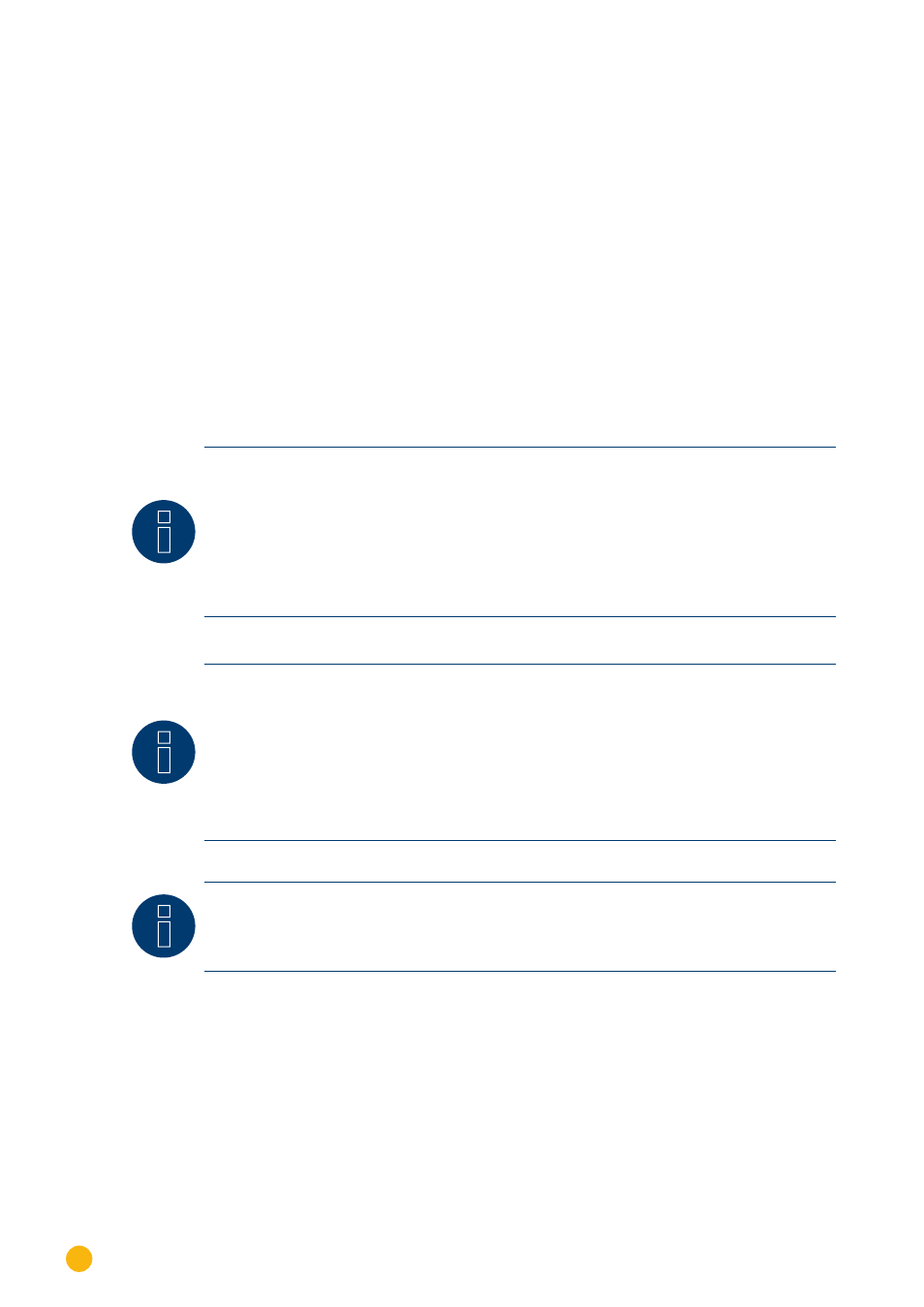
238
SolarMax
SolarMax – S, C, MT, P, TS, TS-SV and HT- series
Connect the inverters to each other
•
Connect using the RS485 data cable with an RJ45 plug
•
Where to connect: RJ45 socket on the outside of the inverter
•
Where to connect HT series: RJ45 socket inside the inverter
Procedure
1.
Insert the RJ45 plug into the free RJ45 socket on the first inverter.
2. Insert the other end of the wire into any RJ45 socket on inverter 2.
3. Connect the other inverters to each other in the same way.
Allocate communication address
•
Recommendation: Continuous numbering starting with 1.
•
Setting: Using the inverter operating display
•
Procedure: Start according to the inverter's instructions
Notice concerning the RS485 wiring of the SolarMax P series:
The P series from SolarMax does not support RS485 “Daisy Chain” connections. This means
that multiple inverters cannot be connected together on the same RS485 bus cable.
For this reason, a maximum of one inverter of the P series can be connected to the re-
spective RS485 ports (A/B/C, max. 3) of a Solar-Log™.
» Alternatively to using the RS485 variation, you can connect multiple P series inverters to
the Solar-Log™ by means the Ethernet connection to the LAN.
Note
The inverter's factory setting is communication address 255.
► On the inverter operating display set the communication address manually to 1 even if
only one inverter is connected to the Solar-Log™.
S series:
► When setting the communication address on the inverter display only the RS485 interface
must be activated (set at the factory), not the Ethernet interface that is also installed in the
inverter.
Note for feed-in management
The inverter itself has to be configured with MaxTalk2 (SolarMax's software) and set to
"Remote mode" to be able to use reactive power management. Please refer to the inverter
instructions for more information on this topic.