95 varta engion battery system – Solare Datensysteme Solar-Log User Manual
Page 287
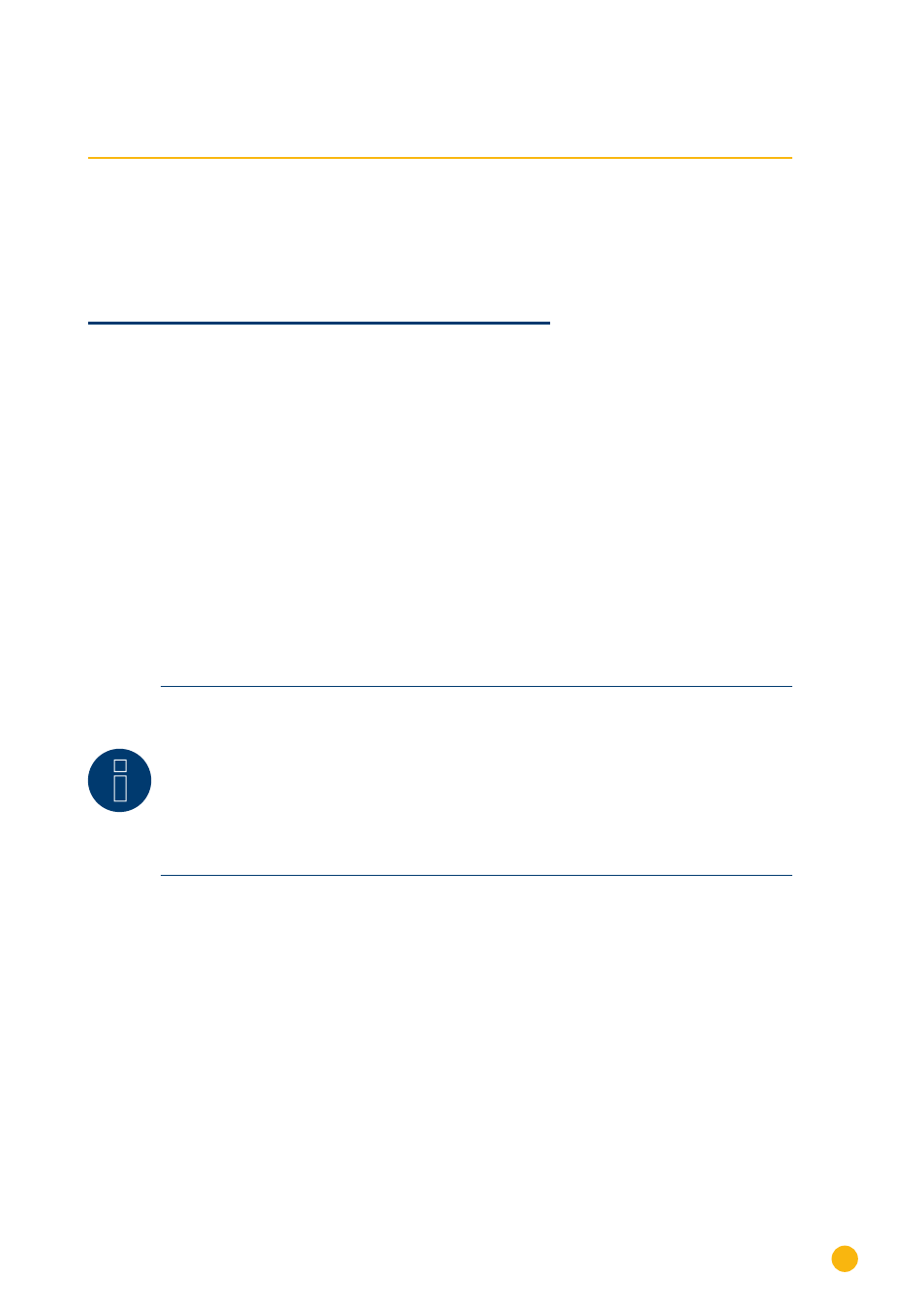
287
Varta Engion Battery System
Varta Engion Battery System
95 Varta Engion Battery System
95�1 Varta Engion Battery System
Easy Installation
Termination
Addressing
Interface
No
No
Yes
LAN
Select „Varta“ during the inverter detection
Overview
•
Integrated interface
•
Connected using network cable (patch cable) and Ethernet router or switch
•
The communication address has to be assigned.
•
Installation steps
•
Assign a static IP address.
•
Switch off the battery system and Solar-Log™.
•
Connect the battery system to the Solar-Log™ (RJ45).
•
Connect the inverters to the Solar-Log™ according to the inverter instructions.
•
Connect the consumption meter to the Solar-Log™ according to the instructions.
•
Assign the inverter‘s communication address according to the inverter instructions (if required).
Note:
The following components have to be used for battery monitoring to work:
•
Battery system
•
Inverters
•
A compatible Varta net energy meter
=> The consumption meter is to be installed so that it records the battery charge. In addi-
tion, the "Consumption meter includes battery charge" settings has to be activated in the
Configuration | Devices | Configuration | Battery menu via the WEB interface.
Connect the battery system to the Solar-Log™�
The wiring is done using a
•
network cable (patch cable/crossover cable) and the
•
Ethernet router or switch.
Connect the inverters to each other
The inverters are connected together according to the inverter instructions.