2 connecting the inverters – Solare Datensysteme Solar-Log User Manual
Page 18
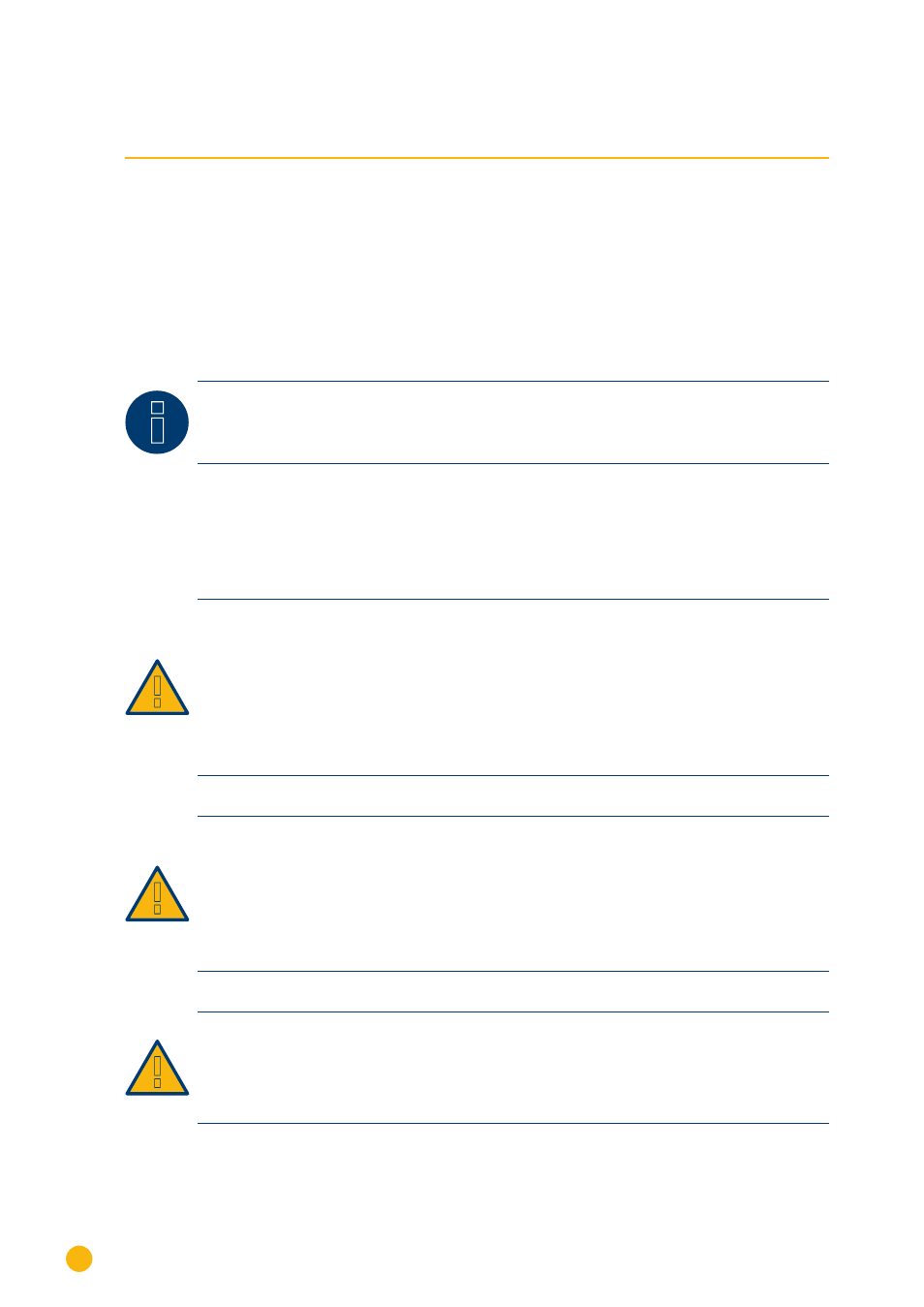
18
Connecting the inverters
RJ11 Configuration
2 Connecting the inverters
As each inverter manufacturer uses different wiring connections and connectors, the corresponding data
cables must be adapted correctly.
•
You will find the terminal strip block wiring diagram to connect the inverters in table form in the
following sections on connecting inverters.
•
Refer the Installation Manual for assignment of the RS485/422 B connection to the Solar-Log™.
Note
Solare Datensysteme GmbH supplies suitable connection cables for most inverter manufac-
turers.
Always read the manufacturer-specific instructions for connecting the data cable. You will find these inst-
ructions in the manufacturer's documentation.
However, when assigning the inverter wiring on the Solar-Log™ (RS485/422 B connection) , follow the
instructions in this manual, otherwise the inverters will not be detected by Solar-Log™.
Danger
Risk of death by electric shock if inverters are opened.
•
Never open the inverter housing when the inverter is connected to power.
•
Switching inverters off.
•
Always read the installation and safety instructions given in the manual for the corre-
sponding inverter.
•
Any work on inverters must only be carried out by trained electricians.
Caution
Damage to the electrical components in inverters and on interface cards due to electrosta-
tic discharge.
•
Avoid contact with component connections and plug contacts.
•
Before picking up the component, ground yourself by holding the PE or the unpainted
part of the inverter housing.
Caution
Damage to the electrical components of the Solar-Log™ due to the wiring of the So-
lar-Log™!
•
Switching the Solar-Log™ off.