Solare Datensysteme Solar-Log User Manual
Page 160
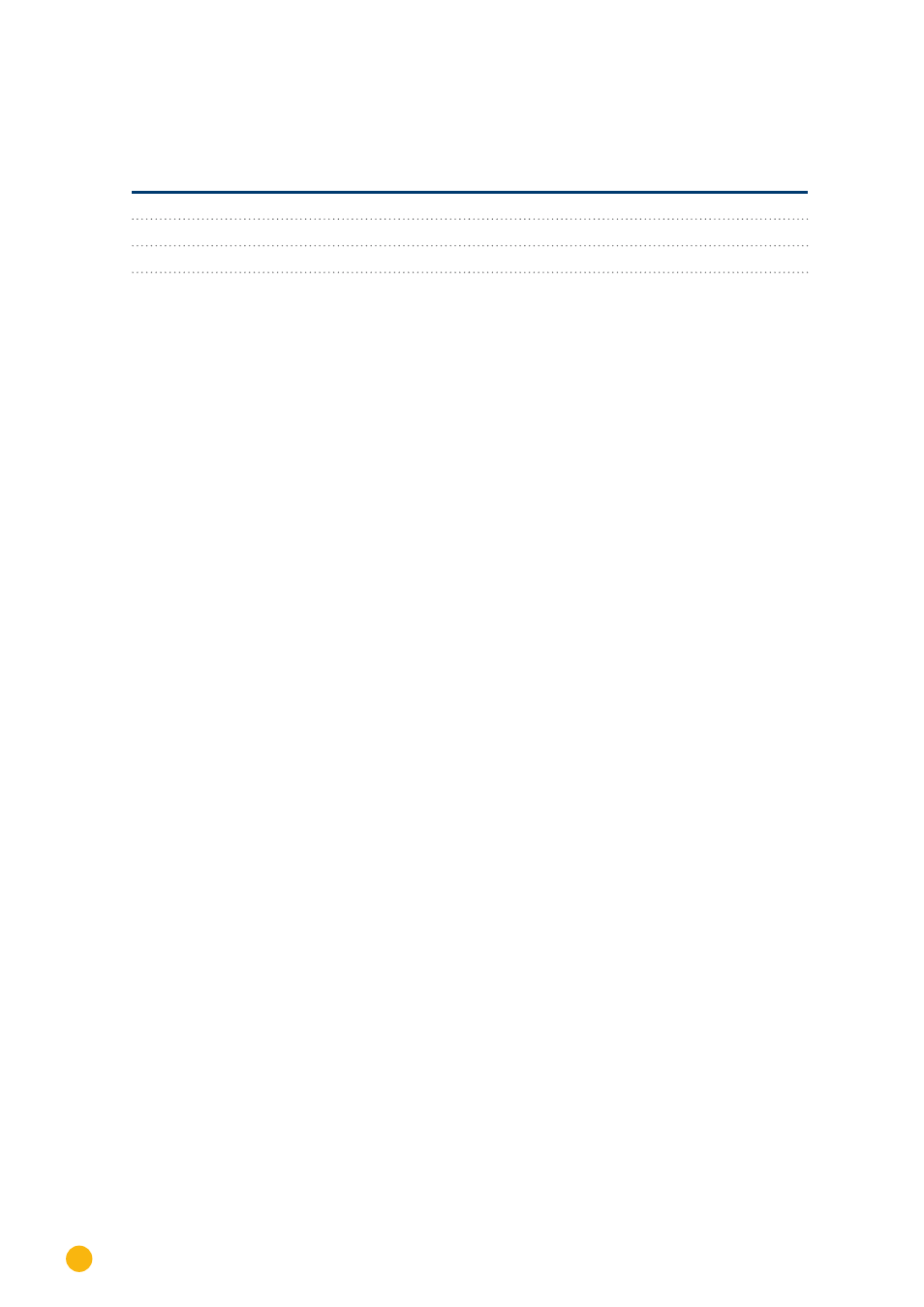
160
Omron
Omron
Procedure
1.
Open the inverter as shown in the inverter's instructions.
Inverter n
Inverter n+1
Terminal strip TB401
Terminal strip TB401
► 6
► Pin 3 - GND
► 7
► Pin 4 - Data +
► 8
► Pin 5 - Data -
2. Connect terminals 6, 7 and 8 on inverter 1 to terminals 3, 4 and 5 on inverter 2.
3. Connect the other inverters to each other in the same way.
4. Terminate in the last inverter.
Bridge between pins 9 and 10.
5. Close inverters.
6. Insert the terminal block connector into the Solar-Log™ RS485 socket.
Inverter settings
The following values must be set in the inverter setup:
•
COM_485 to 19200bps
•
COM_Pari to Even
•
COM_Stop to 2bit
•
Set the communication protocol to "Auto" or "Compoway/F"; not "Modbus"
Please follow the instructions in the manufacturer's handbook for this.
Allocate communication address
•
Recommendation: Continuous numbering starting with 1.
•
Setting: Using the inverter operating display
•
Procedure: Start according to the inverter's instructions