Solare Datensysteme Solar-Log User Manual
Page 215
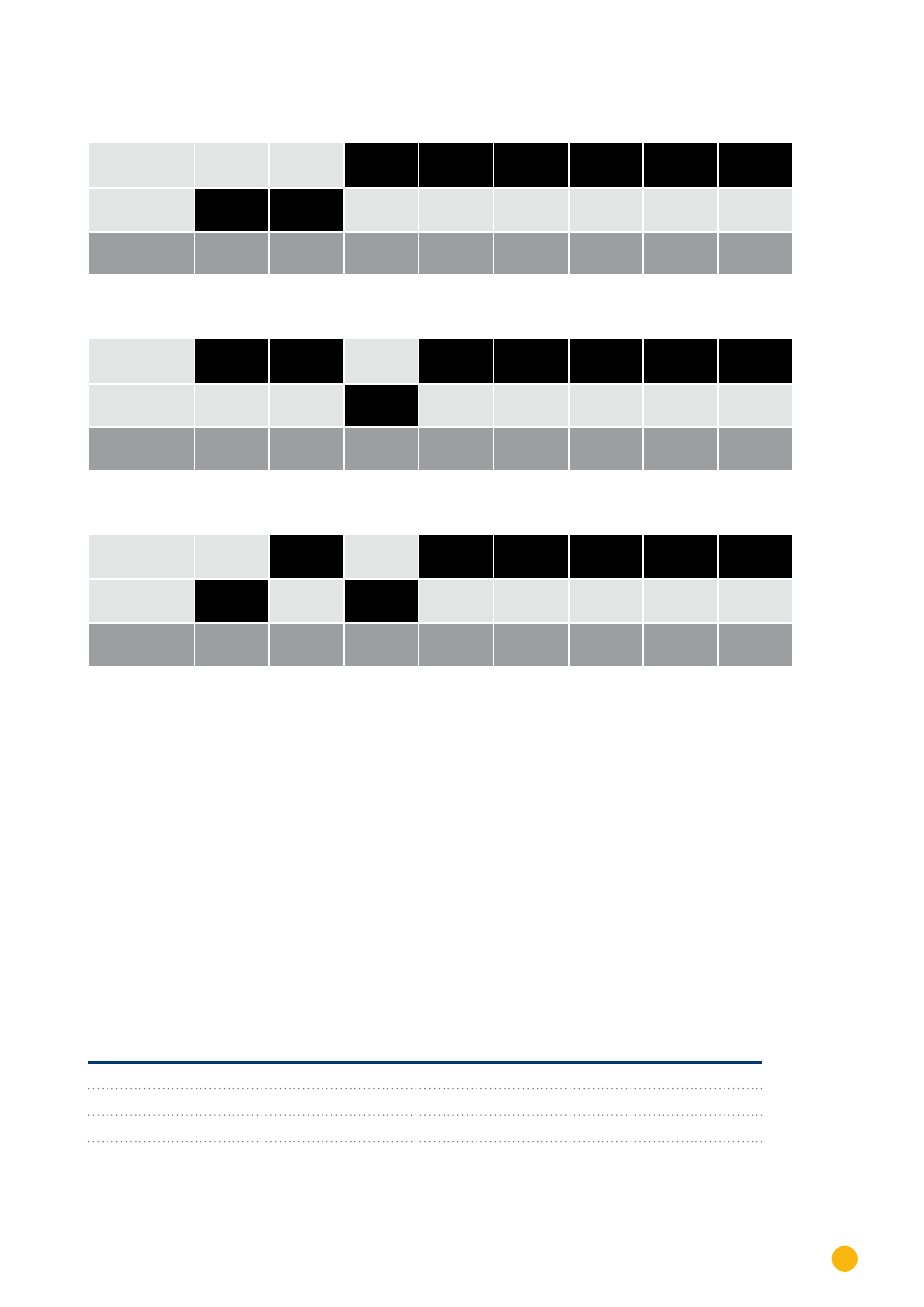
215
SIEL
SIEL (single phase)
Example - Communication address 3:
On
Off
DIP switch
Example - Communication address 4:
On
Off
DIP switch
Example - Communication address 5:
On
Off
DIP switch
You will find more information at:
http://en.wikipedia.org/wiki/Binary_number.
Installing the RS485 interface
Procedure
► Install the RS485 interface in the inverter in accordance with the interface card installation instructions.
Connect inverters to the Solar-Log™
The wiring is done using a
•
self-made, shielded 2 wire data cable and terminal block connector.
Procedure
1.
Open the inverter according to the inverter‘s instructions.
2. If you are fabricating the cable yourself, connect the wires as shown in the following diagram.
Solar-Log™ terminal strip connector
Inverter terminal strip
Terminal
Terminal
► 1 Data+
► R+
► 4 Data-
► R-