25 ehe – Solare Datensysteme Solar-Log User Manual
Page 86
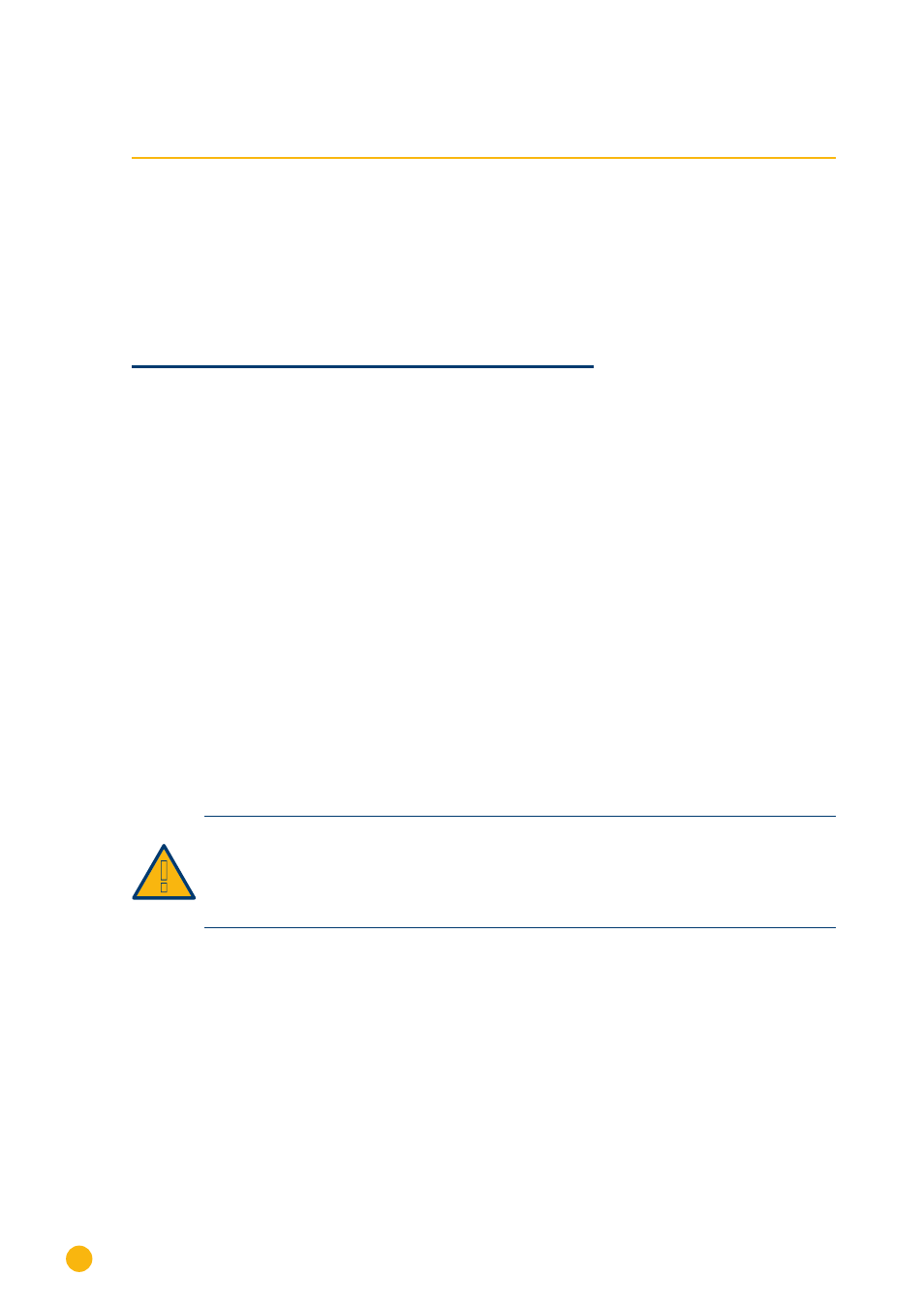
86
EHE
EHE N1k5TL to N50kTL
25 EHE
Ehe offers three wiring options for their various models.
Some models can be connected using a bus. Please note that the wires (Data + and Data-) always have to
properly connected together.
25�1 EHE N1k5TL to N50kTL
Easy Installation
Termination
Addressing
Interface
No
Yes
Yes
RS485
The following types are to be connected according to this diagram:
N1K5TL,N2KTL, N3KTL, N4KTL, N5KTL, N6KTL, N10KTL, N12KTL, N15KTL, N17KTL, N20KTL, N30KTL,
N50KTL
Overview
•
Integrated interface
•
Where to connect: RJ45 socket (RS485(WiFi)), on the outside of the inverter.
•
2-pin wiring
•
Communication address must be allocated.
•
Installation steps
•
Switch off the inverters and Solar-Log™
•
Connect inverters to the Solar-Log™
•
Connect the inverters to each other
•
Enter the communication address on the interver's display.
Every address may only be used once.
Address range 1 to 247.
Caution
Risk of damage to the unit!
The Solar-Log™ also has an RJ45 socket, which must never be connected to the RJ45
socket on the inverter.
►
Only connect inverters via the RS485/422 Solar-Log™ interface(s).
Connect inverters to the Solar-Log™
The wiring is done using a
•
self-made cable connection with terminal block connector.
•
Where to connect: RJ45 socket (RS485(WiFi)), on the outside of the inverter.