57 phonosolar – Solare Datensysteme Solar-Log User Manual
Page 165
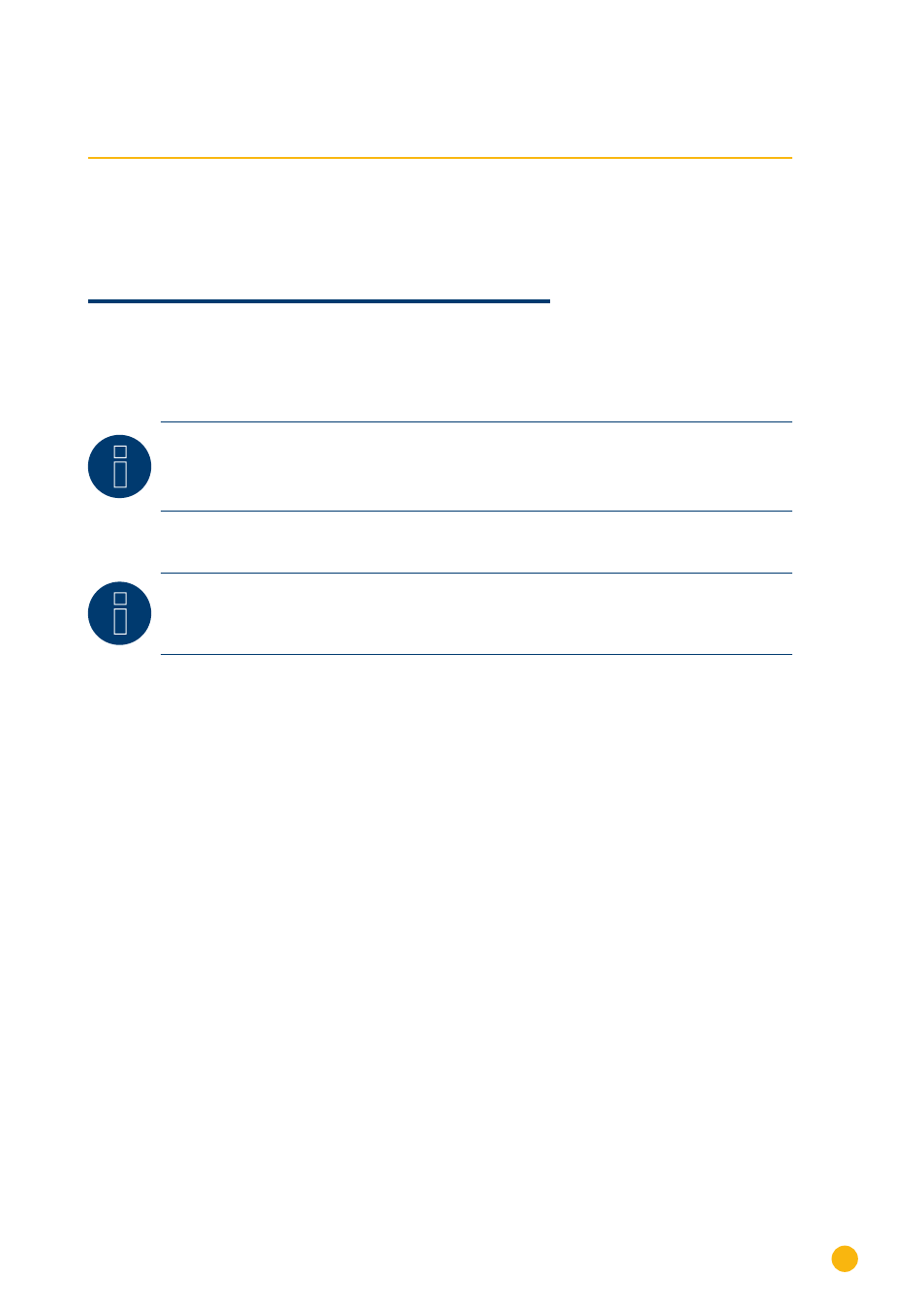
165
Phonosolar
PhonoCube 7.2 (Battery Hybrid System)
57 Phonosolar
57�1 PhonoCube 7�2 (Battery Hybrid System)
Easy Installation
Termination
Addressing
Interface
No
No
Yes
RS485
Selections available under Phonosolar
Note
When detecting a PhonoCubes, two devices are always detected. The first device consists
of the inverter and the battery value. The second device consists of the consumption meter
that is integrated into the PhonoCube.
Note on Solar Log
200
The Solar Log
200
is designed for an inverter. Since two devices are always detected with a
PhonoCube, it cannot be connected to a Solar-Log
200
.
Overview
•
Integrated interface.
•
Where to connect: Terminal strip under the cover on the backside.
•
The communication address has to be assigned.
•
2-pin wiring.
•
Installation steps
•
Switch off the PhonoCube and Solar-Log™.
•
Connect the PhonoCube to the Solar-Log™.
•
Connect the PhonoCubes to each other.
•
Allocate communication address.
Address range 1 - 247.
Settings according to the manual.
Connect the PhonoCube to the Solar-Log™
The wiring is done using a
•
self-made, shielded 4-wire data cable with a terminal block connector.