66 reverberi – Solare Datensysteme Solar-Log User Manual
Page 188
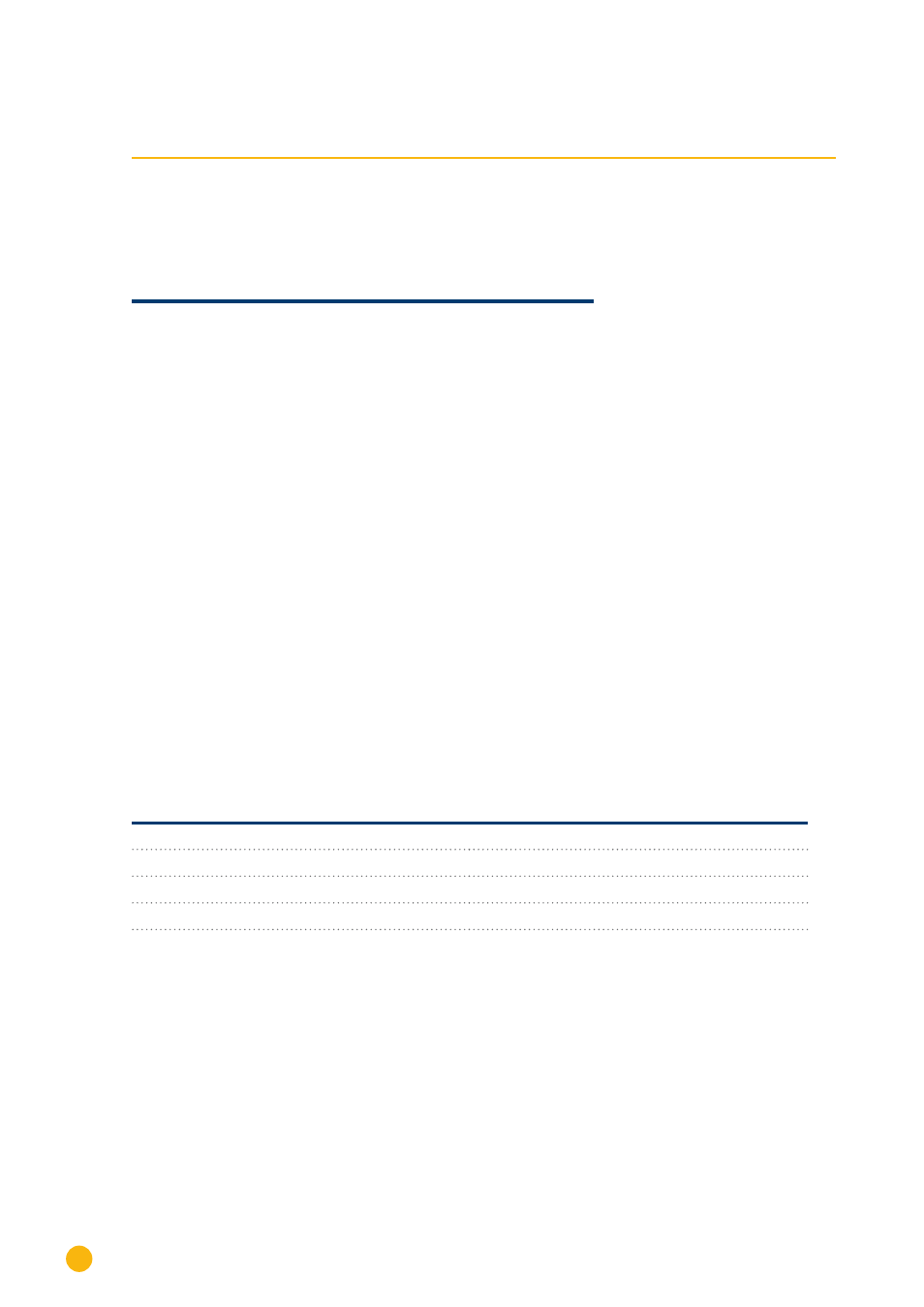
188
Reverberi
Reverberi (EDI Series)
66 Reverberi
66�1 Reverberi (EDI Series)
Easy Installation
Termination
Addressing
Interface
No
Yes
Yes
RS485
Overview
•
Integrated interface
•
Where to connect: Terminal strip inside the inverter
•
2-pin wiring
•
Communication address must be allocated.
•
Installation steps
•
Switch off the inverters and Solar-Log™
•
Connect inverters to the Solar-Log™
•
Allocate communication address
•
Terminate inverter
Connect inverters to the Solar-Log™
The wiring is done using a
•
ready-made data cable (optional extra; not supplied)
Procedure:
•
Open the inverter as shown in the inverter's instructions.
•
Pull the free wires through the wire opening in the inverter.
•
If you are making the cable yourself, connect the wires as shown in the following diagram
Solar-Log™ terminal strip connector
Terminal strip inverter
Terminal
PIN
► 1
5
► 1
7
► 4
4
► 4
6
•
If only one inverter is to be connected this must be terminated.
•
Close the inverter if no other inverters are to be connected.
•
Insert the terminal block connector into the Solar-Log™ RS485 socket.
Connect the inverters to each other
•
Where to connect: Terminal strip inside the inverter
•
2-pin wiring