86 suntechnics – Solare Datensysteme Solar-Log User Manual
Page 269
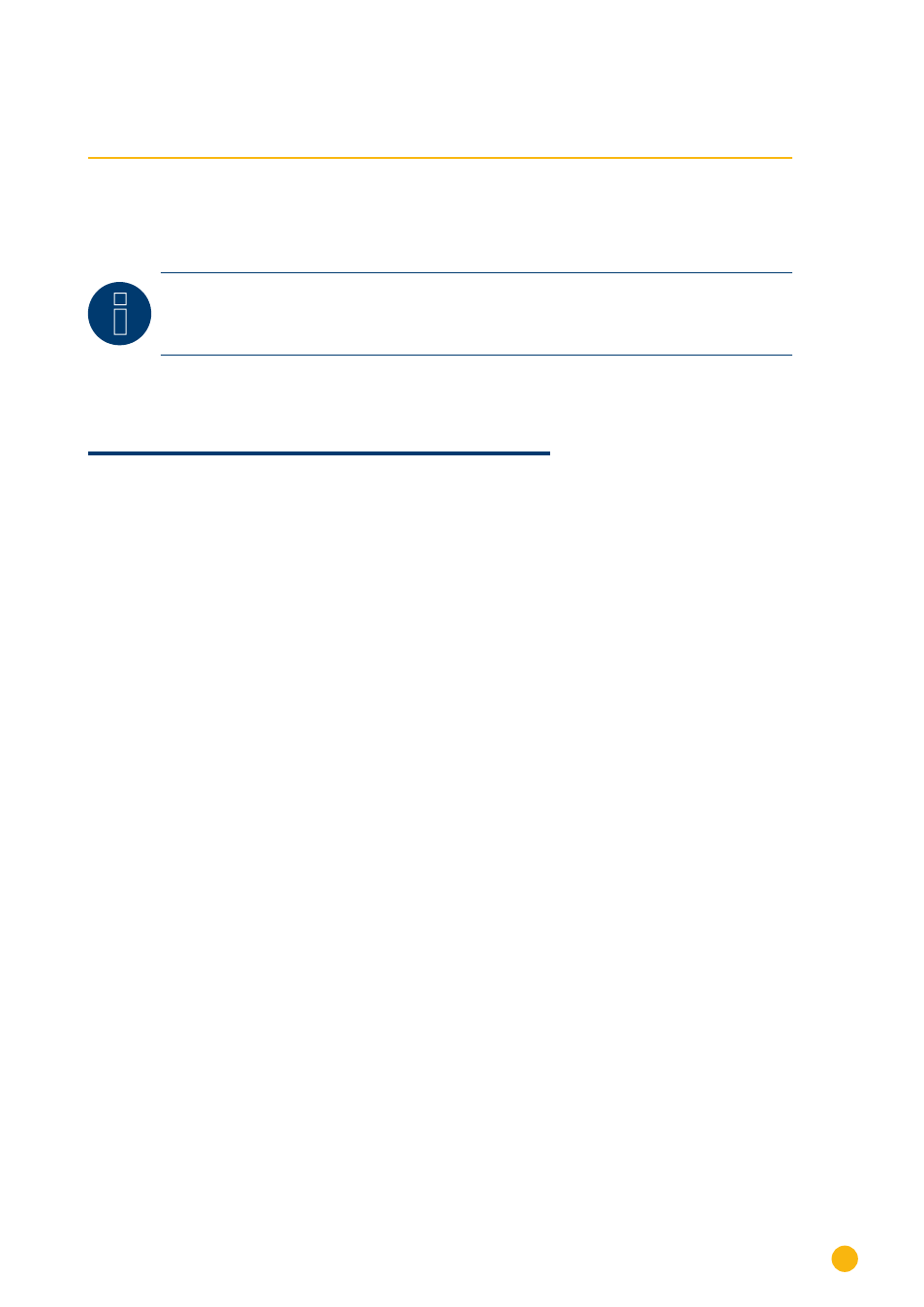
269
Suntechnics
Suntechnics (only Solar-Log 1000 and 2000)
86 Suntechnics
86�1 Suntechnics (only Solar-Log 1000 and 2000)
Note
Suntechnics inverters can only be connected to the Solar-Log 1000 and 2000, as only this
one has a CAN interface.
The following description relates to inverters without transformers produced in or after 2007.
Easy Installation
Termination
Addressing
Interface
No
Yes
No
CAN bus
Overview
•
CAN only to be used on Solar-Log 1000 and 2000 (CAN interface).
•
Integrated interface
•
Where to connect: CAN socket on the outside of the bottom of the inverter.
•
Only use ready-made cable sets.
Two different special cable sets must be ordered separately.
-
Prefabricated cable set between the Solar-Log 1000 and 2000 and the first inverter, including
cable termination.
-
Ready-made cable set with 5 pin Phoenix contact connection plug for connecting the inverters to
each other.
The number of cables are required depends on the number of inverters.
Maximum total cable length: 200 m
•
Communication address does not have to be assigned
•
Installation steps
•
Switch off the inverters and Solar-Log™
•
Connect inverters to the Solar-Log™
•
Connect the inverters to each other
Connect the inverters to the Solar-Log 1000 and 2000�
Connection is only done using a ready-made data cable, specially for connecting to the Solar-Log 1000
and 2000 (optional extra; not supplied).
Procedure
1.
Insert the CAN plug into the inverter CAN IN socket.
2. If only one inverter is to be connected this must be terminated.
Insert the two 5 pin 120
Ω terminal resistors from the ready-made cable set into the CAN OUT socket.
3. Insert the terminal block connector into the Solar-Log 1000 and 2000 CAN socket.