Solare Datensysteme Solar-Log User Manual
Page 166
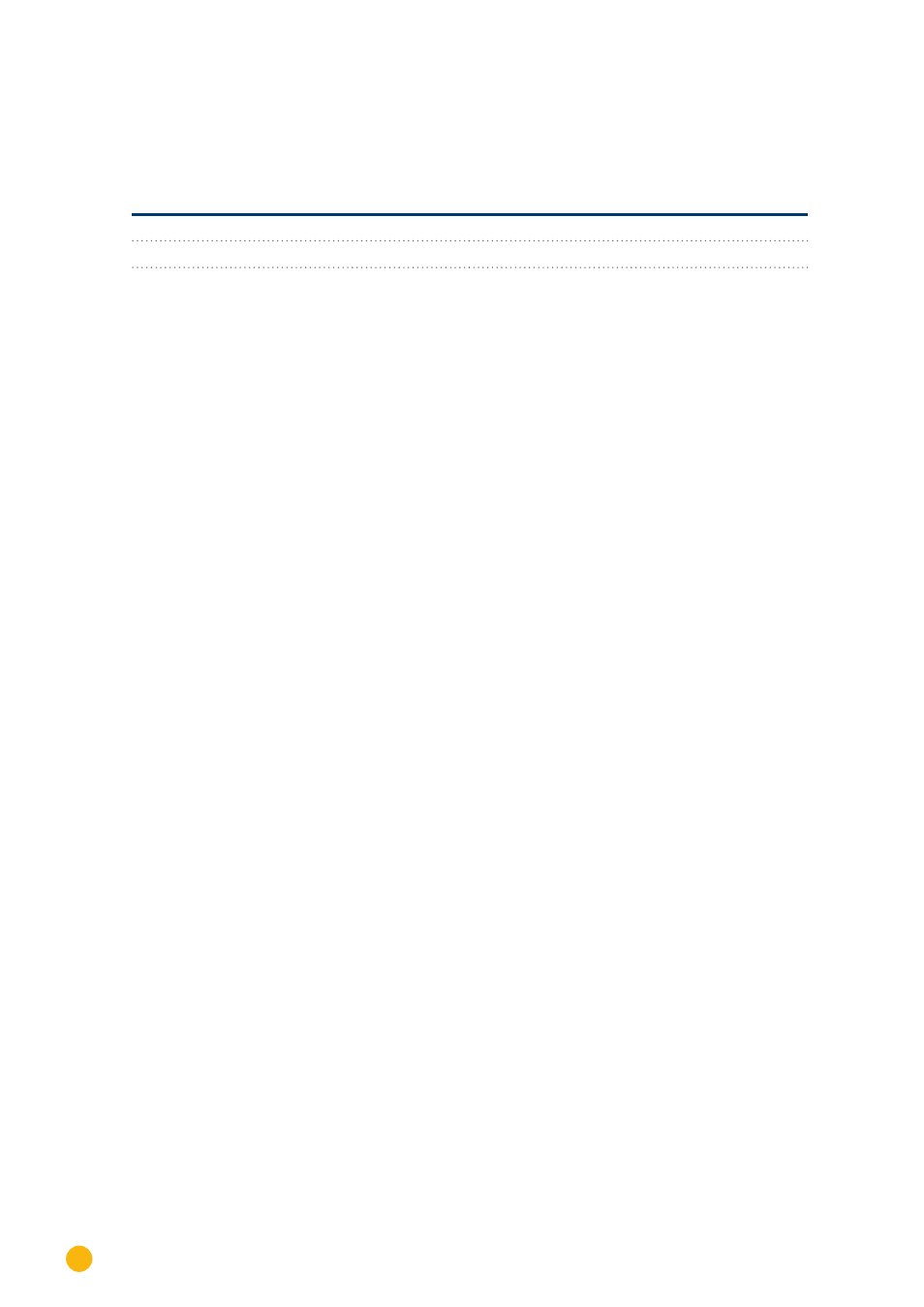
166
Phonosolar
PhonoCube 7.2 (Battery Hybrid System)
Procedure
1.
Unscrew the cover according to the PhoneCube instructions.
2. If you are fabricating the cable yourself, connect the wires as shown in the following diagram.
Solar-Log™ terminal strip connector
PhonoCube Terminal Strip
Terminal
PIN
► 1 A/Data+
1 - Data+
► 4 B/Data-
2 - Data-
3. Screw the PhonoCube cover on again.
4. Insert the terminal block connector into the Solar-Log™ RS485 socket.
Connect the PhonoCubes to each other
•
Where to connect: Terminal strip under the cover on the backside.
Procedure
1.
Unscrew the cover according to the PhoneCube instructions.
2. Connect the self-made RS-485 cable to the PhonoCube terminal block 1.
3. Connect the other end of the cable to the PhonoCube terminal block 2.
4. Connect additional PhonoCubes to each other in the same way.
5. Screw the inverter cover on again.
Allocate communication address
•
Recommendation: Continuous numbering from 1 to 247
•
Procedure: Start according to the PhonoCube instructions.