Solare Datensysteme Solar-Log User Manual
Page 226
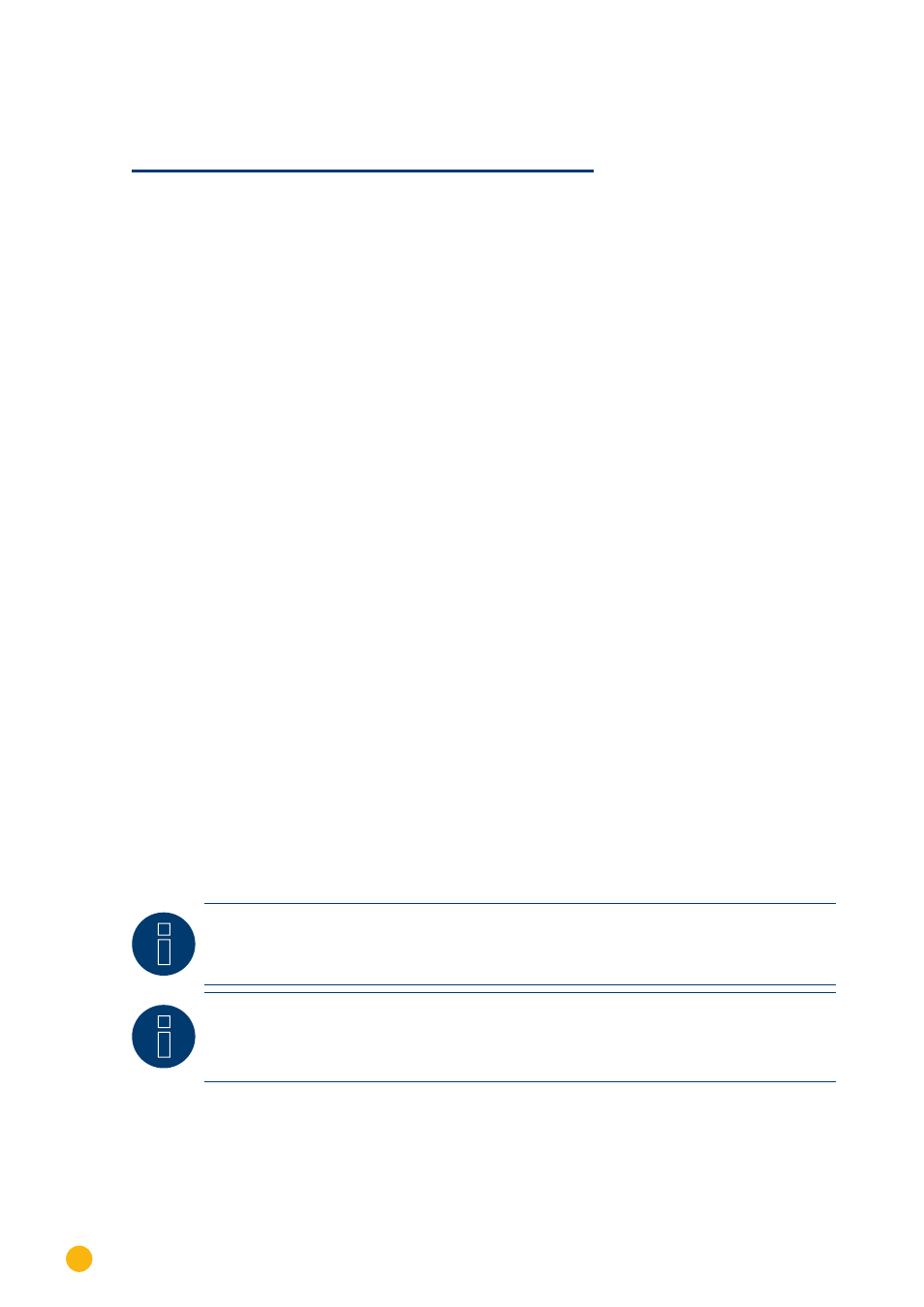
226
SMA
SMA Bluetooth mode
76�4 SMA Bluetooth mode
Easy Installation
Termination
Addressing
Interface
Yes
Resistor jumper
No
RS485
Bluetooth mode is only possible if the optional Bluetooth module is installed in the Solar-Log™. Bluetooth
mode is possible only with Solar-Log™ BT models. All SMA Bluetooth inverters are supported, even Blue-
tooth Piggy Back cards.
Overview
•
All SMA Bluetooth piggybacks are supported.
•
Simultaneous operation with SMA SunnyBeam Bluetooth is not possible.
•
Solar-Log™ BT Devices:
•
A maximum of 7 SMA Bluetooth inverters can be read
•
Possible to connect inverters from other manufactures
Bluetooth settings on the Solar-Log™
•
The Solar-Log™ supports both the "direct connection" and "networked connection" modes.
The models from the R2 series only have the option for "networked connections."
•
Direct connection: The Solar-Log™ directly connects to each and every inverter individually. This
requires that the Solar-Log™ is within range of the inverters. The NET-ID on the inverter and So-
lar-Log™ is set to 1.
•
Networked connection (recommended): The Solar-Log™ connects to one inverter which then
relays the connection signals to the other inverters. This greatly increases the range for the Blue-
tooth connection. Select a NET-ID between 2 and F for both the inverter and Solar-Log™ to use this
mode. The NET-ID for the inverter and Solar-Log™ have to match.
Bluetooth addressing on the inverter
•
Setting: Rotary switch in the inverter.
Refer to the inverter's manual for more information.
Bluetooth detection
•
If possible, carry out Bluetooth detection in the room in which the inverter is installed, in order to
avoid any detection errors resulting from lack of range.
•
Then test the Bluetooth connection from further away. The maximum range is 50 m in a free field.
•
The Easy Installation only works with NET-ID 2 on the inverter.
Note
The preset user name and password in the inverter may not be modified.
Note
The feed-in management functions are also available for the Bluetooth interface. Please
note that the necessary settings have to be configured with the manufacturer's software.
Please refer to the inverter's user manual for more information.