Solare Datensysteme Solar-Log User Manual
Page 218
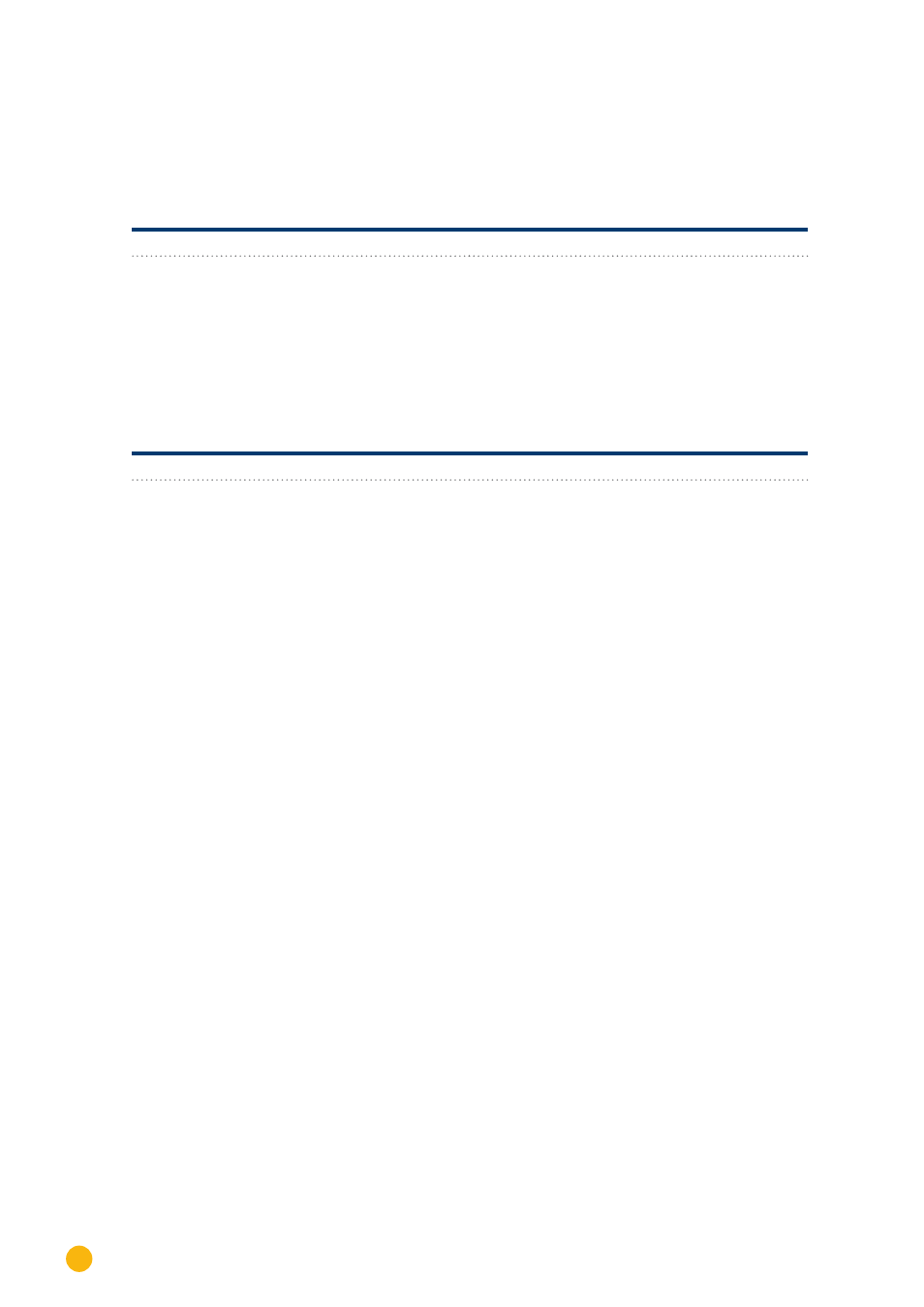
218
Siemens
Siemens
Use the SACC-M12MS-4SC connectors supplied with the inverter for data cables.
•
Connect them as shown in the diagram.
•
Connect the bus cable on the last inverter to the RS485 OUT socket using a terminal resistor.
Inverter - RS485 OUT
(4-pin round plug)
Inverter - RS485 IN
(4-pin round plug)
Pin 2
Pin 2
Pin 3
Pin 3
Bus termination
The bus must be terminated on the RS485 OUT connection of the last inverter with 120
Ω.
To do this use the internal 120
Ω resistor and wire the following pins in a round 4-pin plug with two jum-
pers.
Inverter - RS485 OUT (4-pin round plug)
Pin 1
Pin 2
Pin 3
Pin 4
•
Insert this plug into the RS485 OUT socket of the last inverter.
Setting parameters
•
Parameters are set using the display on the inverter.
•
The date and time must be correctly set and the password "72555" entered before the communica-
tion settings.
•
The communication parameters are set in the sub-menu
"F1 -> Configuration -> Communication -> RS 485."
•
The individual menu items are selected with the arrow keys
↑↓ and confirmed by pressing ENTER.
•
A consecutive communication address must be allocated to each SINVERT PVM. It is advisable to
arrange the addresses consecutively beginning with 1, i.e. 1, 2, 3 up to a maximum of 31. The So-
lar-Log™ has address "0".
•
The baud rate should be set to 57600. Baud rate 9600 must only be used when using the wireless
package.
How to set communication address parameters
1.
Select "USS address" and press ENTER.
2. Enter the numerical value xx [Address] and press ENTER.
3. Select "Baud rate" and press ENTER.
4. Enter the numerical value [Baud rate] and press ENTER.
5. Select "Protocol" and press ENTER.
6. Select protocol type "1" and press ENTER.
After the parameters have been set on the display the inverter must be switched off for one minute
using the installed DC isolation switch. The settings are now applied and set to active. The configuration
procedure is described in the manufacturer's handbook. Starting with Solar-Log
TM
firmware version 2.0.3
(Nov.09) no other parameters must be set on the inverter. The setting up (commissioning) can be continu-
ed immediately.