2 ) how to run a motion program – Yaskawa MP2300S Basic Module User Manual
Page 142
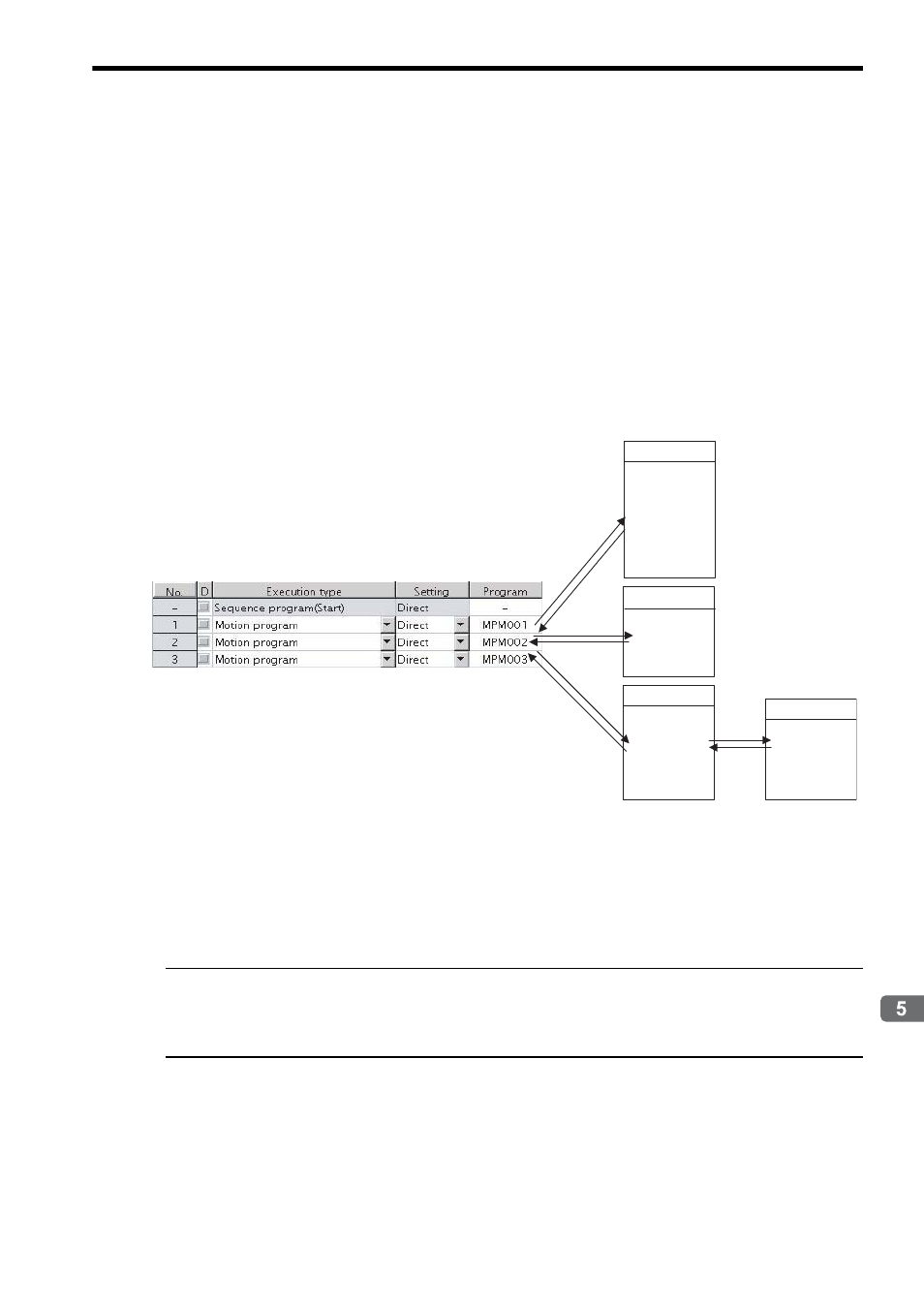
5.2 User Programs
5.2.2 Motion Programs
5-9
Outline of Motion Control Systems
( 2 ) How to Run a Motion Program
The following two methods are available for running a motion program.
• Registering it to the M-EXECUTOR program execution definition
• Executing it using a MSEE command from a ladder program of H drawing
Now, this section explains each way to run a motion program:
[ a ] Registering it to the M-EXECUTOR Program Execution Definition
After creating a motion program, register it in the M-EXECUTOR program execution definition screen.
The programs registered in the M-EXECUTOR program execution definition screen are executed in ascending
numeric order.
The execution example is shown in the figure below.
The above method is a preparation for running a motion program. When registered in the M-EXECUTOR program
execution definition, a motion program does not start up. To start up the motion program, after the motion program reg-
istration, use a control signal to turn ON the request for the program operation startup.
The motion program registered in M-EXECUTOR is executed at a scan cycle, but similar to a ladder, the whole pro-
gram cannot be executed at a single scan. In case of the motion program, a motion management function in the system
carries out an execution control exclusive for the motion programs.
Caution
When registering a motion program to M-EXECUTOR, pay attention to the followings:
• Multiple motion programs with the same number cannot be registered.
• Multiple motion programs with the same number cannot be referenced using an indirect designation.
END
END
RET
END
MPM003
MPS101
MPM001
M-EXECUTOR program execution definition
Motion program
Subroutine
MPM002
MSEE
MPS101
VEL [a1]5000 [b1]..
FMX T10000000;
IAC T25;
IDC T30;
MOV [a1]300. [b1]..
MVS [a1]200. [b1]..
.
.
.