2 led indicator meanings – Yaskawa MP2300S Basic Module User Manual
Page 314
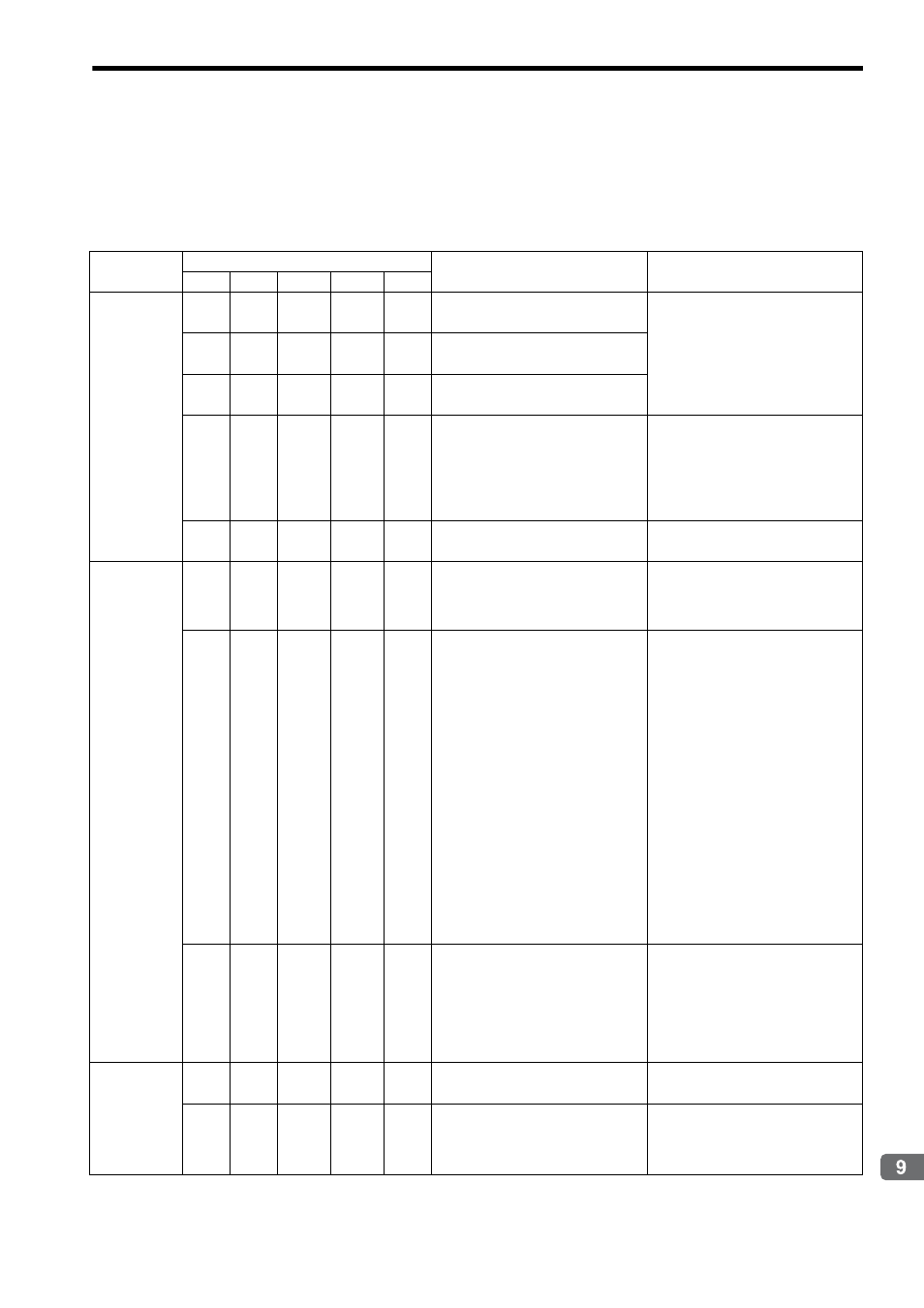
9.2 LED Indicator Meanings
9-3
T
roubleshooting
9.2 LED Indicator Meanings
The following table shows how to use the LED indicators to determine the operating status of the MP2300S, as well as
relevant error information when the LED indicator status indicates an error.
Classification
LED Indicator
Indicator Details
Countermeasures
RDY
RUN
ALM
ERR
BAT
Normal
operation
Not lit Not lit
Lit
Lit
Not lit Hardware reset status
Usually the CPU will start within
10 seconds. If this status continues for
more than 10 seconds, either a pro-
gram error or hardware failure has
occurred.
Not lit Not lit
Not lit
Not lit
Not lit Initialization
Not lit
Lit
Not lit
Not lit
Not lit Drawing A (DWG.A) being executed.
Lit
Not lit
Not lit
Not lit
Not lit
User program stopped.
(Offline Stop Mode)
This status occurs
• When the stop operation is exe-
cuted from the MPE720
• When the STOP switch is turned
ON
This status does not indicate an error.
Lit
Lit
Not lit
Not lit
Not lit
User program being executed nor-
mally.
This is the normal status.
Errors
Not lit Not lit
Not lit
Lit
Not lit
A serious error, watchdog timer time-
out error, or module synchronization
error has occurred.
A hardware failure, watchdog timer
timeout error, or module synchroniza-
tion error has occurred. Refer to 9.3
Problem Classification.
Not lit Not lit
Not lit
Blink-
ing
Not lit
Software Error
Number of LED blinks indicates error
type.
3: Address error (read) exception
4: Address error (write) exception
5: FPU exception
6: Illegal general command
exception
7: Illegal slot command exception
8: General FPU inhibited exception
9: Slot FPU inhibited exception
10: TLB multibit exception
11: TLB error (read) exception
12: TLB error (write) exception
13: TLB protection violation (read)
exception
14: TLB protection violation (write)
exception
15: Initial page write exception
A system error has occurred. Refer to
9.4.5 System Errors.
Not lit Not lit
Blink-
ing
Blink-
ing
Not lit
Hardware Error
Number of LED blinks indicates error
type.
2: RAM diagnostic error
3: ROM diagnostic error
4: CPU function diagnostic error
5: FPU function diagnostic error
A hardware failure has occurred.
Replace the module.
Warnings
−
−
−
−
Lit
Battery alarm
Refer to 8.3 Replacing the Basic Mod-
ule Battery
and replace the battery.
Lit
Lit
Lit
Not lit
Not lit
Operation error
I/O error
• Operation errors
Refer to 9.4.1 Operation Errors.
• I/O errors
Refer to 9.4.2 I/O Errors.