3 ) how to start communication – Yaskawa MP2300S Basic Module User Manual
Page 253
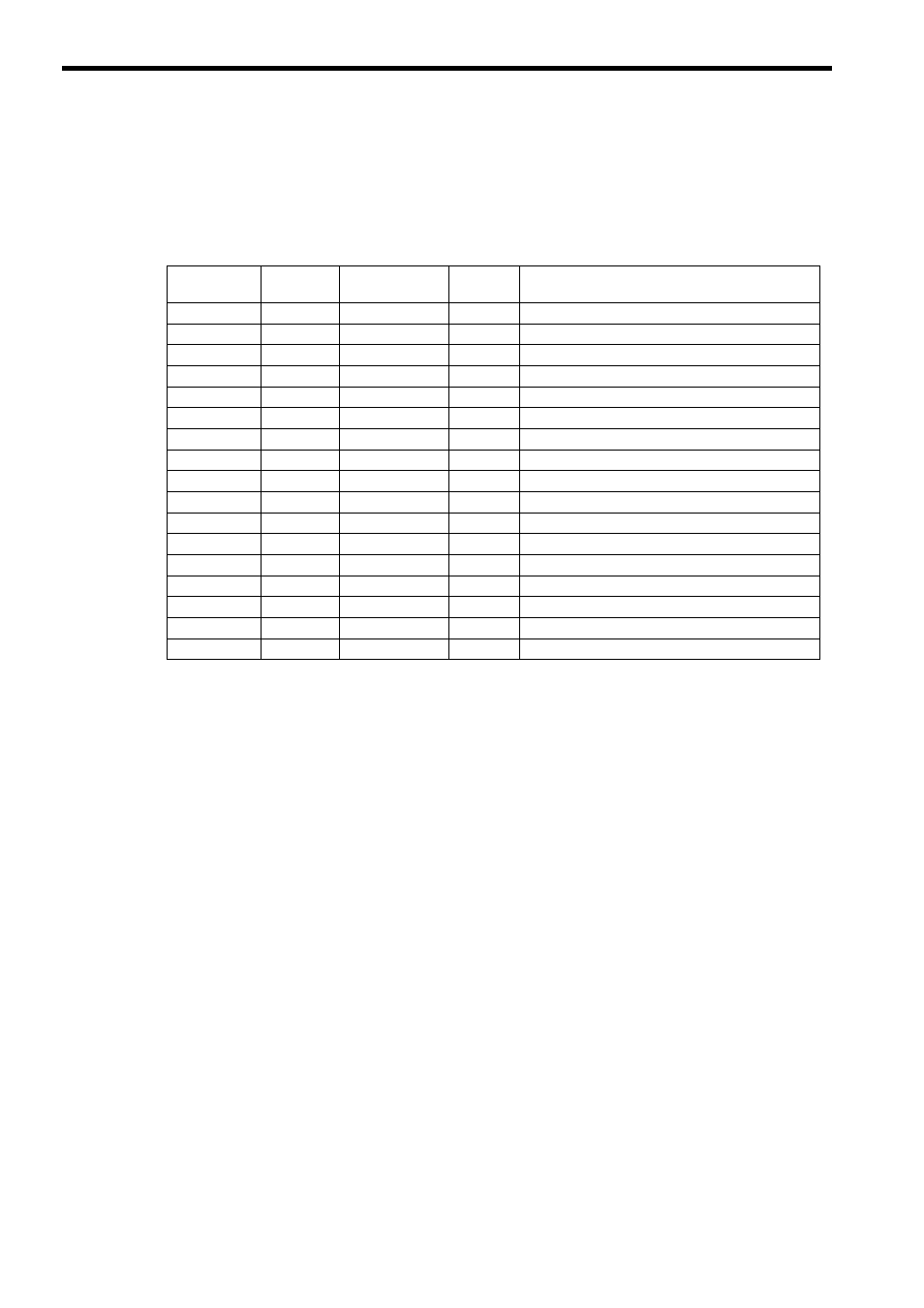
6.2 Communication with Other MP Series
6.2.4 When the MP2300S Acts as Master (ladder program which uses a MSG-SND function)
6-64
Parameter list setting example for message receive function
A parameter list setting example is as follows when receiving messages from a transmit source using the connec-
tion with a connection number = 3:
Note: IN: Input, OUT: Output, SYS: For system use
Example of Using the Message Receive Function in a Ladder Program
A ladder program for receiving messages in the remote equipment (MP2300) side is similar to that in ( 2 ) How to
Set up the Remote Device (MP2300) to Be Connected of 6.2.3 When the MP2300S Acts as Master (I/O message
communication function is used).
However, change Communication buffer channel number and Connection number respectively based on the I/O
definition and parameter list settings.
( 3 ) How to Start Communication
1.
MP2300 side starts to receive the messages.
As the sample ladder program starts the message receive operation just after the system startup, you don
’
t need to
operate it particularly. Normally, accept the default.
2.
Turn Execute ON for the message transmit function in the MP2300S side to transmit messages.
The sample ladder program is created to transmit a message every one second when five seconds elapsed after
the low-speed scan (or high-speed scan) startup.
The way to change the message transmission interval is similar to that in ( 3 ) How to Start Communications of
6.2.1 When the MP2300S Acts as Slave (automatic receive function is used).
Table 6.15 Parameter List Setting Example1 (parameter list start address Param = DA00000)
Register
Number
Setting
Value
Parameter
Number
IN/OUT
Remarks
DW00000
–
PARAM00
OUT
Process result
DW00001
–
PARAM01
OUT
Status
DW00002
00003
PARAM02
IN
Connection number = 3 (For receiving read operation)
DW00003
–
PARAM03
OUT
Option
DW00004
–
PARAM04
OUT
Function code
DW00005
–
PARAM05
OUT
Data address
DW00006
–
PARAM06
OUT
Data size
DW00007
–
PARAM07
OUT
Remote CPU number
DW00008
00000
PARAM08
IN
Coil offset = 0 word
DW00009
00000
PARAM09
IN
Input relay offset = 0 word
DW00010
00000
PARAM10
IN
Input register offset = 0 word
DW00011
00000
PARAM11
IN
Holding register offset = 0 word
DW00012
00000
PARAM12
IN
Writable address lower limit = MW00000
DW00013
65534
PARAM13
IN
Writable address upper limit = MW65534
DW00014
–
PARAM14
SYS
Reserved by the system. (Zero clear at startup)
DW00015
–
PARAM15
SYS
Reserved by the system.
DW00016
–
PARAM16
SYS
Reserved by the system.