2 i/o errors – Yaskawa MP2300S Basic Module User Manual
Page 320
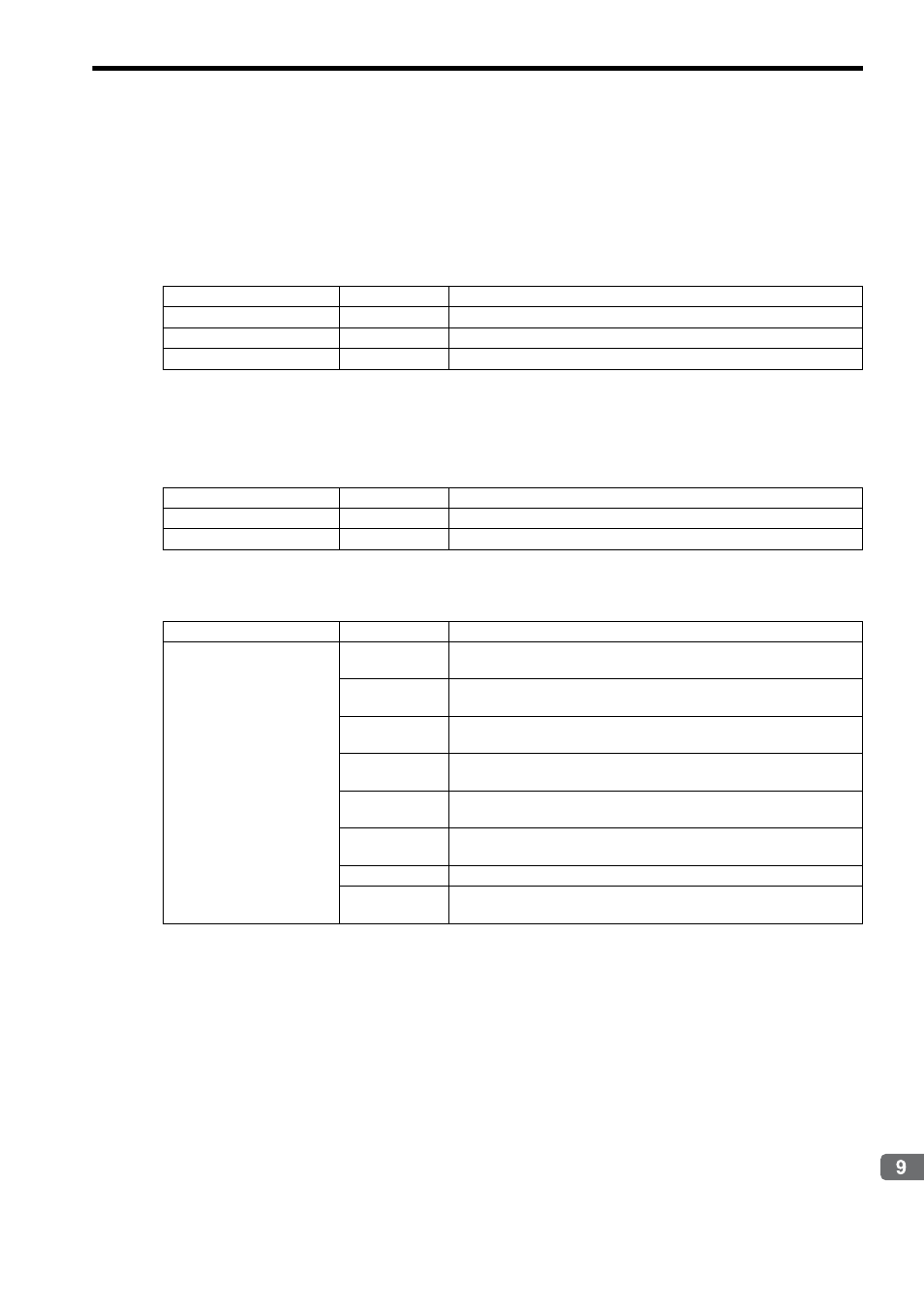
9.4 Troubleshooting Details
9.4.2 I/O Errors
9-9
T
roubleshooting
9.4.2 I/O Errors
An I/O error may occur in the following cases.
• An Optional Module has been allocated, and the detailed settings for the Module have been made in the module
configuration definitions.
• A cable has been removed or a Module failure has occurred during system operation.
If an I/O error occurs, you can check the I/O error by checking the following system registers.
Using the following system registers, you can check the address of the I/O register (IW/OW) at
which the error occurred.
Example: Detecting an I/O Error at an I/O Device Allocated to IW1234
1234H is reported in SW00202.
After you check the I/O register address, identify the module slot on the Module Configuration Definition Window, and
then check the I/O status in the following system registers.
Name
Register No.
Description
I/O error count
SW00200
Number of I/O errors (total of SW00201 and SW00203)
Input error count
SW00201
Number of input errors
Output error count
SW00203
Number of output errors
Name
Register No.
Description
Input error address
SW00202
Latest input error address (register number IW)
Output error address
SW00204
Latest output error address (register number OW)
Name
Register No.
Description
Input error address
SW00208 to
SW00215
CPU Module
SW00216 to
W00223
Reserved by the system.
SW00224 to
W00231
Rack 1, slot 1 error status
SW00232 to
W00239
Rack 1, slot 2 error status
SW00240 to
W00247
Rack 1, slot 3 error status
SW00248 to
W00255
Rack 1, slot 4 error status
xxx
xxx
SW00496 to
W00503
Rack 4, slot 9 error status