Yaskawa MP2300S Basic Module User Manual
Page 73
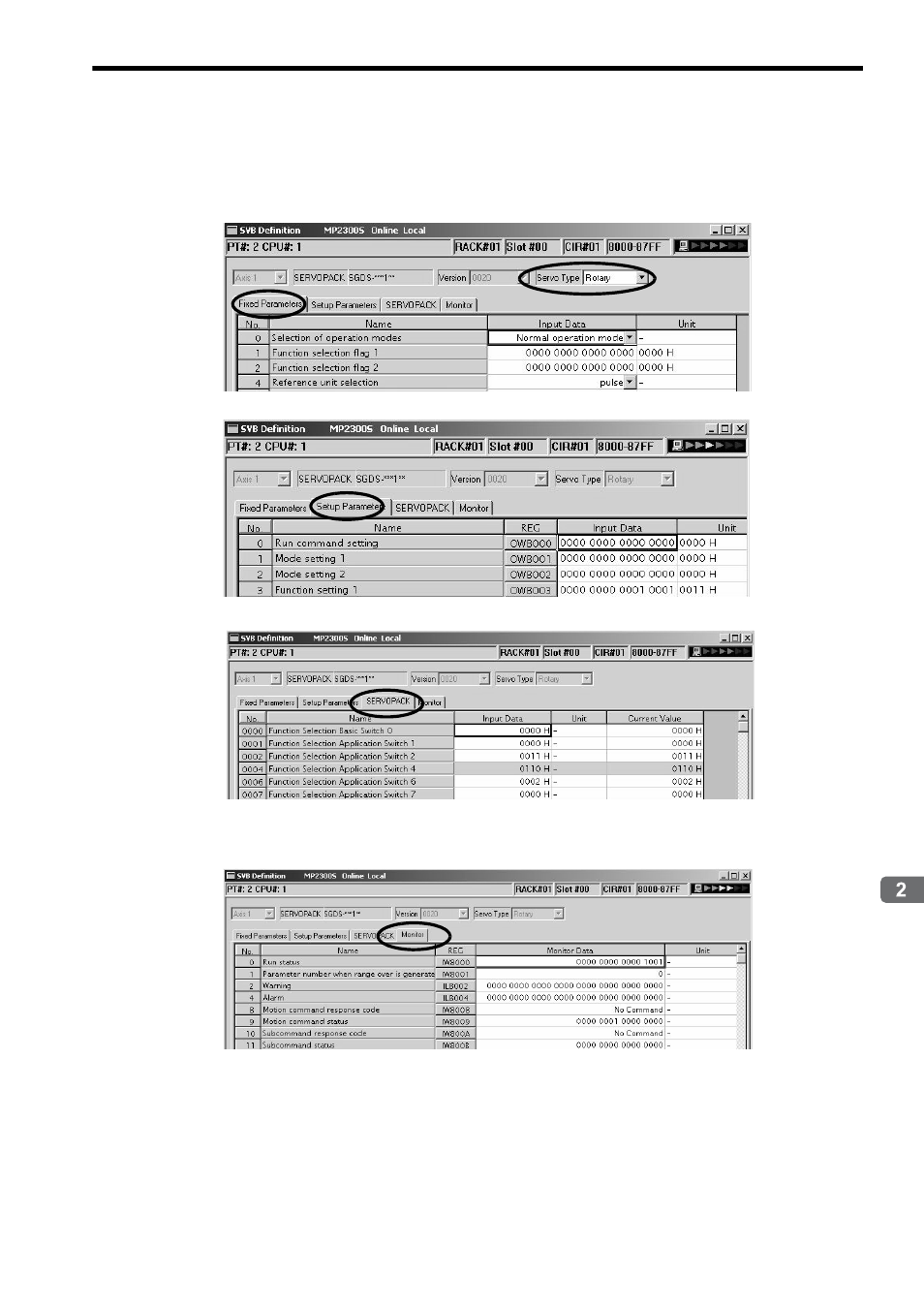
2.2 Basic Module
2.2.5 Built-in SVB Module
2-47
Specifications and Functions
3.
Click the Fixed Parameters, Setup Parameters, or Monitor Tab to display the desired page.
If the setting in Servo Type is switched from Rotary to Linear, or vice-versa, some of the displayed parameters
will change. Refer to 4.2.2 Motor Type and Related Alarms in the Machine Controller MP2000-series SVB/
SVB-01 Motion Module User’s manual (manual number: SIEP C880700 33) for details.
Fig. 2.1 Fixed Parameters Tab
Fig. 2.2 Setup Parameters Tab
Fig. 2.3 SERVOPACK Parameters Tab
Refer to the relevant SERVOPACK user’s manual for information on SERVOPACK parameters.
Refer to Appendix B SERVOPACK Parameter Data Flow.
Fig. 2.4 Monitor Parameters Tab (read-only)
( 6 ) Precautions when Saving the Servo User Constant
To save it in the SERVOPACK parameter screen except when SERVOPACK is changed, make sure in advance to select
Edit (E) - SERVOPACK Current Value - To Setting Value (V) menus in order.