1 daily inspections – Yaskawa MP2300S Basic Module User Manual
Page 309
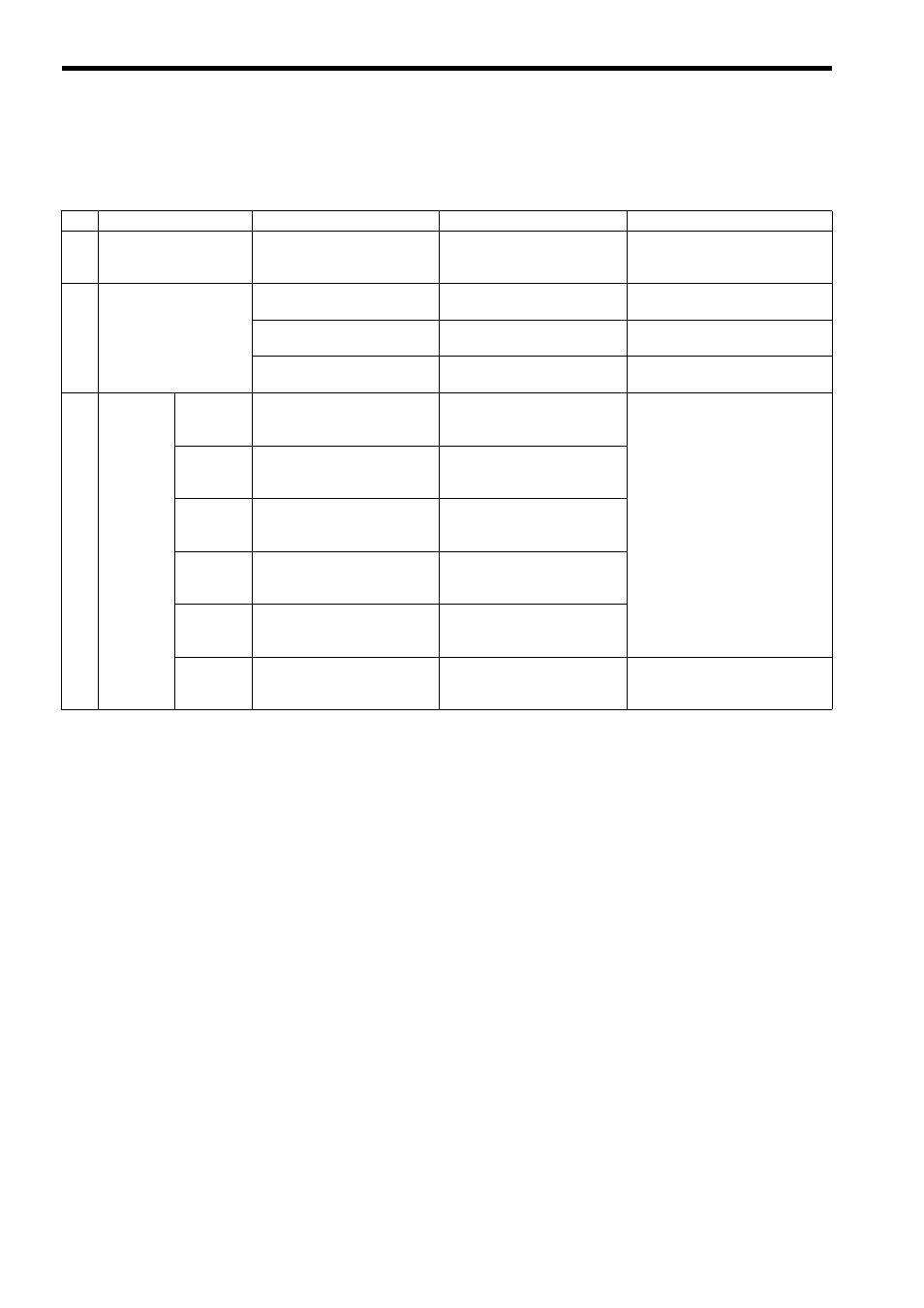
8.1 Daily Inspections
8-2
8.1 Daily Inspections
The following table lists the daily inspection items.
No.
Inspection Item
Inspection Details
Criteria
Action
1
Installation conditions of
Module, etc.
Check the mounting screws for
looseness. Check whether the
covers are all in place.
The screws and covers must be
secured correctly.
Retighten the screws.
2
Connection conditions
Check the terminal screws for
looseness.
The screws must be tight.
Retighten the screws.
Check the connectors for loose-
ness.
The connectors must be tight.
Retighten the connector set screws.
Check the gap between crimp
terminals.
There must be an appropriate
gap between the terminals.
Correct as necessary.
3
LED
Indicators
RDY
Check whether the indicator is
lit.
The indicator must be lit. (It is
abnormal if the indicator is not
lit.)
Refer to Chapter 9 Troubleshoot-
ing.
RUN
Check whether the indicator is lit
while the system is in RUN
state.
The indicator must be lit. (It is
abnormal if the indicator is not
lit.)
ERR
Check whether the indicator is
not lit.
The indicator must be not lit. (It
is abnormal if the indicator is
lit.)
ALM
Check whether the indicator is
not lit.
The indicator must be not lit. (It
is abnormal if the indicator is
lit.)
MTX
Check whether the indicator
lights during communication.
The indicator must be lit. (It is
abnormal if the indicator is not
lit.)
BAT
Check whether the indicator is
not lit.
The indicator must not be lit.
(The battery voltage is too low if
the indicator is lit.)
Replace the battery.