Yaskawa MP2300S Basic Module User Manual
Page 276
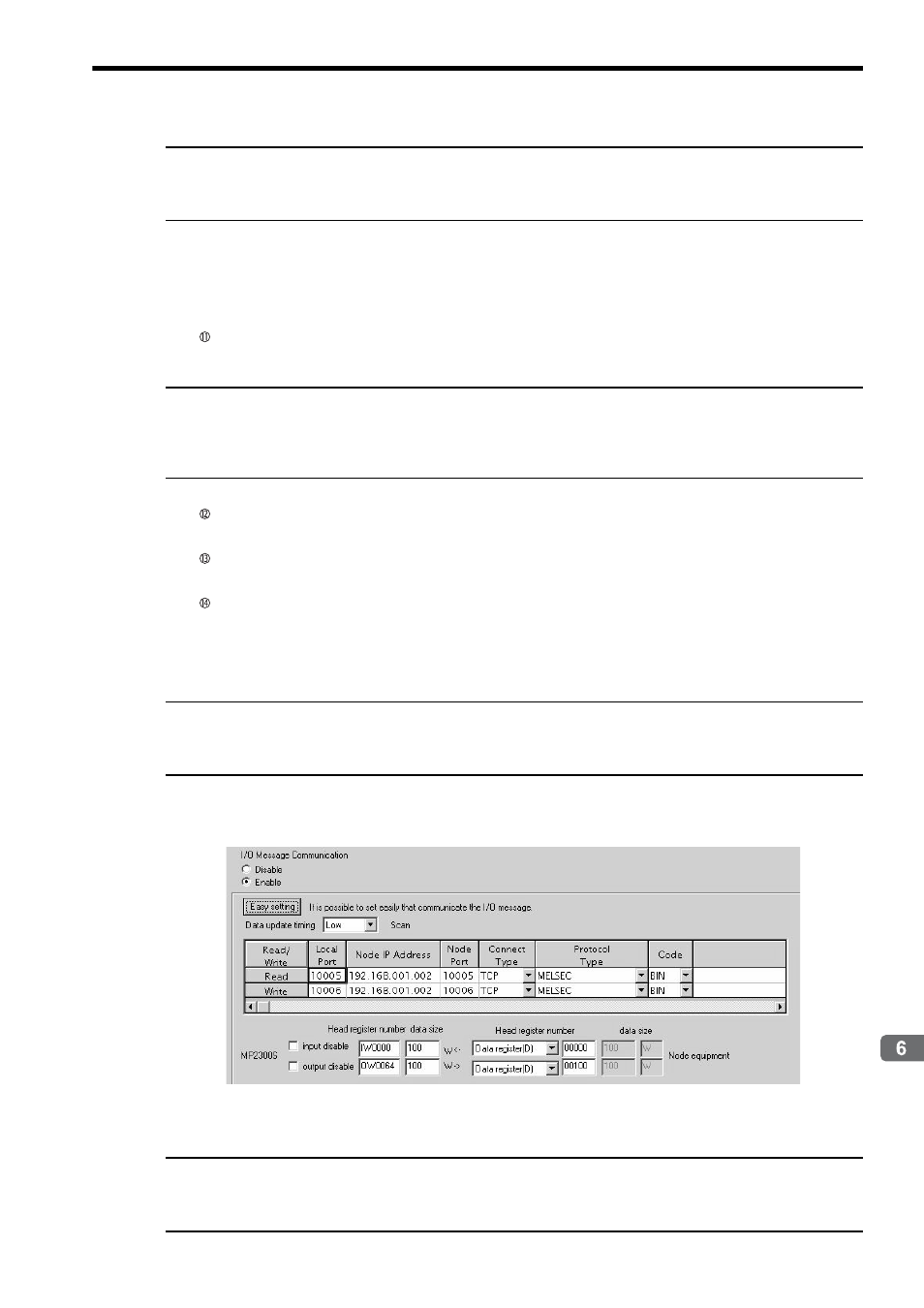
6.4 Communication with PLC Manufactured by Mitsubishi Electric Corporation (MELSEC protocol)
6.4.2 When the MP2300S Acts as Master (I/O message communication function is used)
6-87
Built-in Ethernet Communications
Caution
In I/O message communications, since a message is transmitted from each port number for register read/write, a connected
remote device needs the two receive connections for receiving messages.
i Set a storage area (Input Reg) for data read by the MP2300S (IW0000, for example).
j Set Read Size of data to be read by the MP2300S (“100” W, for example).
k Set a storage area (Output Reg) for data written by MP2300S (OW0064, for example).
l Set Write Size of data written by the MP2300S (“100” W, for example).
Set an I/O data update timing (Data update timing) for the CPU and built-in Ethernet (“Low” scan, for exam-
ple).
Data Update Timing
Data update timing indicates when to give and receive data between the CPU and built-in Ethernet. Communication with the
remote device is carried out asynchronously, so note that a message is not necessarily transmitted to the remote device at each
data update timing.
Set the register type and start address (Read Reg) of the remote device (MELSEC Q series) read by the
MP2300S (“D00000,” for example).
Set the register type and start address (Write Reg) of the remote device (MELSEC Q series) written by the
MP2300S (“D00100,” for example).
Click OK.
5.
Click Yes in the parameter setting confirmation dialog box.
Caution
Note that when a parameter with the same connection number is already set and you click Yes in the parameter setting confirma-
tion dialog, the setting will be overwritten by the parameter configured in the Message Communication Easy Setting Window.
6.
Check the setting values.
The I/O message communication is now set up, when the MP2300S acts as a master.
Caution
When any transmission or connection parameter is changed, the change will be reflected after FLASH has been saved and the
power supply is turned ON again.