Yaskawa MP2300S Basic Module User Manual
Page 177
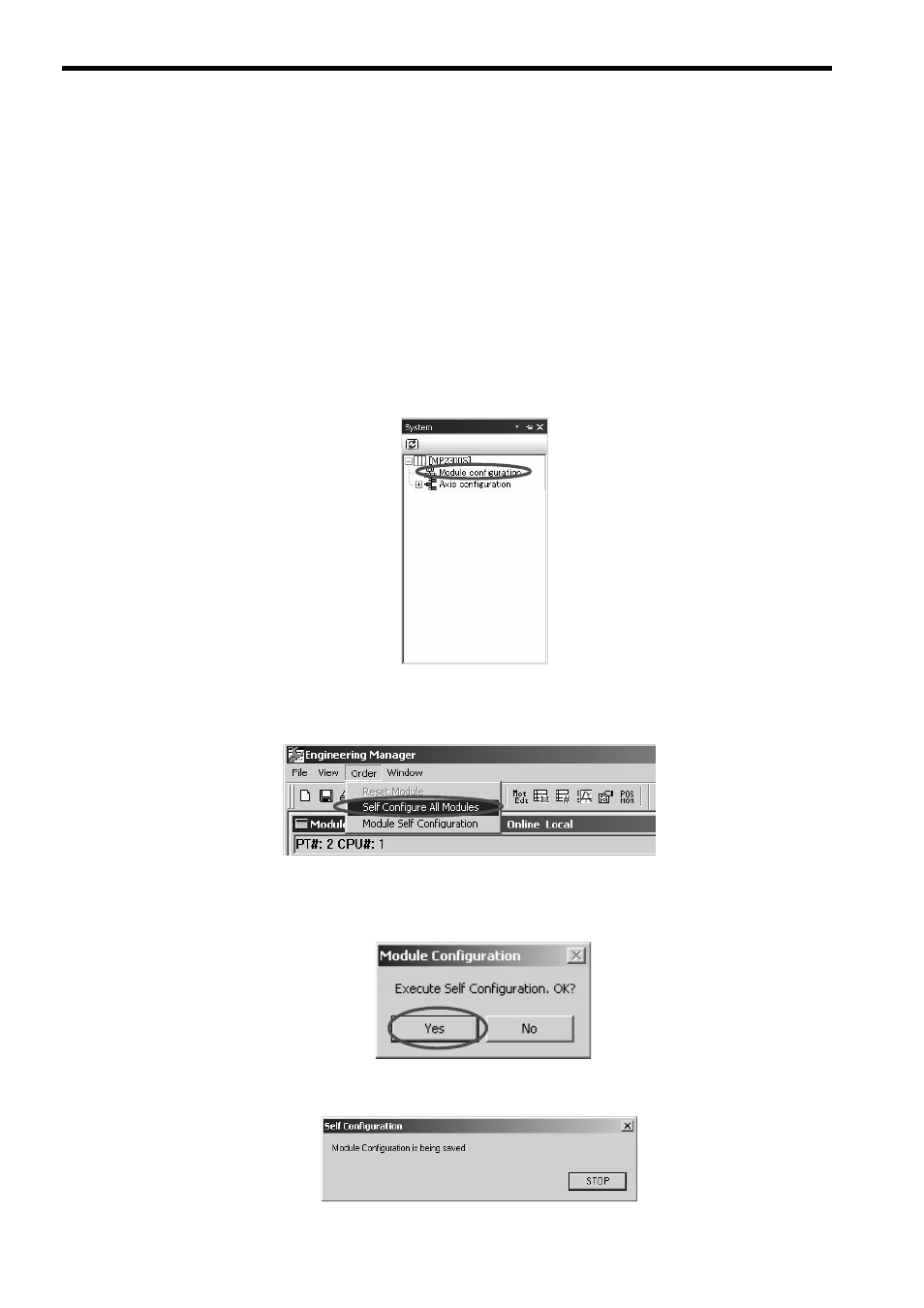
5.4 Self-configuration
5.4.1 How to Execute Self-Configuration
5-44
( 2 ) Procedure Using MPE720
Executing self-configuration from MPE720 allows self-configuration for individual Modules as well as for all mod-
ules.
When self-configuration is carried out from MPE720, a definition for any axis newly detected in the MECHA-
TROLINK transmission is created. The definitions for already mapped axes are not updated.
This section explains each way to execute the self-configuration.
[ a ] Self-configuration for All the Modules
By performing the following operation, the self-configuration for MP2300S basic and option modules is executed.
Before performing the operation, turn ON the power supply of equipment such as SERVOPACK.
1.
Double-click System - Module Configuration.
The Engineering Manager Window will open and the Module Configuration Window will appear.
2.
Select Order - Self Configure All Modules to execute self-configuration.
3.
Click Yes for the following message.
4.
While running the self-configuration, the following message is shown.