Yaskawa MP2300S Basic Module User Manual
Page 51
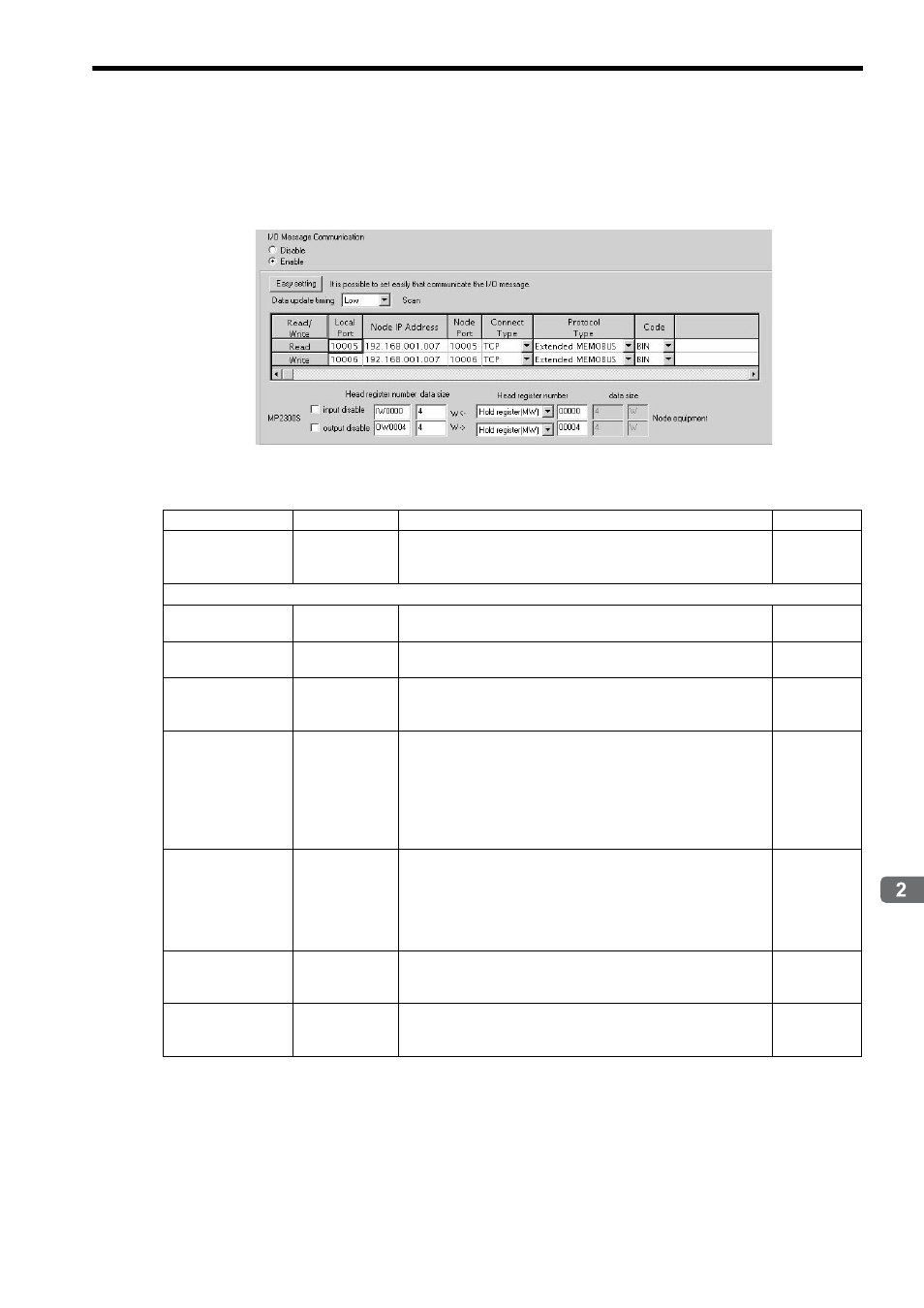
2.2 Basic Module
2.2.4 218IFA Module (Ethernet)
2-25
Specifications and Functions
I/O Message Communication Item Connection Parameter Setting
Sets connection parameters for I/O message communication.
I/O message communication exchanges the data using I/O images with the remote equipment.
The following table explains each setting item.
Item
Setting Range
Details
Default
I/O Message
Communication
Enable/Disable
Enable/Disable
Select whether to enable I/O message communications.
Disable
The setting items below can only be set when the I/O Message Communication is set to “Enable.”
Easy Setting
–
Opens the Simple Setting screen for the read/write connection
parameters.
–
Data Update Timing
H Scan/ L Scan
Set when to update the I/O data for the controller side when the I/O
message communication is established.
L Scan
Read/Write
–
In 218IFA Ethernet communications, remote stations are distin-
guished by their connection numbers.
I/O message communications have a connection for each read/write.
–
Local Port
256 to 65535
Specify the 218IFA port number for each read/write connection.
To delete the port number setting, enter zero.
To use only a read or a write connection, set the other port number to
zero to delete the connection.
Note: When the connection type = UDP, the port number cannot be
9998 or 10000.
0
Node IP Address
0.0.0.1 to
255.255.255.254
Set a remote IP address for both read and write connections. Set a
common value for both read and write. However, the following
addresses cannot be used:
127.xxx.xxx.xxx
xxx.xxx.xxx.000
xxx.xxx.xxx.255
000.000.000.0
00
Node Port
256 to 65535
Specify the remote port number for each read/write connection.
A pair of a remote IP address and remote port number must not be
duplicated.
0
Connect Type
TCP
UDP
Select a transport layer protocol.
TCP: Transmission control protocol
UP: User datagram protocol
TCP