Yaskawa MP2300S Basic Module User Manual
Page 318
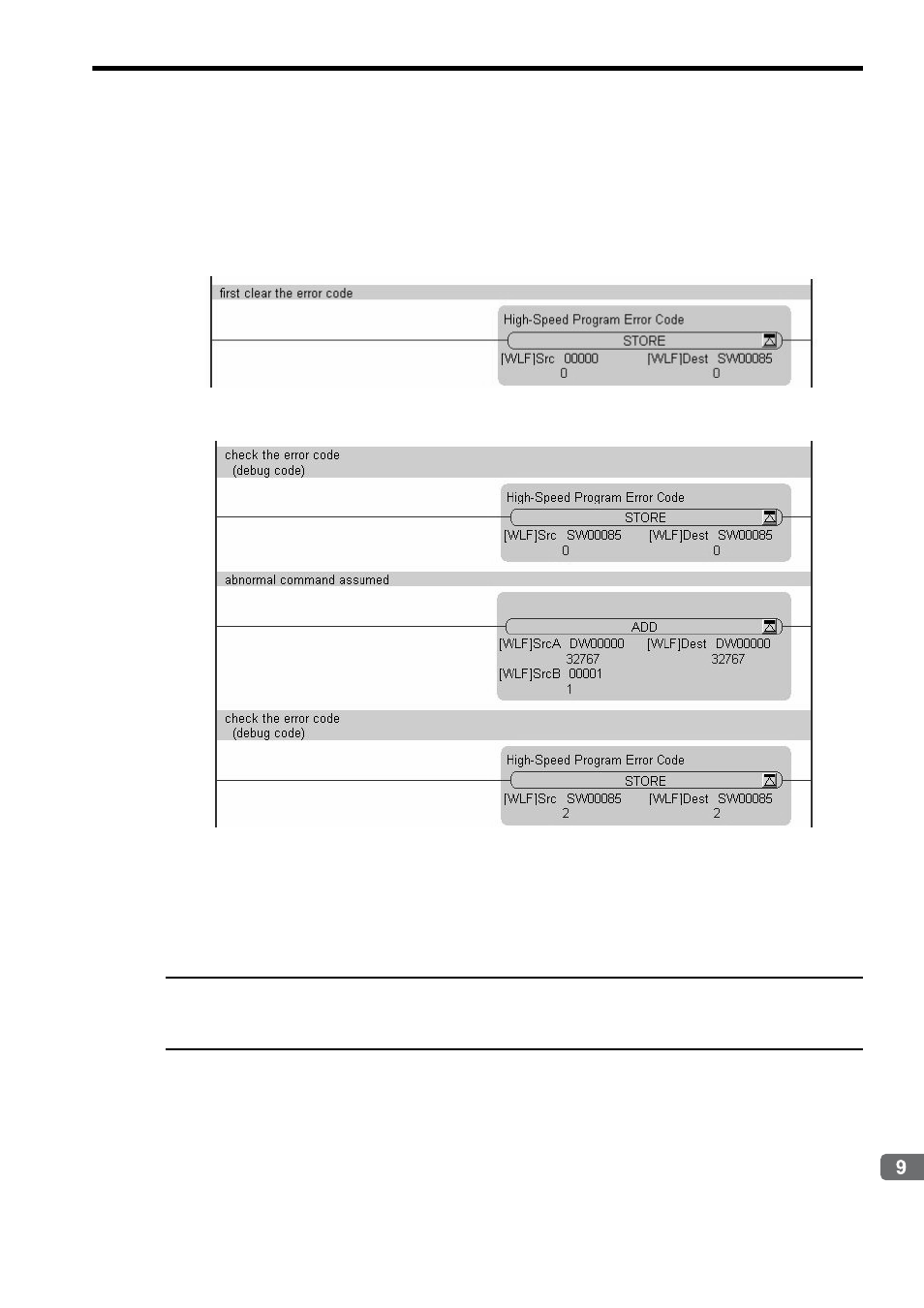
9.4 Troubleshooting Details
9.4.1 Operation Errors
9-7
T
roubleshooting
Troubleshooting Procedure Example 1
This section describes the procedures for troubleshooting if an operation error (0002H: Integer operation over-
flow) has occurred in DWG.H.
1.
Identify the error DWG number from the system register (SW00154), and then open that drawing.
2.
Create the following code at the start of the DWG.
3.
Add the debugging code before and after the instruction that is thought to be in error.
4.
Check the value of the register number for the debugging code.
If the number has changed from 0 (no error) to 2 (integer operation overflow), an integer operation overflow
error has occurred.
5.
Repeat steps 3 and 4 to identify the instruction that is causing the operation error.
■
Complement
The debugging procedure above can be used only for integer operations and double-length integer operations.
The debugging procedure above cannot be used for real-number operations.