Yaskawa MP2300S Basic Module User Manual
Page 271
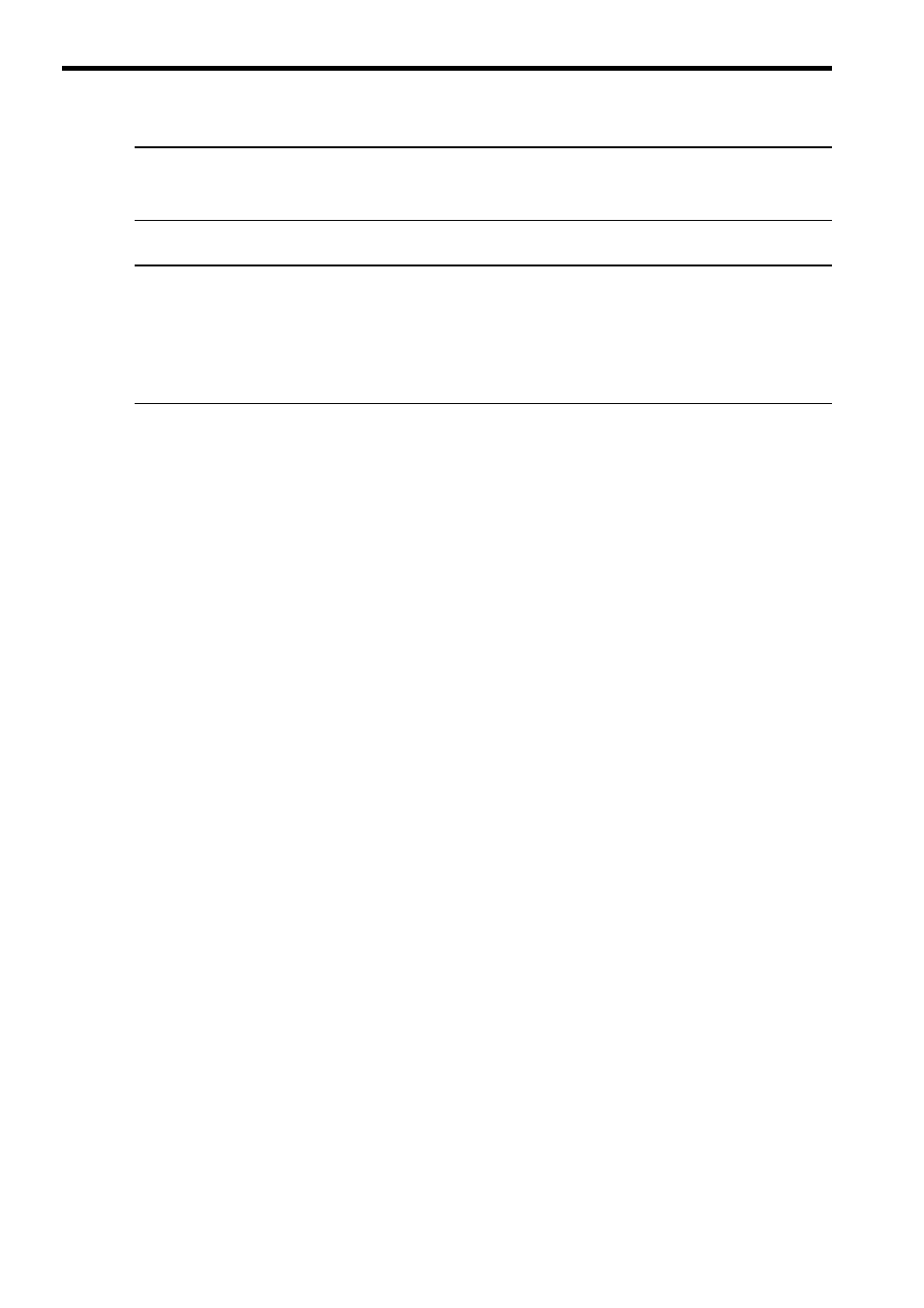
6.4 Communication with PLC Manufactured by Mitsubishi Electric Corporation (MELSEC protocol)
6.4.1 When the MP2300S Acts as Slave (automatic receive function is used)
6-82
Caution
Set up a unique IP address in the network.
For the IP address, check with your network administrator.
Complement
Set up an initial setting and a router relay parameter below, if needed:
• Initial setting
Set a timer relevant configuration when TCP is selected as a protocol. In most cases, accept the default.
Set up if changes such as a shortened a TCP retransmit timer are required.
• Router relay parameter
Set up when you use a subnet mask pattern or gateway IP address.
6.
Create a ladder program for communication.
Procedure overview to communicate using a ladder program
c Use an OPEN command to establish a connection with the remote device.
d Use a BUFSND command to write the register content configured by parameters below to the MP2300S
holding register (M register).
Setting example:When the BUFSND command is used to set the device start number for storing the transmit
data to “D00200”
D00200 (transmit data length):100W
D00201 to D00300 (transmit data): Written into MW00000 to MW00099
e If necessary, use a CLOSE command to close the operation.
Note: Contact Mitsubishi Electric Corporation for more information on the ladder program.
The setting is finished for now. If necessary, transfer the settings to the PLC after setting all parameters.
( 3 ) How to Start Communication
1.
The MP2300S side starts to receive the messages.
When an automatic receive function is used, the message receive operation starts automatically, so you are not
required to do anything.
2.
Use an OPEN command in the MELSEC Q series side to establish a connection with the MP2300S,
and use a BUFSND command to transmit messages.
When messages are transmitted from the MESLSEC Q series, communication with the MP2300S will start.