Yaskawa MP2300S Basic Module User Manual
Page 288
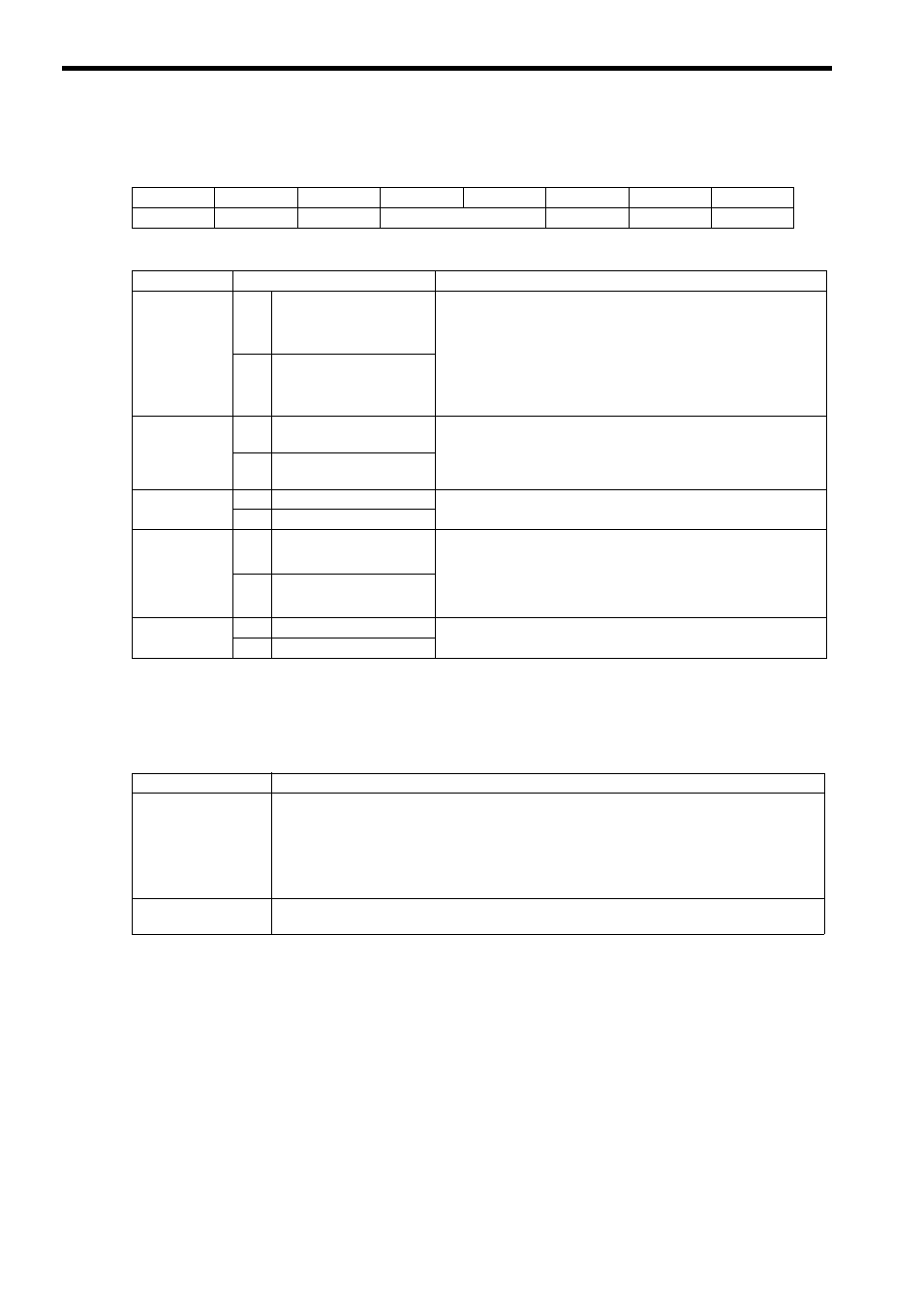
7.3 Operation
7.3.1 Input/Output Register
7-10
Slave status details
Note: When a receive error occurs, both system registers “I/O Error Count” (SW00200) and “Input Error Count”
(SW00201) increase.
Output data details
bit7
bit6
bit5
bit4
bit3
bit2
bit1
bit0
SYNC
SYNCRDY
SBUSY
0
CMDRDY
WARNG
0
Name
Definition
Description
WARNG
0
Normal
When a slave detects one of the following errors, this bit is turned ON.
When the cause is corrected, it is turned OFF.
• Receive error
• Unsupported command reception
• Transmission cycle is out of the specification range
• Data error in the receive command
• Command execution requirement is not met
1
Warning
CMDRDY
0
Command Unreceivable
(busy)
Turned ON when a process for the MECHATROLINK command trans-
mitted from a master is completed and the slave is ready to receive the
next command.
1
Command receivable
(ready)
SBUSY
0
Steady state
This bit is turned ON while the slave CPU synchronization is in pro-
cess.
1
Transient state
SYNCRDY
0
Preparation for slave syn-
chronization not completed
This bit is turned ON when an execution requirement of the slave CPU
synchronization is met. It is turned OFF in the following conditions:
• An execution requirement of the slave CPU synchronization has not
been met.
• A control bit “SLVSC” is turned ON by MP2300S side
1
Preparation for slave syn-
chronization completed
SYNC
0
Slave asynchronous state
This bit is turned ON when entering the slave CPU synchronous state.
1
Slave synchronous state
Item
Description
Scan Counter
One byte of area which allows a master side application to check a value configured and updated by a
slave side application. It is used for the following purposes:
• Checks the update of output data from the master
• Determines the master behavior (in operation/in pause)
Note that the use of this area is optional and the data input/output process is carried out without updat-
ing the scan counter value.
Data
Up to 6 words of data area for MECHATROLINK-II (17 Byte) and up to 13 words of data area for
MECHATROLINK-II (32 Byte) are available.