Setting up – Canon imageCLASS D1650 All-in-One Monochrome Laser Printer User Manual
Page 11
Advertising
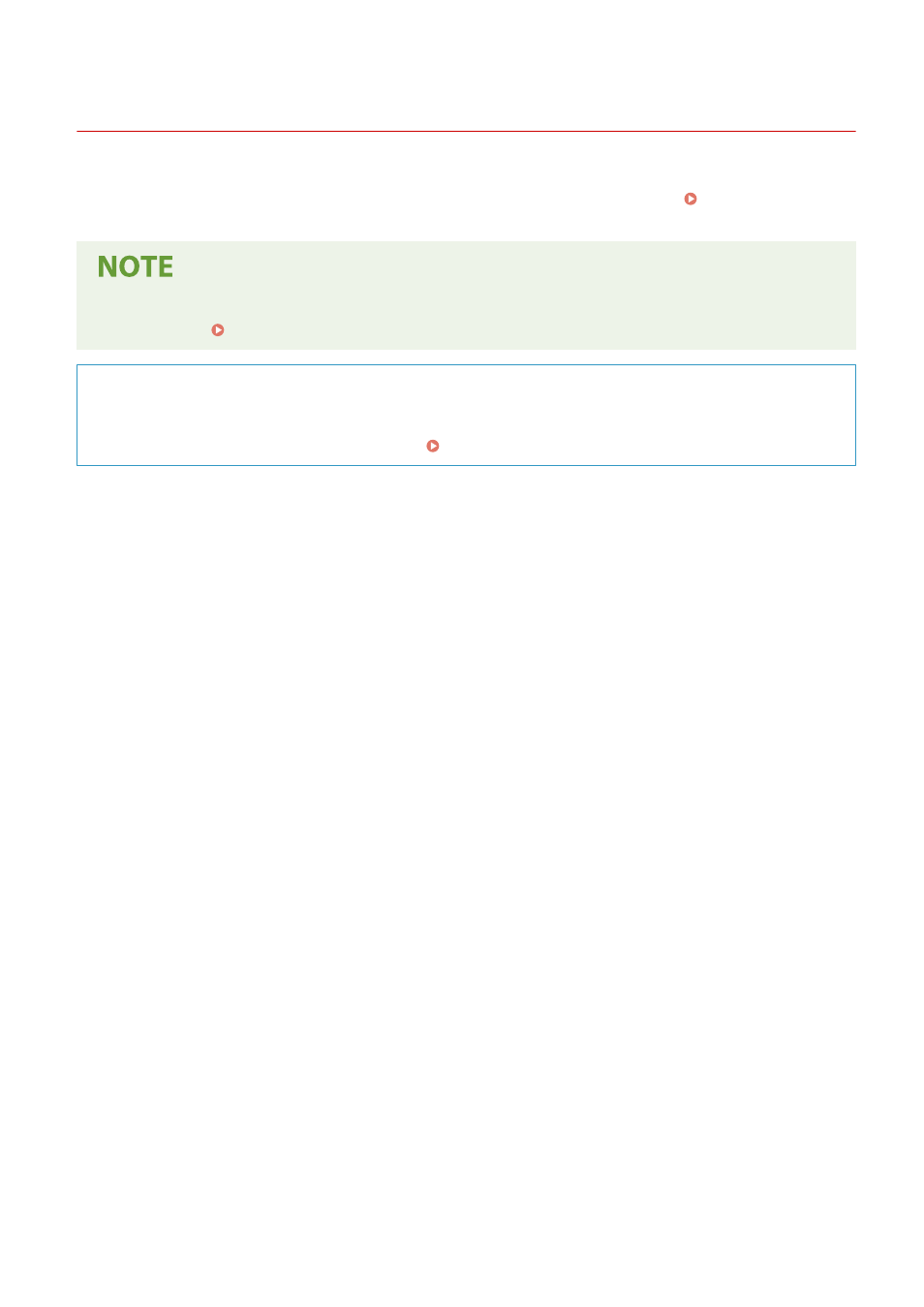
Setting Up
3JX3-000
Before using the functions of the machine, the environmental conditions must be set in advance. To begin with, check
the sequences of flow required to complete the setup, and then perform the actual settings. Preparations Required
●
The functions installed on the machine vary depending on the model you purchased. Before using the
machine, see Main Functions(P. 4) and check the available functions.
Configuring Initial Settings of the Machine (Setup Guide)
●
You can easily configure the initial settings required to use the machine, such as date, time, and network
settings, by following the on-screen guidance. Setting Up Using the Setup Guide(P. 10)
Setting Up
3
Advertising