Canon imageCLASS D1650 All-in-One Monochrome Laser Printer User Manual
Page 281
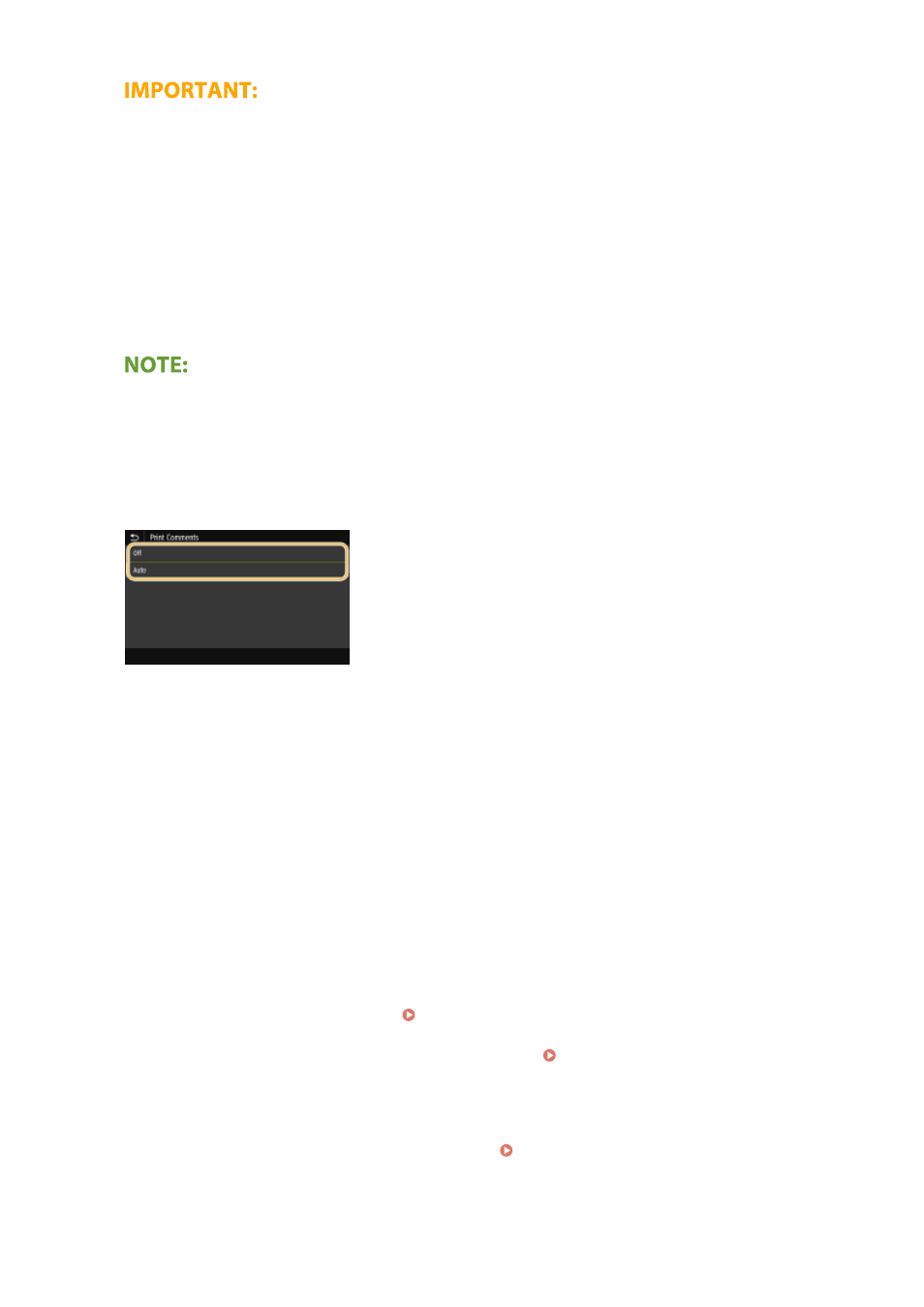
●
When the specified page range does not match any of the pages of the PDF file, printing is not performed.
<Enlarge/Reduce to Fit Paper Size>
Specify whether to enlarge or reduce the original according to the print range of paper. Note that size
enlargement/reduction will not affect the aspect ratio of the original.
<Enlarge Print Area>
Specify whether to extend the print range to the paper size.
●
If you set to <On>, part of print data may not be printed in edge areas or paper may be partly smudged
depending on the document.
<Print Comments>
This setting specifies whether to print annotations in the PDF file.
<Off>
Prints no annotations.
<Auto>
Prints only those annotations that are specified to be printed in the PDF file.
<Password to Open Document>
You can print password protected PDF files by entering the password required to open them. Enter the
password, and select <Apply>.
<Other Settings>
<Halftones>
You can select the printing method used to reproduce halftones (the intermediate range between the lighter
and darker areas of an image) for optimal image quality. You can make this setting for each of the types of
image contained in one document. See <Halftones>(P. 513) for the description of the setting.
<Grayscale Conversion>
description of the setting.
<Print Quality>
<Density>
Adjust the toner density to be used for printing. See <Density>(P. 497) for the description of the setting.
<Toner Save>
Printing
273