Authentication, Key/certificate – Canon imageCLASS D1650 All-in-One Monochrome Laser Printer User Manual
Page 445
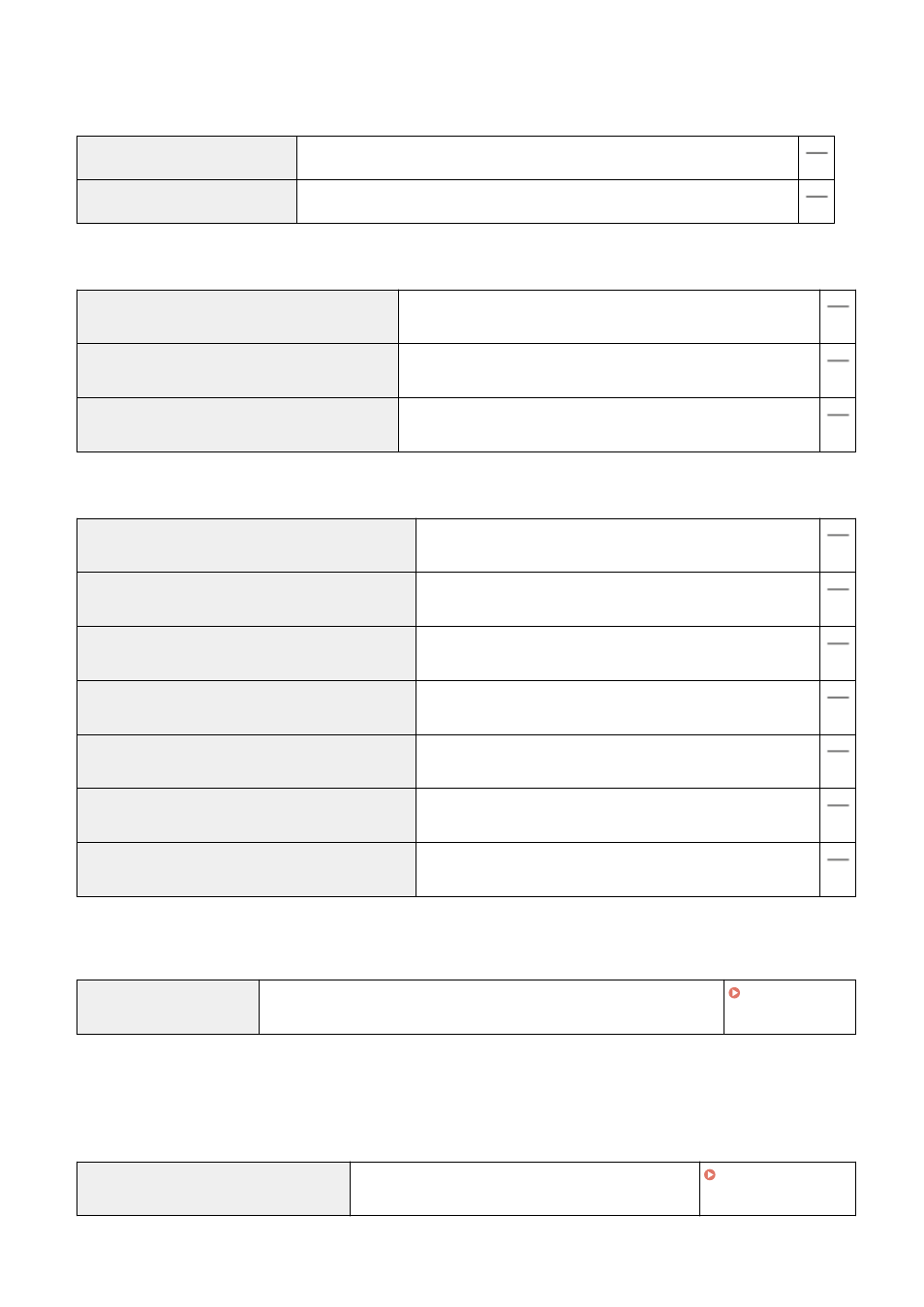
◼
[Authentication]
[Authentication Operational Policy]
[Prohibit Guest Users to Use Device] This function is not available on this machine, giving no change to the security level.
[Force Setting of Auto Logout]
This function is not available on this machine, giving no change to the security level.
[Password Operational Policy]
[Prohibit Caching of Password for External Servers]
This function is not available on this machine, giving no change to the
security level.
[Display Warning When Default Password Is in Use]
This function is not available on this machine, giving no change to the
security level.
[Prohibit Use of Default Password for Remote Access] This function is not available on this machine, giving no change to the
security level.
[Password Settings Policy]
[Minimum Number of Characters for Password]
This function is not available on this machine, giving no change to
the security level.
[Password Validity Period]
This function is not available on this machine, giving no change to
the security level.
[Prohibit Use of 3 or More Identical Consecutive
Characters]
This function is not available on this machine, giving no change to
the security level.
[Force Use of at Least 1 Uppercase Character]
This function is not available on this machine, giving no change to
the security level.
[Force Use of at Least 1 Lowercase Character]
This function is not available on this machine, giving no change to
the security level.
[Force Use of at Least 1 Digit]
This function is not available on this machine, giving no change to
the security level.
[Force Use of at Least 1 Symbol]
This function is not available on this machine, giving no change to
the security level.
[Lockout Policy]
Block users from logging in for a specified period of time after a certain number of consecutive invalid login attempts.
[Enable Lockout]
In <Lockout>, <Enable Lockout> is set to <On>. Specify the values for
<Lockout Threshold> and <Lockout Period>.
◼
[Key/Certificate]
Protect important data by preventing the use of weak encryption, or by saving encrypted user passwords and keys in a
designated hardware component.
[Prohibit Use of Weak Encryption]
<Prohibit Use of Weak Encrypt.> is set to <On>. It is not
possible to use weak encryption.
Managing the Machine
437