Updating the firmware, Via the internet. updating, The firmware(p. 443) – Canon imageCLASS D1650 All-in-One Monochrome Laser Printer User Manual
Page 451: Updating via the internet
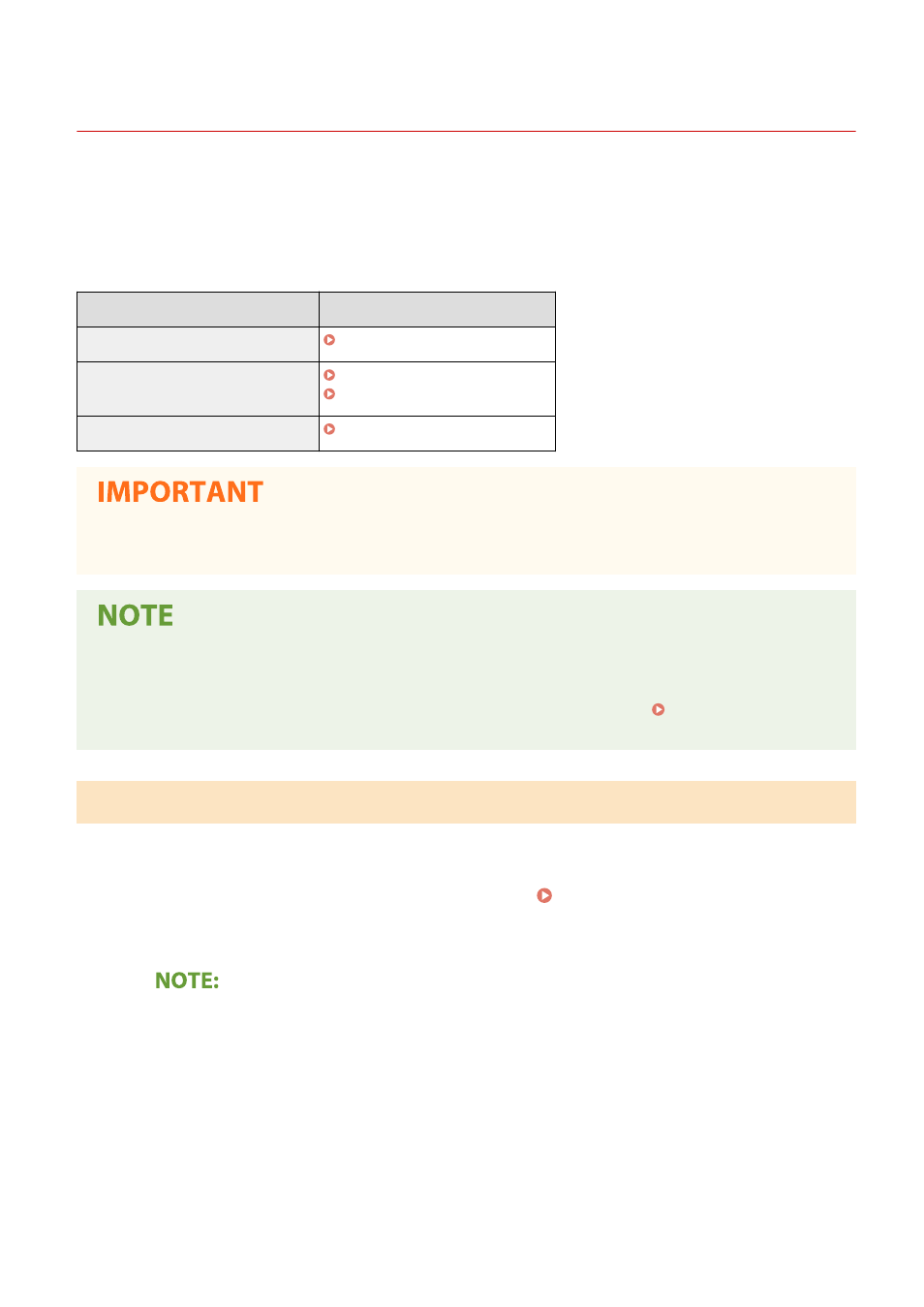
Updating the Firmware
3JX3-087
For the firmware, select the method of update depending on the installation condition of the machine. There are two
methods of update: the one is to access the latest firmware version on the Internet from the machine and perform the
update if the version currently installed in the machine is not the latest, and the other is to access the latest firmware
version on the Internet from a computer and perform the update from the computer if the version currently installed
in the machine is not the latest. In an environment where connection to the Internet cannot be established via a
wireless LAN, establish connection via a wired LAN or USB and perform the update from the computer.
Installation Condition of the Machine
How to Install the Update
Wireless LAN connection
Updating via the Internet(P. 443)
Wired LAN connection
Updating via the Internet(P. 443)
Updating from a Computer(P. 444)
USB connection
Updating from a Computer(P. 444)
●
If you are in an IPv6 environment, you cannot perform firmware update. Use USB to re-establish connection,
and perform the update from the computer.
Checking the firmware version
●
You can check the firmware version from the operation panel of the machine. After completion of the
firmware update operation, make sure that the update was performed correctly. Checking the Firmware
Version(P. 444)
Updating via the Internet
You can access the Canon server from the machine to update the firmware to the latest version.
1
Select <Update Firmware> in the Home screen. Home Screen(P. 122)
➠
A check for existence of the latest firmware is performed.
●
If the <This is the latest firmware version.> message is displayed, there is no need to update the
firmware.
2
When a license screen appears, select <Accept>.
3
Select <OK>.
➠
When the firmware update is complete, the machine restarts automatically.
Managing the Machine
443