Canon imageCLASS D1650 All-in-One Monochrome Laser Printer User Manual
Page 479
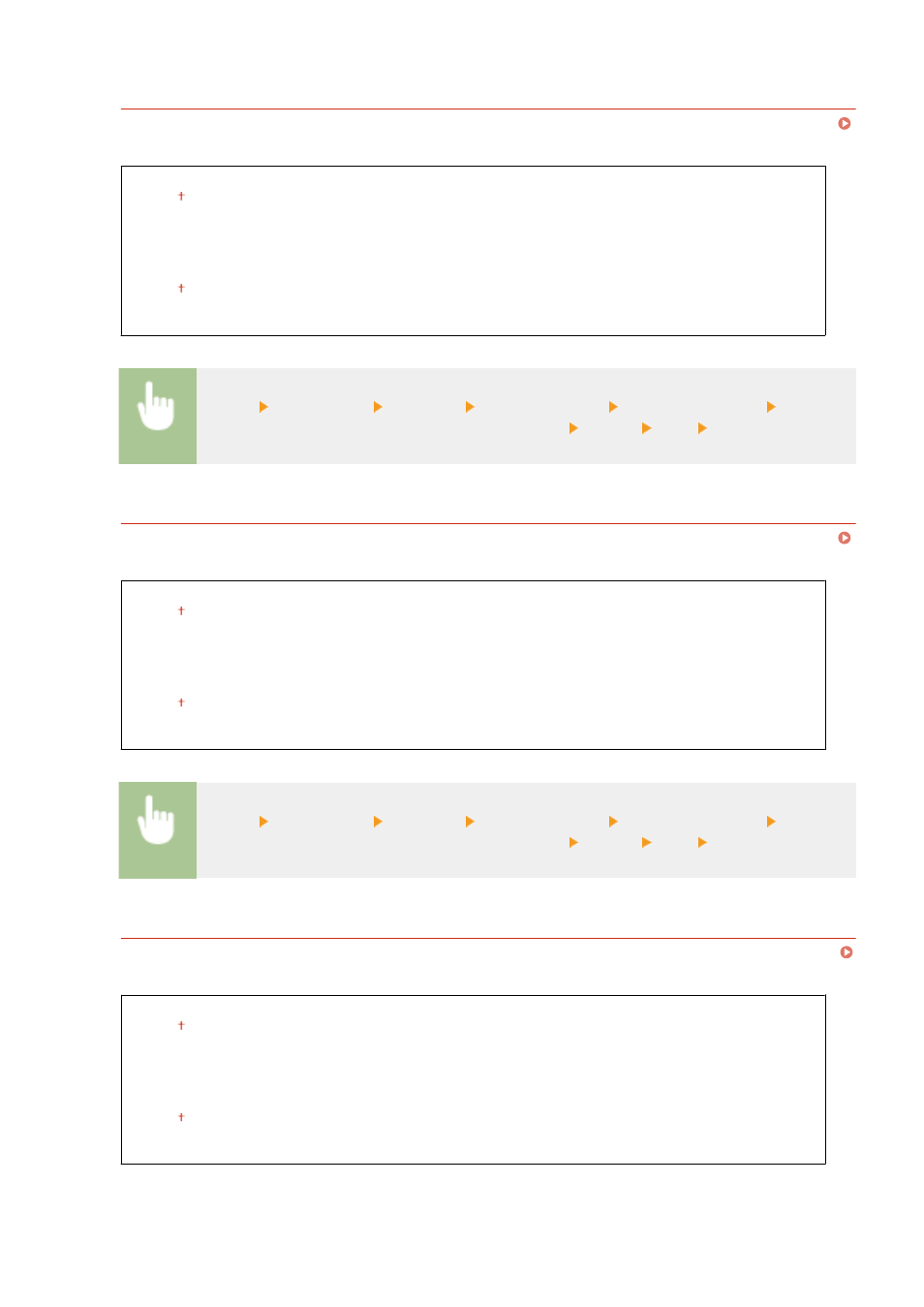
<IPv4 Address Filter>
Enable or disable settings for filtering packets sent to or received from devices with specified IPv4 addresses.
Specifying IP Addresses for Firewall Settings(P. 368)
<Outbound Filter>
<Off>
<On>
<Inbound Filter>
<Off>
<On>
<Menu> <Preferences> <Network> <Firewall Settings> <IPv4 Address Filter> Select
<Off> or <On> in <Outbound Filter> or <Inbound Filter> <Apply> <OK> Restart the machine
<IPv6 Address Filter>
Enable or disable settings for filtering packets sent to or received from devices with specified IPv6 addresses.
Specifying IP Addresses for Firewall Settings(P. 368)
<Outbound Filter>
<Off>
<On>
<Inbound Filter>
<Off>
<On>
<Menu> <Preferences> <Network> <Firewall Settings> <IPv6 Address Filter> Select
<Off> or <On> in <Outbound Filter> or <Inbound Filter> <Apply> <OK> Restart the machine
<MAC Address Filter>
Enable or disable settings for filtering packets sent to or received from devices with specified MAC addresses.
Specifying MAC Addresses for Firewall Settings(P. 371)
<Outbound Filter>
<Off>
<On>
<Inbound Filter>
<Off>
<On>
Setting Menu List
471