Canon imageCLASS D1650 All-in-One Monochrome Laser Printer User Manual
Page 304
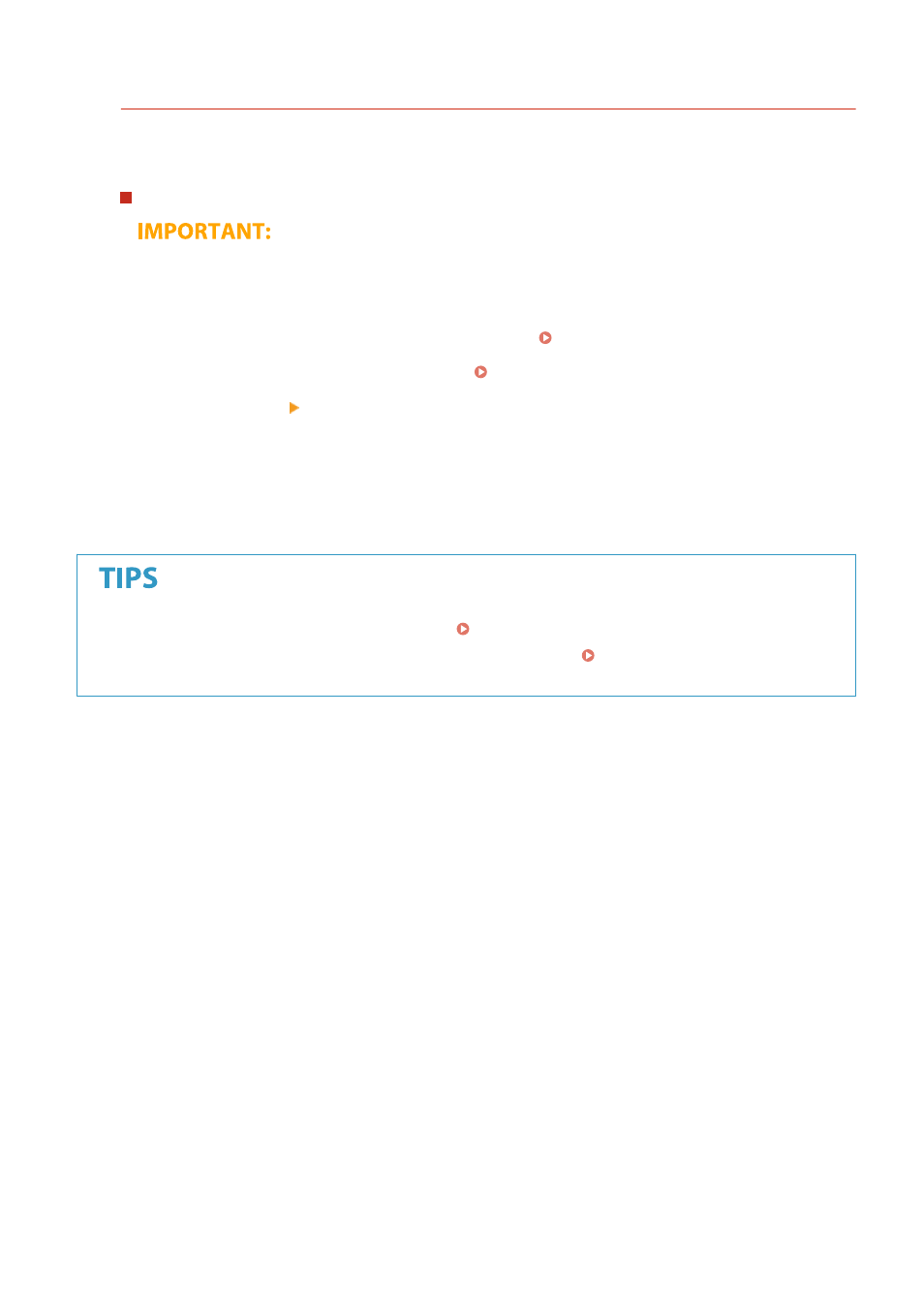
If an E-Mail Send Error Occurs
Error notifications are sometimes sent to the e-mail address set to the machine. If you leave it as-is, it may
result in an insufficient remaining capacity of mailbox depending on your mail server. It is recommended that
you clear the mailbox periodically.
To clear the mailbox
●
When the mailbox is cleared, all e-mail in the server mailbox is deleted. When you specify the e-mail
account that you use usually, you should first check whether any e-mail in the mailbox needs to be kept.
1
Start the Remote UI and log in to System Manager Mode. Starting Remote UI(P. 417)
2
Click [Settings/Registration] on the Portal page. Remote UI Screen(P. 418)
3
Select [TX Settings] [Network Settings - E-Mail/I-Fax Settings].
4
Click [Clear] in [Clear Mail Box].
5
Read the message that is displayed, and click [OK].
➠
E-mail is deleted from the mailbox.
●
●
If you want to register a combination of settings to use when needed: Registering Frequently Used
Settings(P. 169)
Scanning
296