Countermeasures for each error code, Countermeasures for each error code(p. 632) – Canon imageCLASS D1650 All-in-One Monochrome Laser Printer User Manual
Page 640
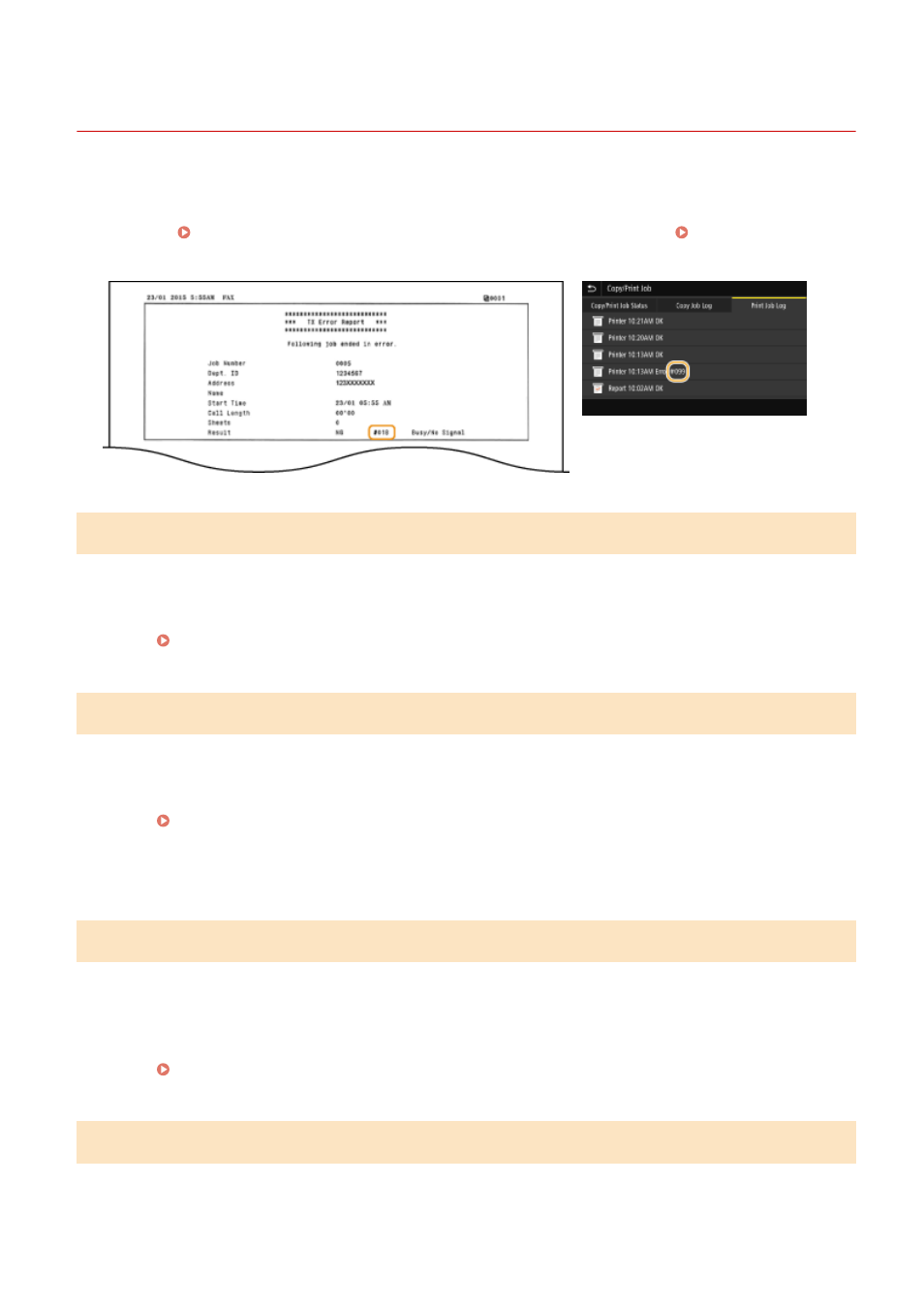
Countermeasures for Each Error Code
3JX3-0AJ
If an error occurs such as when printing is not successful or when you cannot send or receive a fax or scanned
original, the corresponding error code is displayed in a report or in the job log screen as a three-digit number. Check
the following to find out causes and solutions for each error code. For how to print an error report and information in
the report, see Printing Reports and Lists(P. 581) . For details of the job log screen, see <Status Monitor>
#001
An original jams in the feeder.
●
Remove the jammed original.
Paper Jams in the Feeder(P. 644)
#003
A fax could not be sent or received due to its large data size.
●
When sending a fax: Reduce the resolution, and scan the original.
Basic Operations for Sending Faxes(P. 215)
●
When receiving a fax: Ask the sender to divide the original into multiple sections or reduce the resolution
before sending.
#005
A fax could not be sent because the recipient's machine did not respond within 35 seconds.
●
When the recipient's machine is turned OFF or the line is busy, a fax may not be sent. Ask the recipient to
check the machine status. When sending the fax overseas, insert pauses in the fax number.
Basic Operations for Sending Faxes(P. 215)
#012
A fax could not be sent because the recipient's machine ran out of paper.
Troubleshooting
632