Printing a, Document secured by a pin (secure print)(p. 263), Printing a document secured by a pin (secure – Canon imageCLASS D1650 All-in-One Monochrome Laser Printer User Manual
Page 271: Print)(p. 263)
Advertising
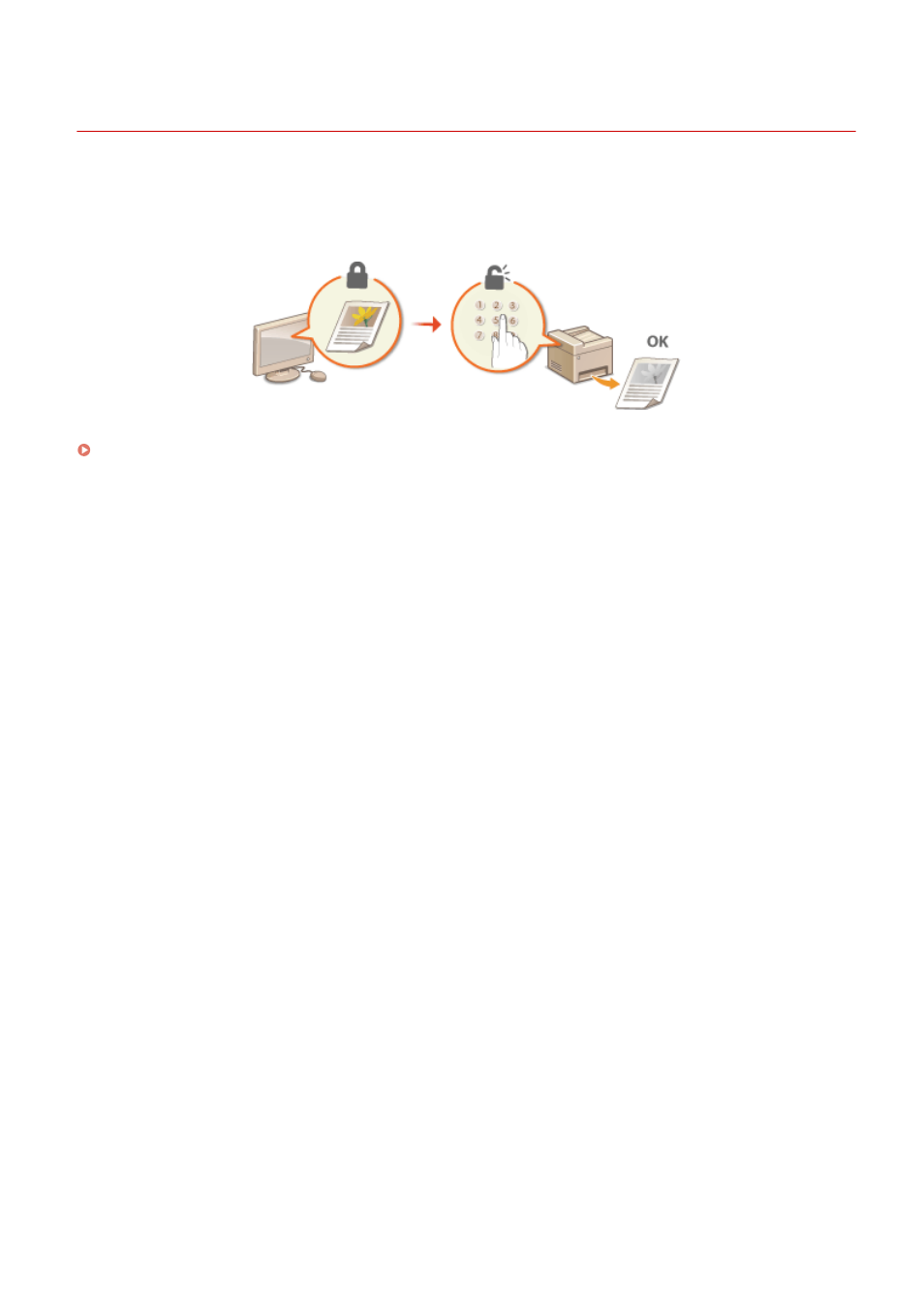
Printing a Document Secured by a PIN (Secure Print)
3JX3-058
By setting a PIN to a document when printing from a computer, the document is held in the memory of the machine,
and is not printed until the correct PIN is entered on the operation panel of the machine. This function is called "Secure
Print," and the document that is protected by a PIN is called a "secured document." Using Secure Print keeps printouts
of confidential documents from being left unattended.
Printing via Secure Print(P. 264)
Printing
263
Advertising