Canon imageCLASS D1650 All-in-One Monochrome Laser Printer User Manual
Page 658
Advertising
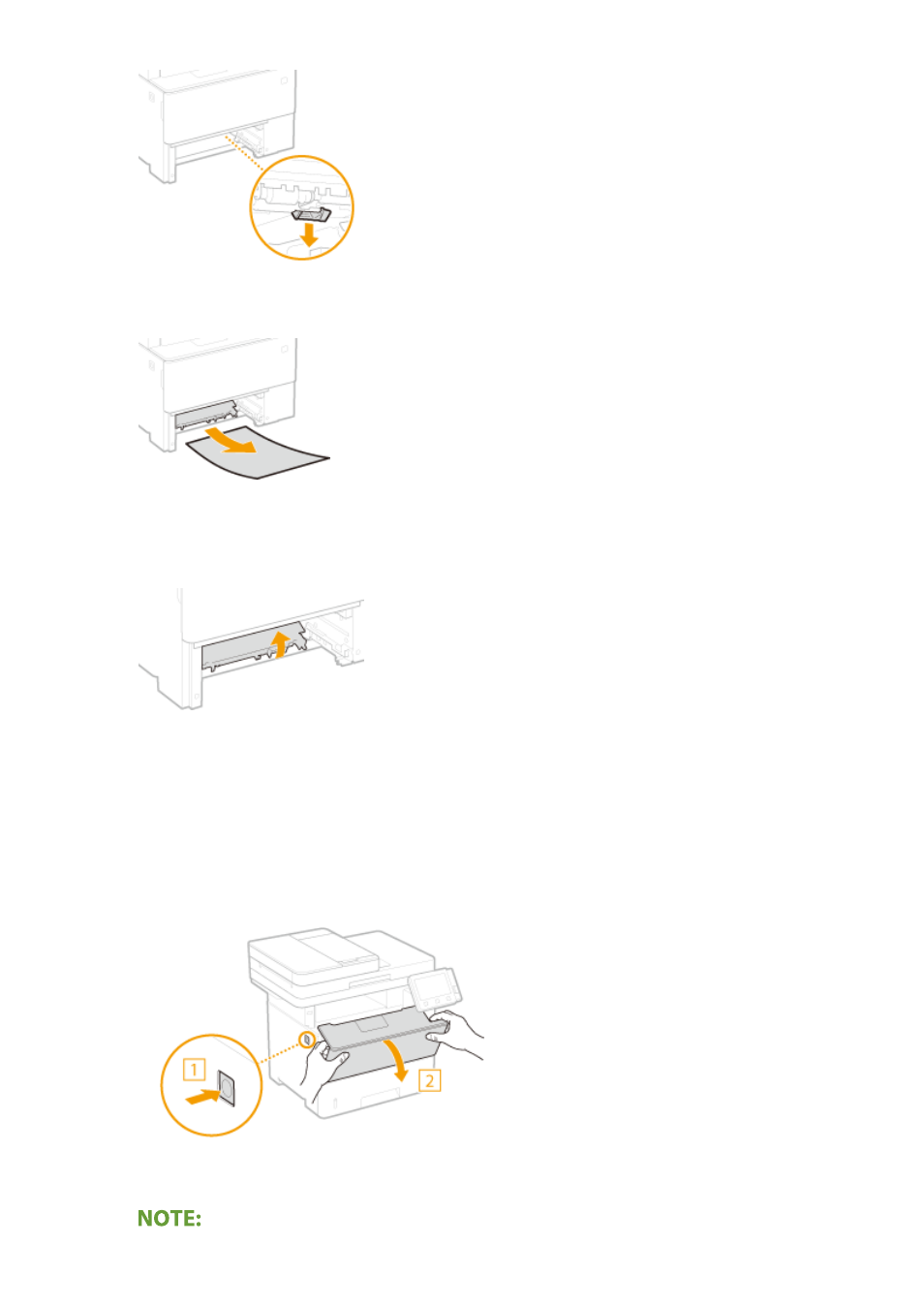
3
Gently pull out the paper.
4
Return the duplex transport guide back to position.
●
Fully close the guide until it clicks.
5
Set the paper drawer.
6
Open and close the front cover.
●
When the front cover is opened and closed, the paper jam message disappears.
1
Open the front cover.
2
Close the front cover.
Troubleshooting
650
Advertising