Canon imageCLASS D1650 All-in-One Monochrome Laser Printer User Manual
Page 252
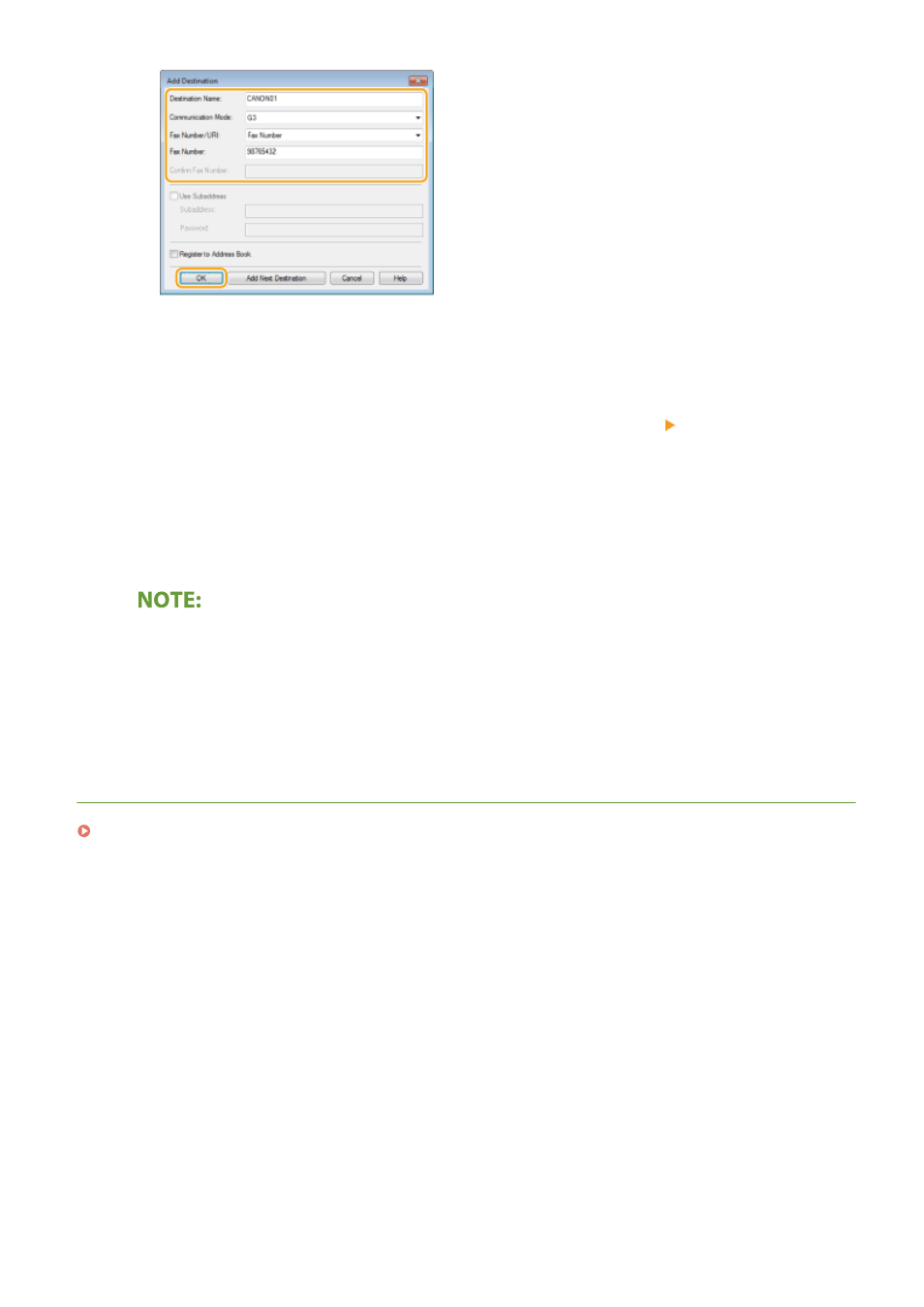
4
Repeat steps 2 and 3 to add concurrent destinations.
●
You can also add a destination by clicking [Add Next Destination] in step 3.
●
If you need to specify a number to dial an outside line, select [Detailed Settings] [Add Outside Dialing
Prefix to G3/G4/IP Fax Number] and enter the number in [Outside Dialing Prefix]. The specified number is
added to the beginning of the fax number when the machine dials.
●
To make it easier to specify destinations using the Address Book.
●
Selecting [Store Sent Fax Information and Image] enables you to store the logs for sending documents and
check detailed information of a sent document along with its image, including destinations and number of
pages. For more information, click [Help] on the fax driver screen.
●
When the [Confirm Fax Number] or [Confirm URI] field is active, also enter the appropriate number in the
field. The setting of whether to confirm entered numbers can be changed in the fax driver screen. For
more information, click [Help] on the fax driver screen.
4
Click [Send] to send the document.
LINKS
When Printing or Sending from the Windows Store App(P. 707)
Faxing
244