Een. <ipv6 settings>(p. 463) – Canon imageCLASS D1650 All-in-One Monochrome Laser Printer User Manual
Page 471
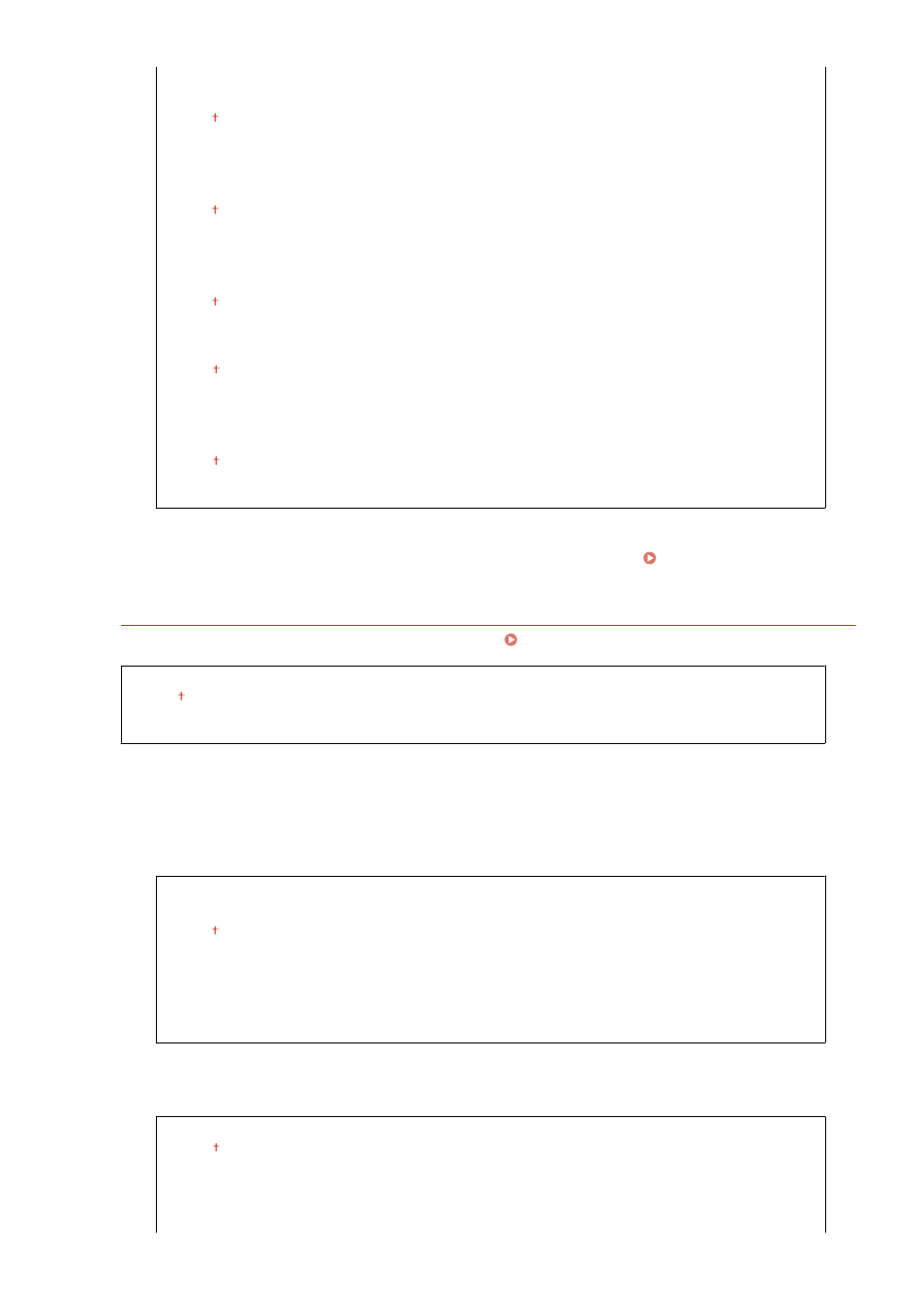
<Acquire DNS Server Address>
<Off>
<On>
<Acquire Domain Name>
<Off>
<On>
<Acquire WINS Server Address>
<Off>
<On>
<Acquire SMTP Server Address>
<Off>
<On>
<Acquire POP Server Address>
<Off>
<On>
<PING Command>
Select to check that the machine is connected to a computer over a network. Testing the Network
<IPv6 Settings>
Specify settings for using the machine in an IPv6 network. Setting IPv6 Addresses(P. 36)
<Use IPv6>
<Off>
<On>
<Check IPv6 Settings>
You can check the link-local address that is automatically acquired.
<Stateless Address Settings>
Enable or disable stateless addresses.
<Stateless Address Settings>
<Off>
<On>
<Check Settings>
<Stateless Address>
<Prefix Length>
<DHCPv6 Settings>
Enable or disable the stateful address that is acquired via DHCPv6.
<Use DHCPv6>
<Off>
<On>
<Check Settings>
Setting Menu List
463