Canon imageCLASS D1650 All-in-One Monochrome Laser Printer User Manual
Page 576
Advertising
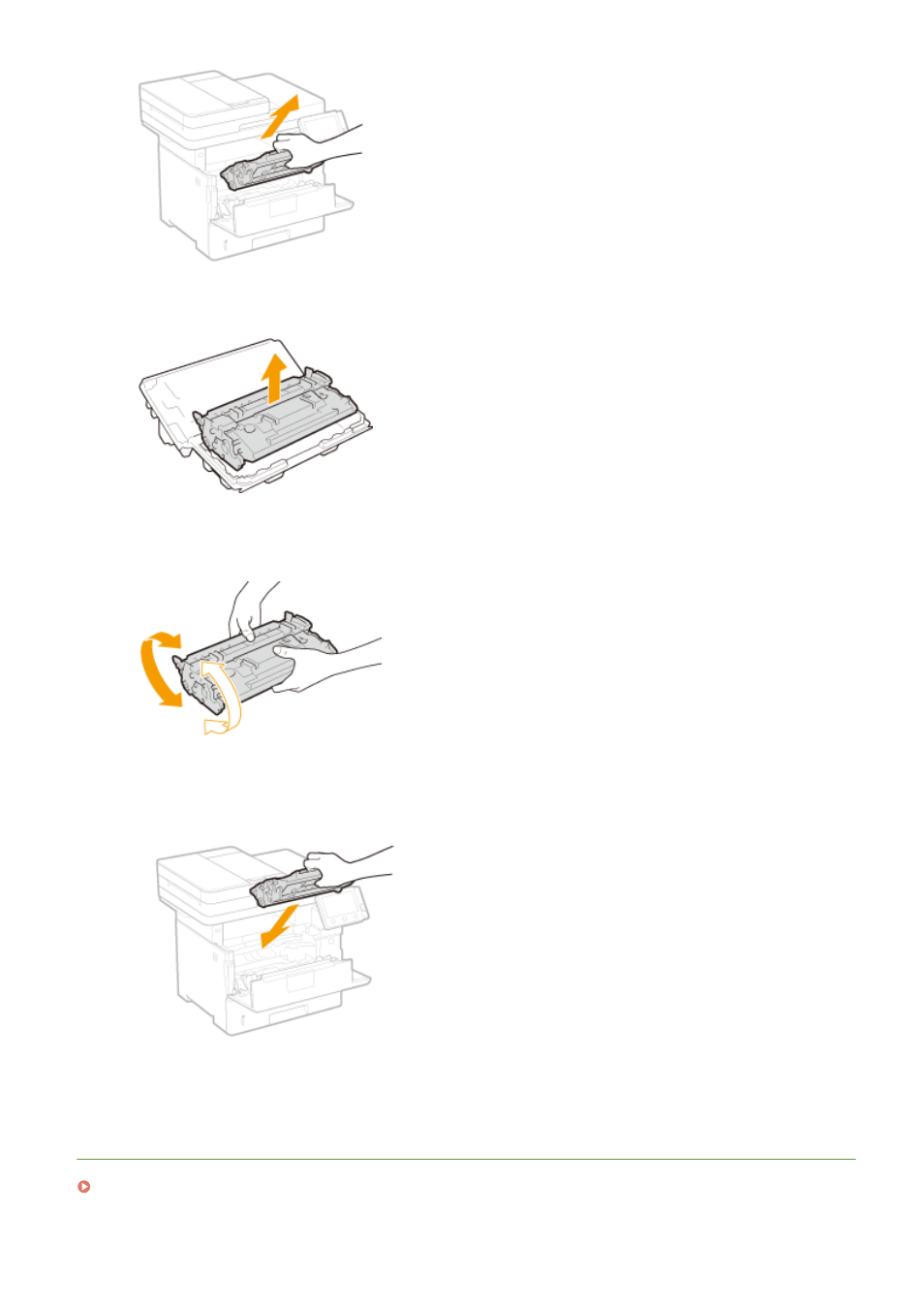
3
Remove the replacement toner cartridge from the protective case.
4
Shake the toner cartridge 5 or 6 times as shown below to evenly distribute the toner
inside the cartridge.
5
Install the toner cartridge.
●
Fully push it in until it cannot go any further.
6
Close the front cover.
LINKS
Maintenance
568
Advertising