Paper drawer, Paper drawer(p. 113) – Canon imageCLASS D1650 All-in-One Monochrome Laser Printer User Manual
Page 121
Advertising
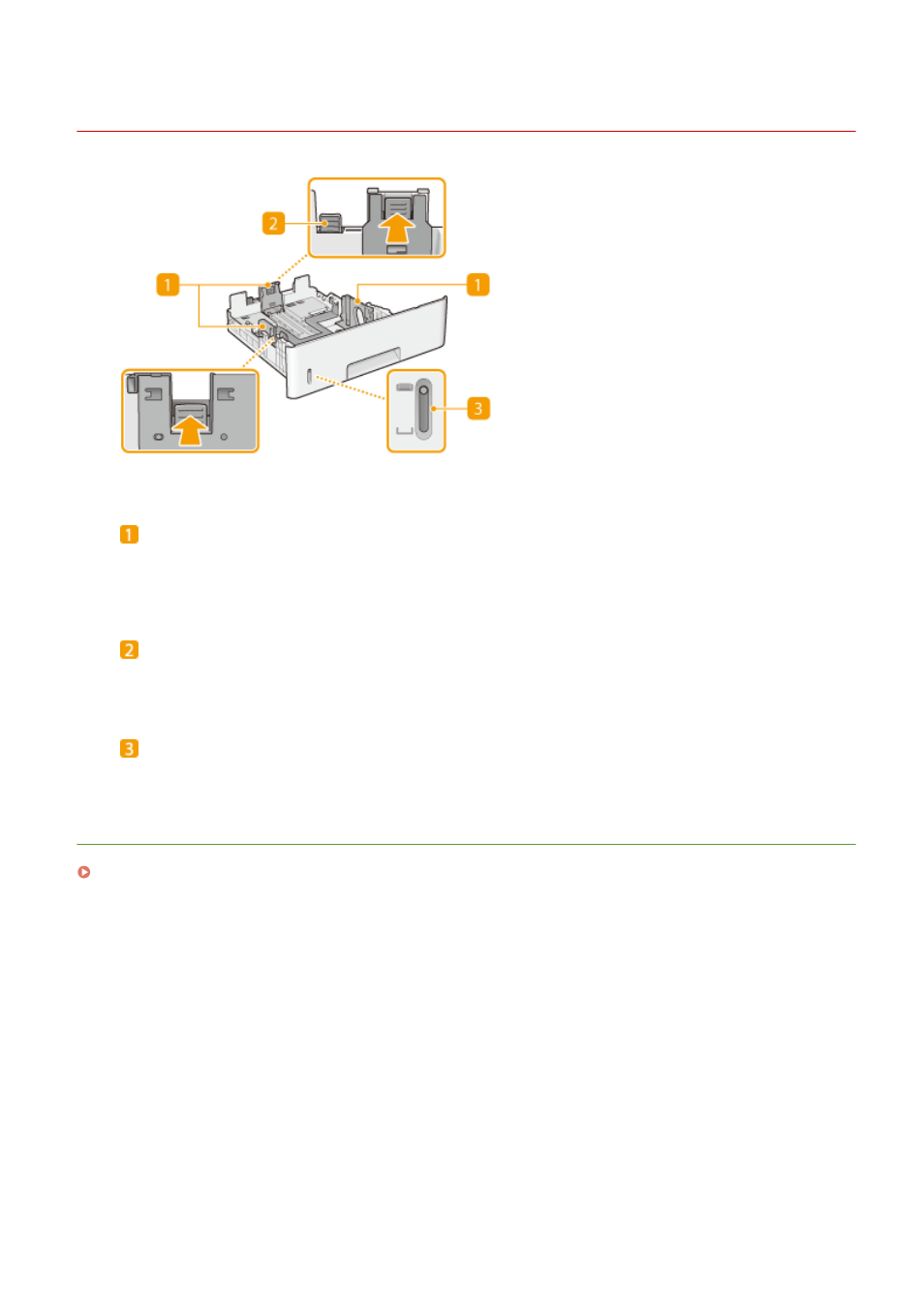
Paper Drawer
3JX3-026
Paper guides
Adjust the paper guides to exactly the size of the loaded paper to ensure that paper is fed straight into the
machine. Press the lock release levers that are indicated with arrows in the illustrations to release the locks
and slide the paper guides.
Lock release lever (for extending the paper drawer)
When loading Legal size paper, the paper drawer needs to be extended. Press this lever to release the lock
and extend the length of the paper drawer.
Paper level indicator
Indicates the remaining amount of paper. The mark moves downward as the remaining amount of paper
decreases.
LINKS
Loading Paper in the Paper Drawer(P. 141)
Basic Operations
113
Advertising