Canon imageCLASS D1650 All-in-One Monochrome Laser Printer User Manual
Page 217
Advertising
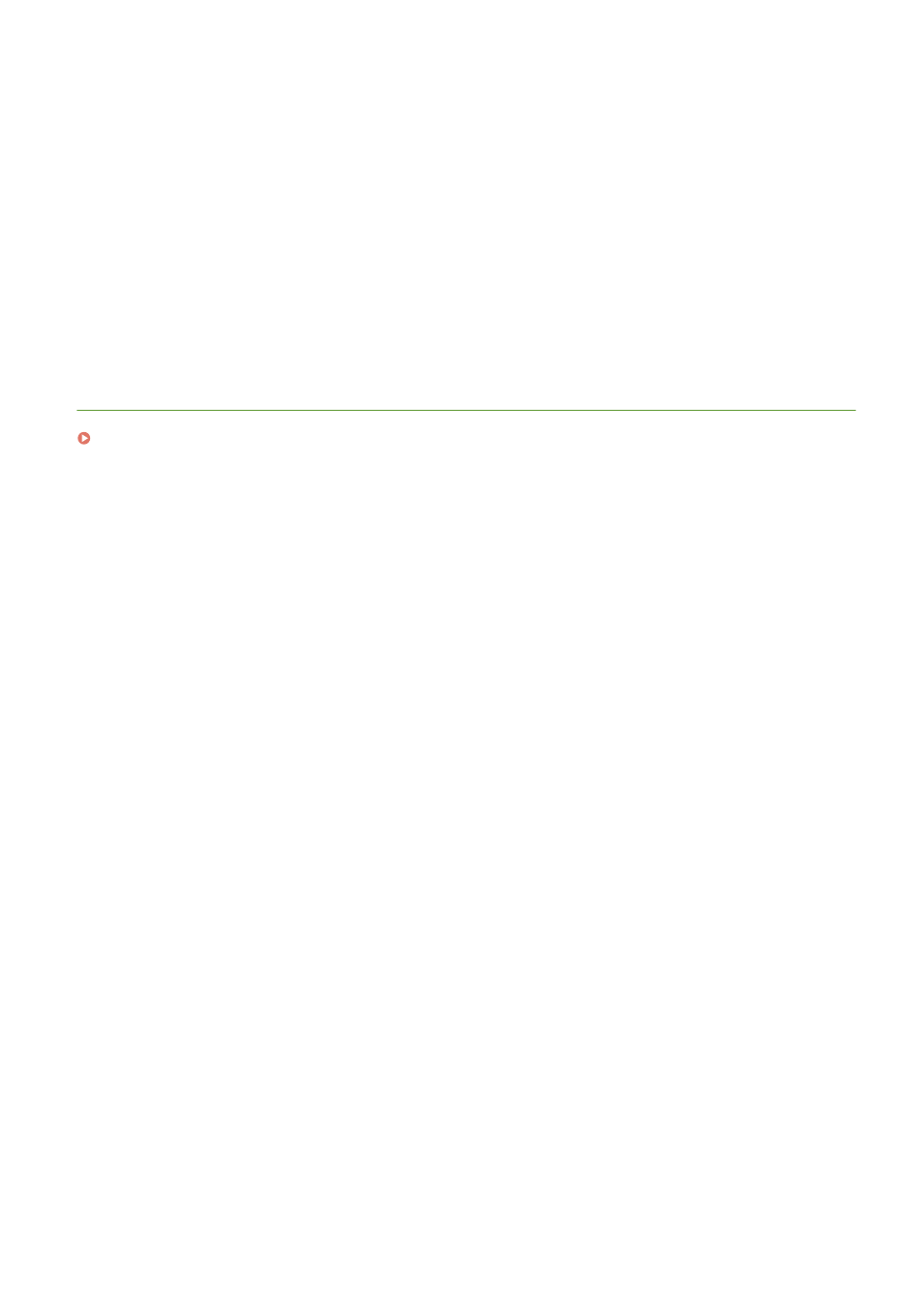
6
Select <Start>.
➠
The first passport is scanned.
7
Place the next passport on the platen glass, and select <Scan Next Original>.
●
You can also specify <Density> separately for each passport.
●
Repeat this step until you finish scanning all of the passports.
8
Select <Start Printing>.
LINKS
Copying
209
Advertising