Canon imageCLASS D1650 All-in-One Monochrome Laser Printer User Manual
Page 277
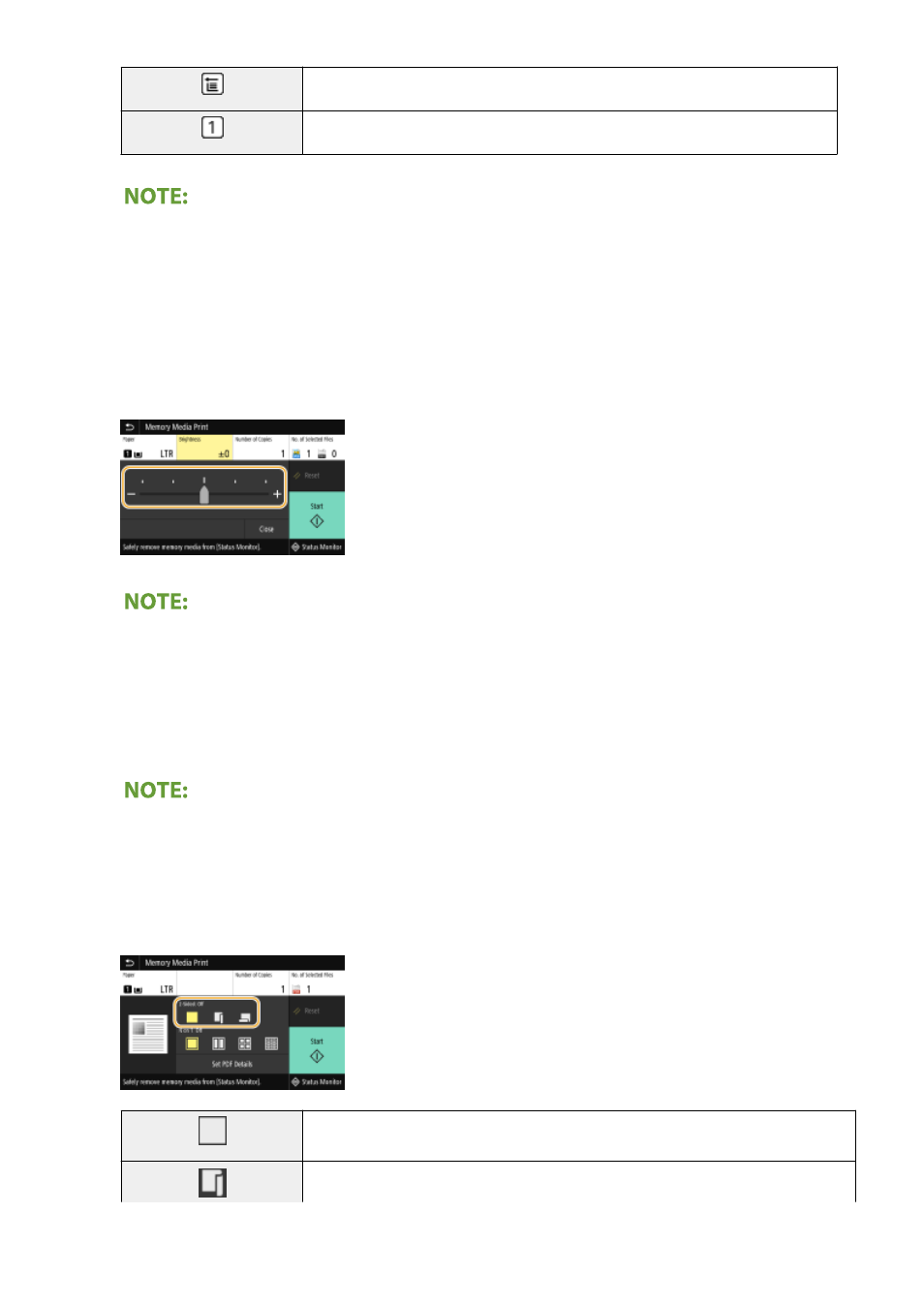
Uses the paper that is loaded in the multi-purpose tray to print files.
Uses the paper that is loaded in the paper drawer (Drawer 1) of the machine to print files.
●
When the optional paper feeder is installed, its paper drawer is also displayed.
●
When specifying other print settings, select <Close>.
<Brightness>
●
<Brightness> is not available for printing PDF files.
You can adjust the brightness of images.
●
When specifying other print settings, select <Close>.
<Number of Copies>
Enter the number of copies.
●
When specifying other print settings, select <Close>.
<2-Sided Printing>
You can select 1-sided printing or 2-sided printing.
Prints on one side of paper.
Prints on both sides of paper in such a way that the printed pages are opened horizontally
when bound.
Printing
269