Use nfc>(p. 548), Display job log, Use nfc – Canon imageCLASS D1650 All-in-One Monochrome Laser Printer User Manual
Page 556: Display consumables information (rui/toner status)
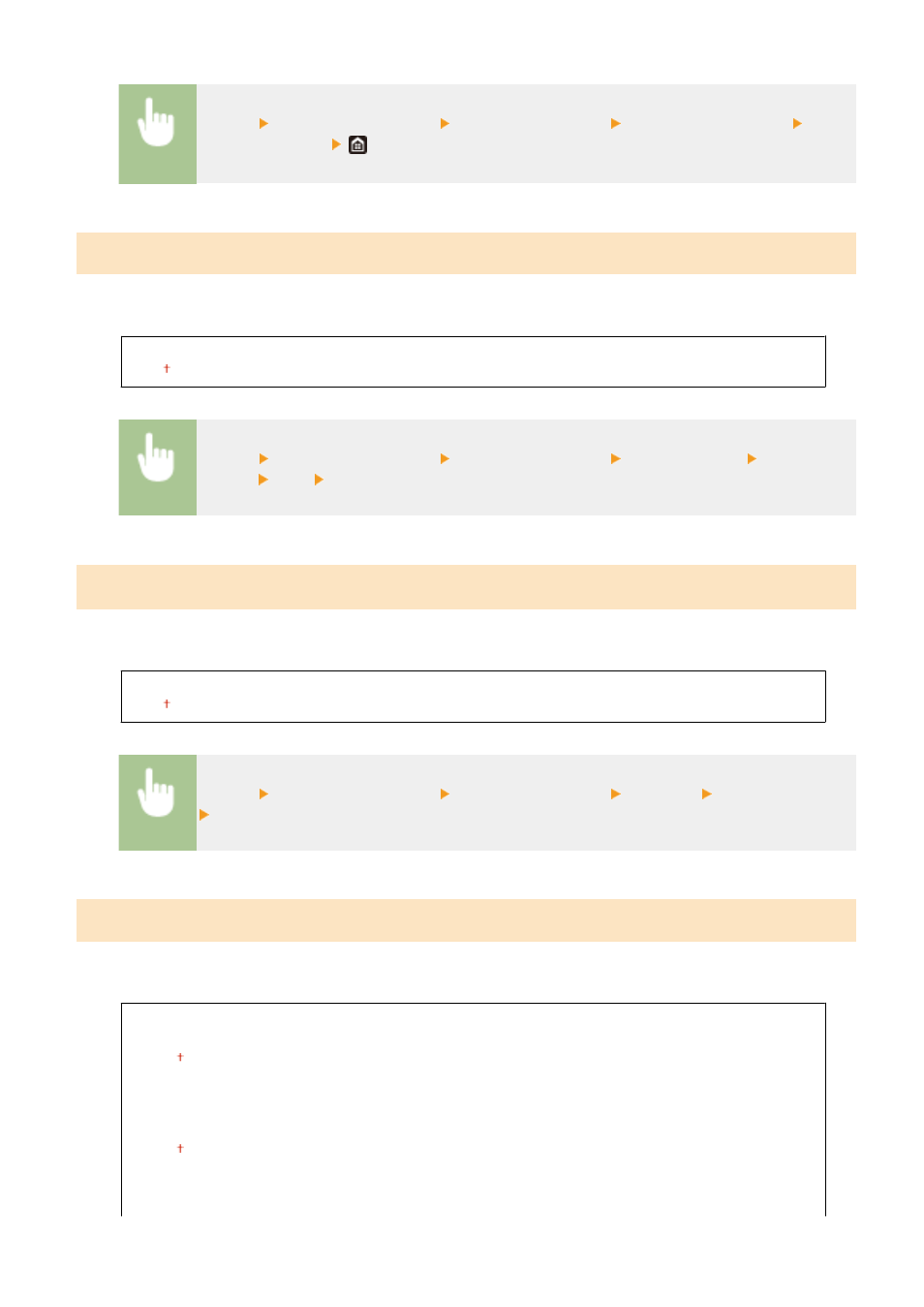
<Menu> <Management Settings> <Device Management> <Select Country/Region> Select
a country or region
<Display Job Log>
Select whether to display the copying, printing, faxing, and scanning logs on the display of the machine and in the
Communication Management Report.
<Off>
<On>
<Menu> <Management Settings> <Device Management> <Display Job Log> Select <Off>
or <On> <OK> Restart the machine
<Use NFC>
*3
Select whether to allow printing by touching an NFC-capable mobile device to the NFC mark on the machine's
operation panel.
<Off>
<On>
<Menu> <Management Settings> <Device Management> <Use NFC> Select <Off> or <On>
Restart the machine
<Display Consumables Information (RUI/Toner Status)>
Set whether to display a button in the Remote UI or Toner Status for accessing the Web site for purchasing toner
cartridges. Also set whether to use Toner Status.
<Displ. Cnsmbls. Purch. Btn.(RUI)>
<Off>
<On>
<Toner Status Settings>
<Off>
<On>
<Displ. Consmbls. Purchase Btn.>
<Off>
Setting Menu List
548