Canon imageCLASS D1650 All-in-One Monochrome Laser Printer User Manual
Page 649
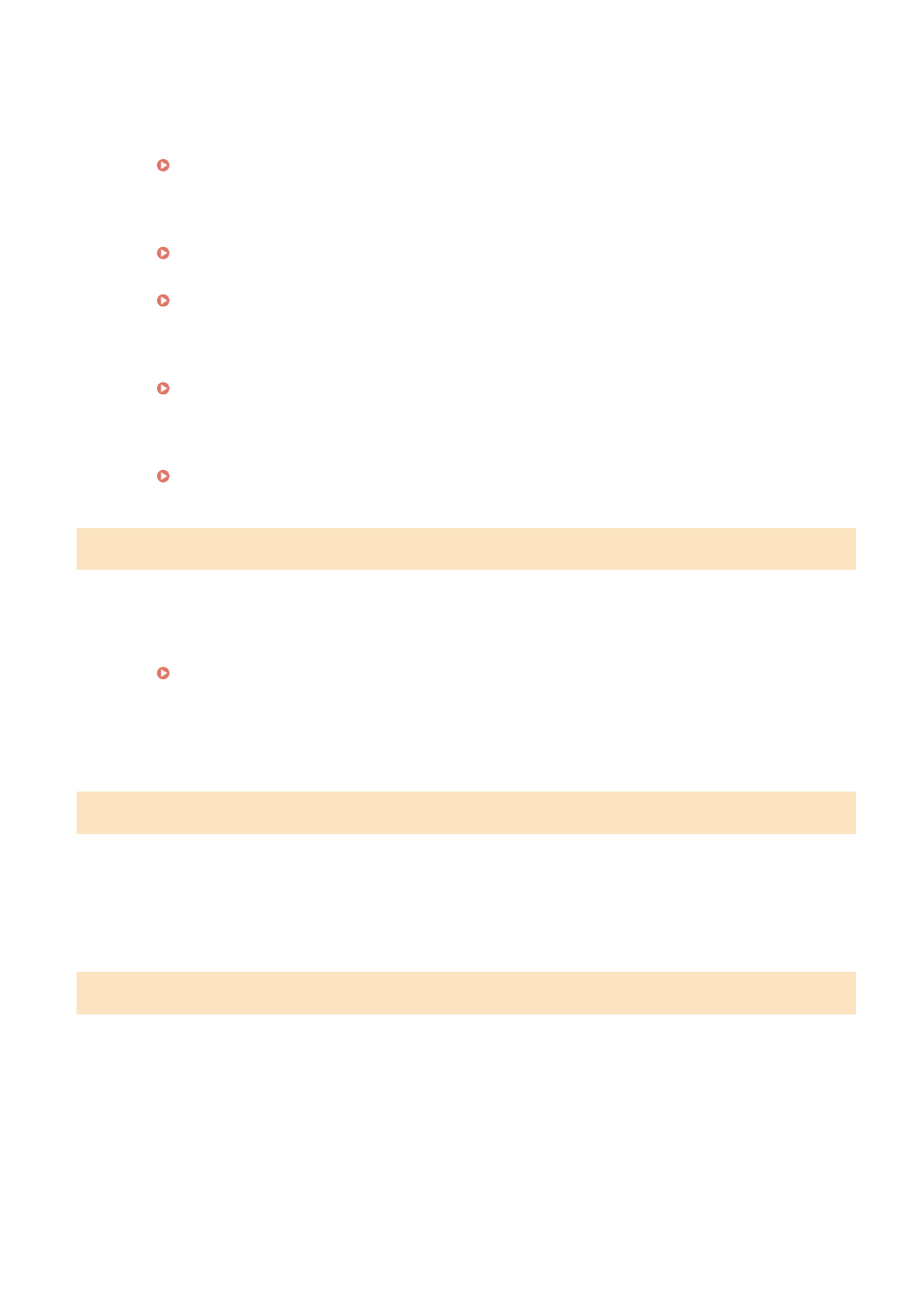
A secured document that was left unprinted was deleted.
●
If the secured document is not printed within a specific period of time (30 minutes by default), it is deleted
from memory. Send the secured document again, and print it within the period.
Printing via Secure Print(P. 264)
Printing using Secure Print was attempted when Secure Print was restricted.
●
When <Secure Print> is set to <Off>, you cannot use Secure Print. Set the setting to <On> and print again.
Printing via Secure Print(P. 264)
●
Print without using Secure Print.
Basic Printing Operations(P. 256)
You tried to print a file that is either corrupted or not supported.
●
Check the file and try again.
Basic Printing Operations(P. 256)
Password protected PDF files could not be printed.
●
Enter the correct password for the PDF file.
Printing from a USB Memory Device (Memory Media Print)(P. 267)
#861
A document could not be printed because a printer driver that was not intended for this machine was
used.
●
Print again by using the printer driver for this machine.
Basic Printing Operations(P. 256)
A document could not be printed due to a defect in its data.
●
Check the document data for any defects.
#863
An error occurred when printing from a computer.
●
Turn OFF the machine, wait for at least 10 seconds, and turn it back ON. After the restart is complete, try
printing again.
#995
A document waiting to be sent or received was canceled.
●
Send or receive the document again as necessary.
Troubleshooting
641