Lpd settings>(p. 465), Settings>(p. 465), Mdns – Canon imageCLASS D1650 All-in-One Monochrome Laser Printer User Manual
Page 473
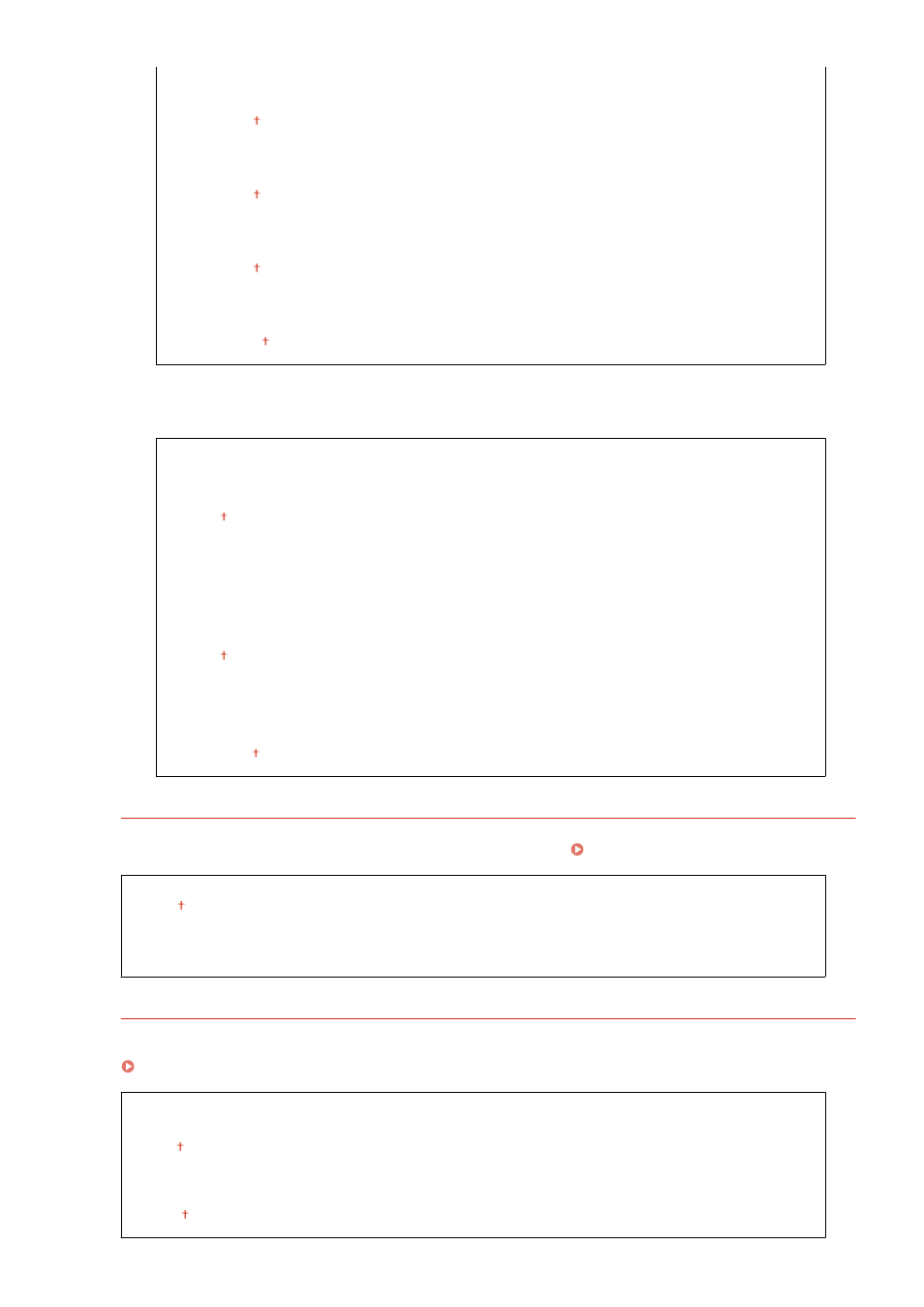
<On>
<Register Manual Address>
<Off>
<On>
<Register Stateful Address>
<Off>
<On>
<Register Stateless Address>
<Off>
<On>
<DNS Dynamic Update Interval>
0 to 24 to 48 (hr.)
<mDNS Settings>
Specify settings for using DNS functions without DNS servers.
<IPv4>
<Use mDNS>
<Off>
<On>
<mDNS Name>
<IPv6>
<Use mDNS>
<Off>
<On>
<Use Same mDNS Name as IPv4>
<Off>
<mDNS Name>
<On>
<WINS Settings>
Specify settings for Windows Internet Name Service (WINS), which provides a NetBIOS name for IP address
resolutions in a mixed network environment of NetBIOS and TCP/IP. Configuring WINS(P. 63)
<WINS Resolution>
<Off>
<On>
<WINS Server Address>: 0.0.0.0
<LPD Settings>
Enable or disable LPD, a printing protocol that can be used on any hardware platform or operating system. You
can also set the reception timeout period after which printing is canceled if print data reception is interrupted.
Configuring Printing Protocols and WSD Functions(P. 42)
<Use LPD Printing>
<Off>
<On>
<RX Timeout>
1 to 5 to 60 (min.)
Setting Menu List
465