Clearing paper jams, Clearing paper jams(p. 642) – Canon imageCLASS D1650 All-in-One Monochrome Laser Printer User Manual
Page 650
Advertising
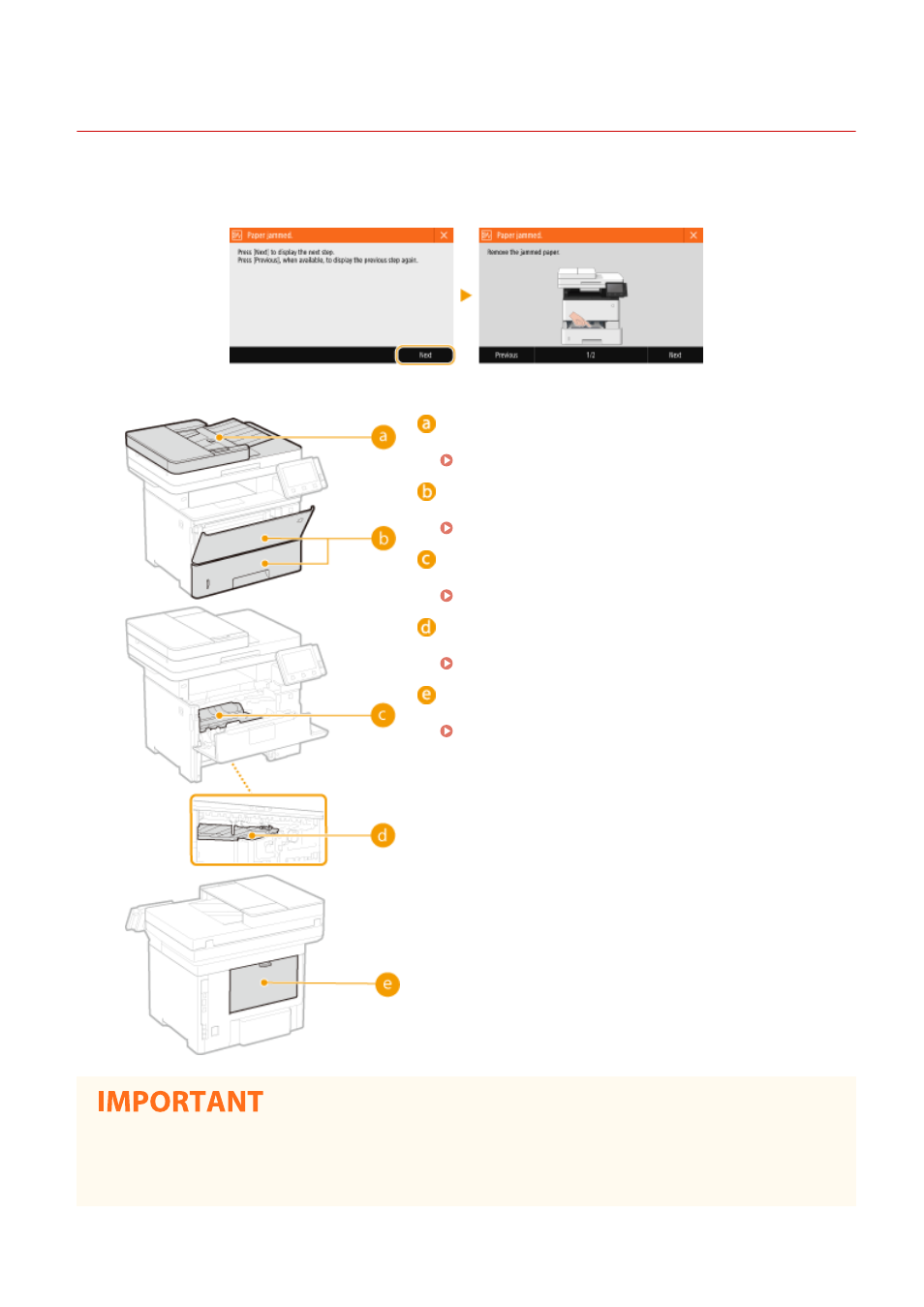
Clearing Paper Jams
3JX3-0AK
If a paper jams, <Paper jammed.> is displayed on the screen. Select <Next> to display simple solutions. If it is difficult
to understand the procedures on the display, see the following sections to clear jams.
Feeder
Paper Jams in the Feeder(P. 644)
Multi-purpose tray/Paper drawer
Paper Jams in a Paper Source(P. 652)
Interior
Paper Jams in the Main Unit(P. 646)
Duplex transport guide
Paper Jams in the Main Unit(P. 646)
Back side
Paper Jams in the Main Unit(P. 646)
When removing the jammed paper, do not turn OFF the machine
●
Turning OFF the machine deletes the data that is being printed. Be especially careful when receiving fax
documents.
Troubleshooting
642
Advertising