Canon imageCLASS D1650 All-in-One Monochrome Laser Printer User Manual
Page 642
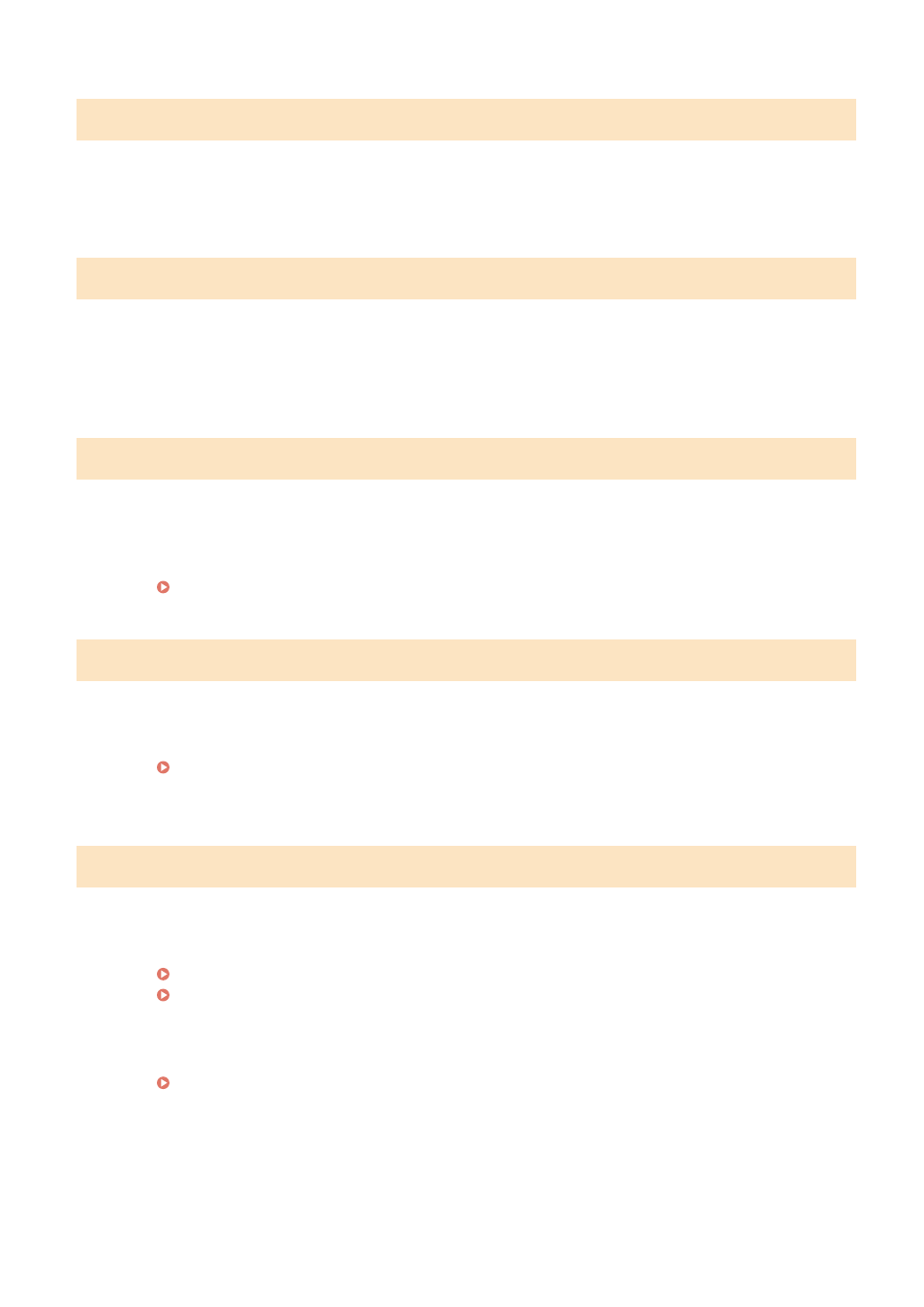
#054
A fax could not be sent because the specified destination fax number exceeded 40 digits.
●
Specify the destination fax number within 40 digits.
#099
An operation that caused a job to be canceled has been performed.
●
When you cancel a job, this error code is displayed, but this is not abnormal. Print, send, or receive
documents again as necessary.
#401
A scanned original could not be stored to a USB memory device due to insufficient memory space.
●
Delete unnecessary data to free space in the USB memory device, or connect a different USB memory
device.
Using a USB Memory Device(P. 185)
#406
A scanned document could not be stored to a USB memory device due to an error.
●
Remove the USB memory device, and connect it again.
Using a USB Memory Device(P. 185)
●
Reduce the number of originals to scan.
#408
Read failed because the USB memory device was removed while data was being read from it.
●
Check that the USB memory device has not been removed and then read the data again.
Using a USB Memory Device(P. 185)
Printing from a USB Memory Device (Memory Media Print)(P. 267)
The connected USB memory device is using an unsupported format.
●
Check that the USB memory device is using a format supported by this machine.
Using a USB Memory Device(P. 185)
Troubleshooting
634