Front side, Front side(p. 107) – Canon imageCLASS D1650 All-in-One Monochrome Laser Printer User Manual
Page 115
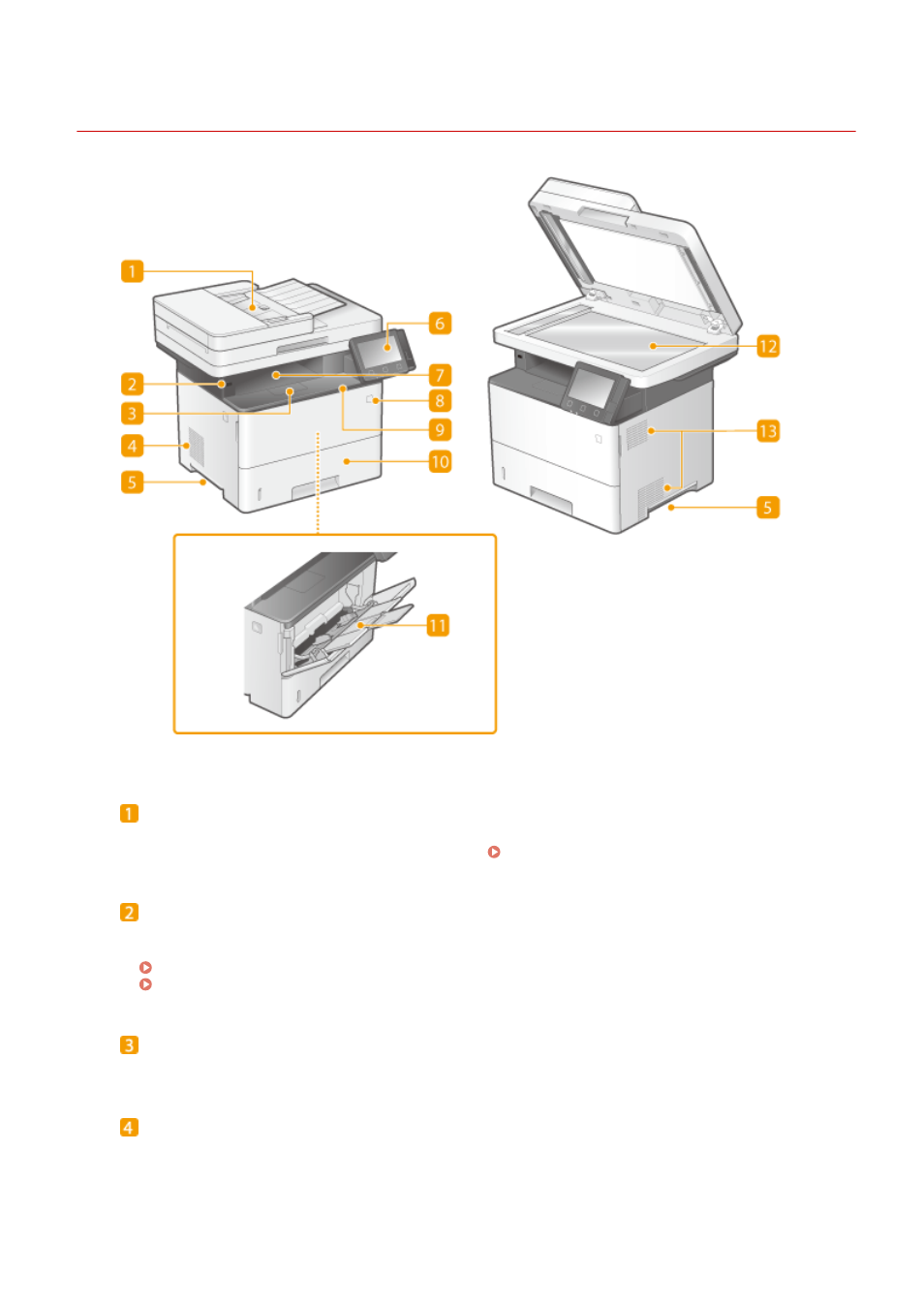
Front Side
3JX3-021
Feeder
Automatically feeds originals into the machine for scanning. When two or more sheets of original are loaded
in the feeder, originals can be scanned continuously. Feeder(P. 111)
USB port (for USB device connection)
Use this port to connect a third-party USB memory device or USB keyboard. Connecting a USB memory
device allows you to print data from the memory device or store scanned originals on the memory device.
Printing from a USB Memory Device (Memory Media Print)(P. 267)
Sending Data by E-Mail/Saving Data to a Shared Folder or FTP Server(P. 288)
Paper stopper
Open the paper stopper when you want to prevent paper from falling out of the output tray.
Speaker
Emits sounds produced by the machine, such as fax tones and warning tones.
Basic Operations
107