Scan settings>(p. 489), Scan settings – Canon imageCLASS D1650 All-in-One Monochrome Laser Printer User Manual
Page 497
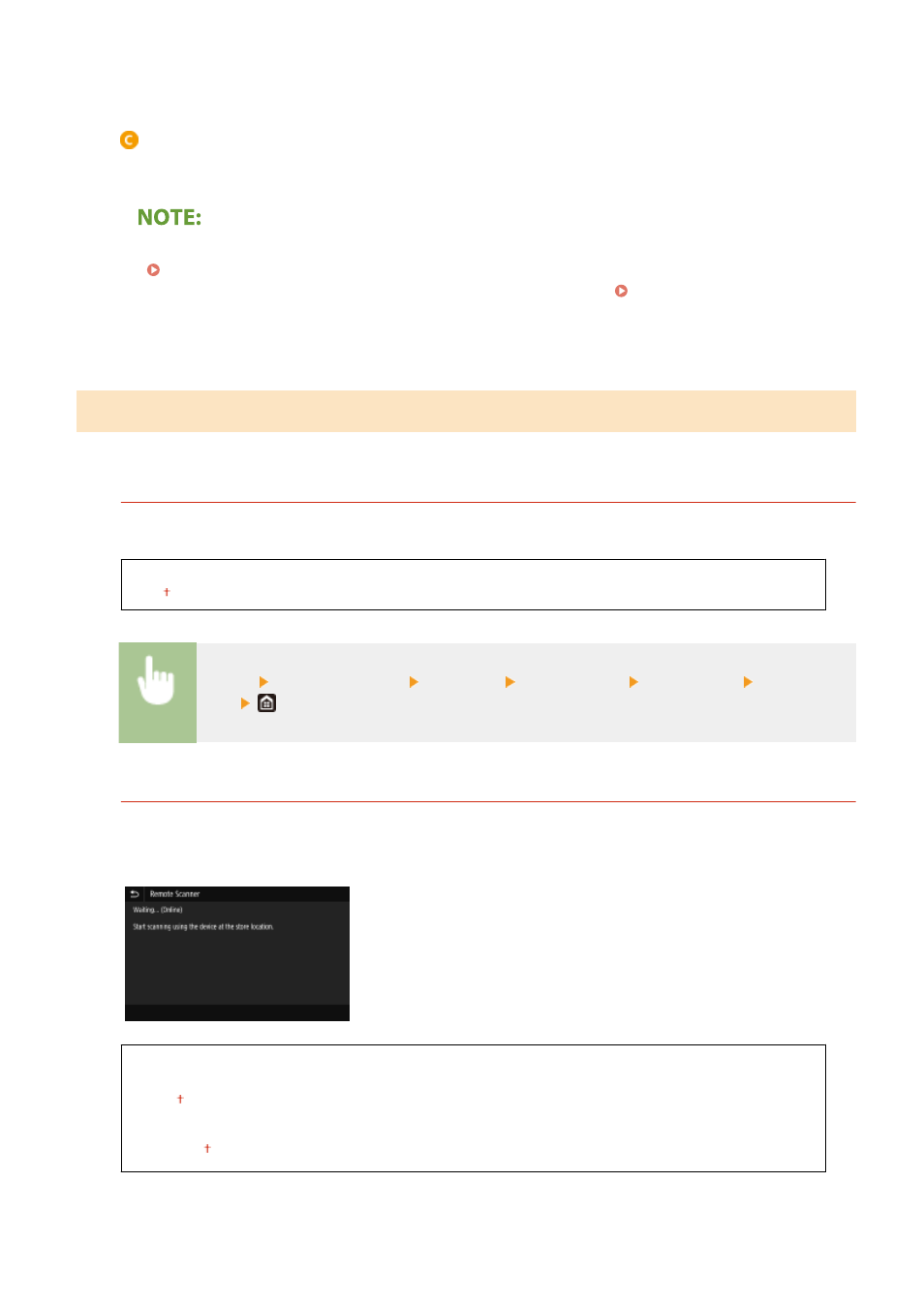
●
We recommend selecting <Speed Priority> if you do not need to consider which side to print on.
<Print Side Priority>
To print on a specific side of paper, you do not need to flip over paper in the paper source whether 1- or 2-
sided printing is selected.
●
If <Print Side Priority> is set for a paper source that is loaded with paper you cannot use for 2-sided printing
( Available Paper(P. 675) ), <Speed Priority> is applied to the paper source instead. In this case, you need
to load the paper in the same way as when <Speed Priority> is selected ( Loading Preprinted
Paper(P. 151) ).
●
1-sided printing speed may be slower when <Print Side Priority> is selected.
<Scan Settings>
Configure scan settings.
<Auto Online>
When scanning from the computer, use this to specify whether to automatically go online for remote scanning
(scan standby mode) without using the operation panel.
<Off>
<On>
<Menu> <Function Settings> <Common> <Scan Settings> <Auto Online> Select <Off> or
<On>
<Auto Offline>
If scan is not performed within a specified period of time after the screen below is displayed (the machine is
set online for scanning), the machine automatically becomes offline. Specify the time period at which the
machine becomes offline.
<Set This Function>
<Off>
<On>
<Set Time>
1 to 5 to 60 (min.)
Setting Menu List
489