Setting menu list, Setting menu list(p. 448), Xported, see setting menu list(p. 448) – Canon imageCLASS D1650 All-in-One Monochrome Laser Printer User Manual
Page 456
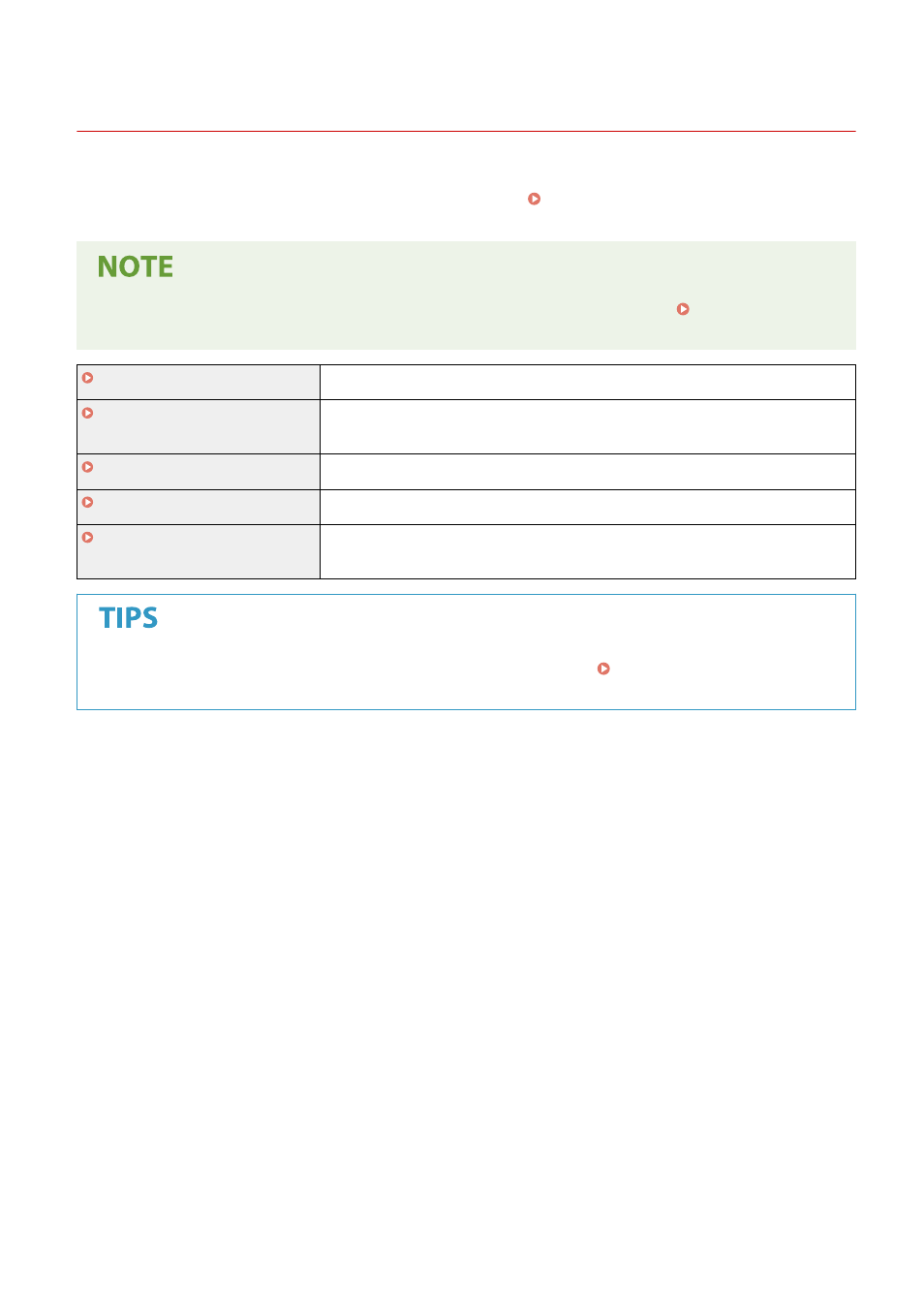
Setting Menu List
3JX3-089
You can customize the machine based on your environment and needs by configuring settings described in this
chapter. To start configuration, select <Menu> on the Home screen ( Home Screen(P. 122) ). This section describes
what each item in the setting menu can configure.
●
Refer to the PDF file included in the User's Guide that summarizes the setting menu. Menu Route
Map(P. 708)
This section describes the display and network settings.
<Adjustment/Maintenance>(P. 475) This section describes how to adjust print image quality and the cleaning functions of the
machine.
This section describes the settings for the individual functions.
This section describes the Address Book settings.
This section describes the user and hardware information management, security
settings, etc.
●
You can print the setting menu in list form to check the current settings: Printing Lists of
Settings(P. 583)
Setting Menu List
448