Enlarging or reducing – Canon imageCLASS D1650 All-in-One Monochrome Laser Printer User Manual
Page 202
Advertising
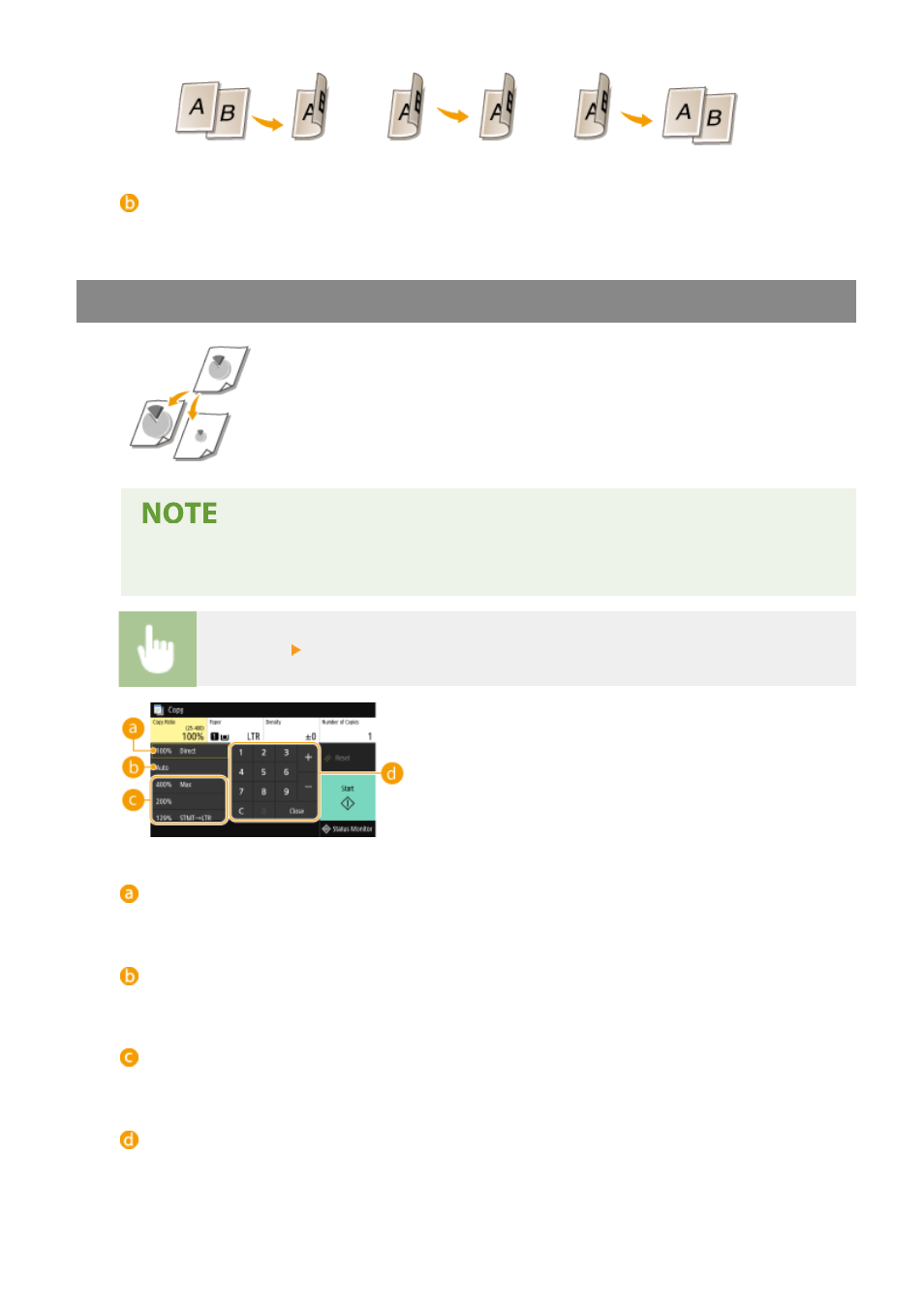
<Orig./Fin. Type>
Specify the original orientation, opening type, and finishing type.
Enlarging or Reducing
You can enlarge or reduce copies by using a preset copy ratio such as <STMT->LTR>,
or by setting a custom copy ratio in increments of 1 %.
●
If you make a setting for <N on 1> after setting the copy ratio, the setting of reduction ratio in <N on
1> takes priority.
<Copy Ratio> Select the copy ratio
<100% Direct>
Makes copies at copy ratio 100%.
<Auto>
Makes copies by automatically enlarging/reducing the original image to fit the specified paper size.
Preset copy ratio
Select a copy ratio.
Numeric keys
You can set any copy ratio from 25% to 400% in 1% increments.
Copying
194
Advertising