Canon imageCLASS D1650 All-in-One Monochrome Laser Printer User Manual
Page 646
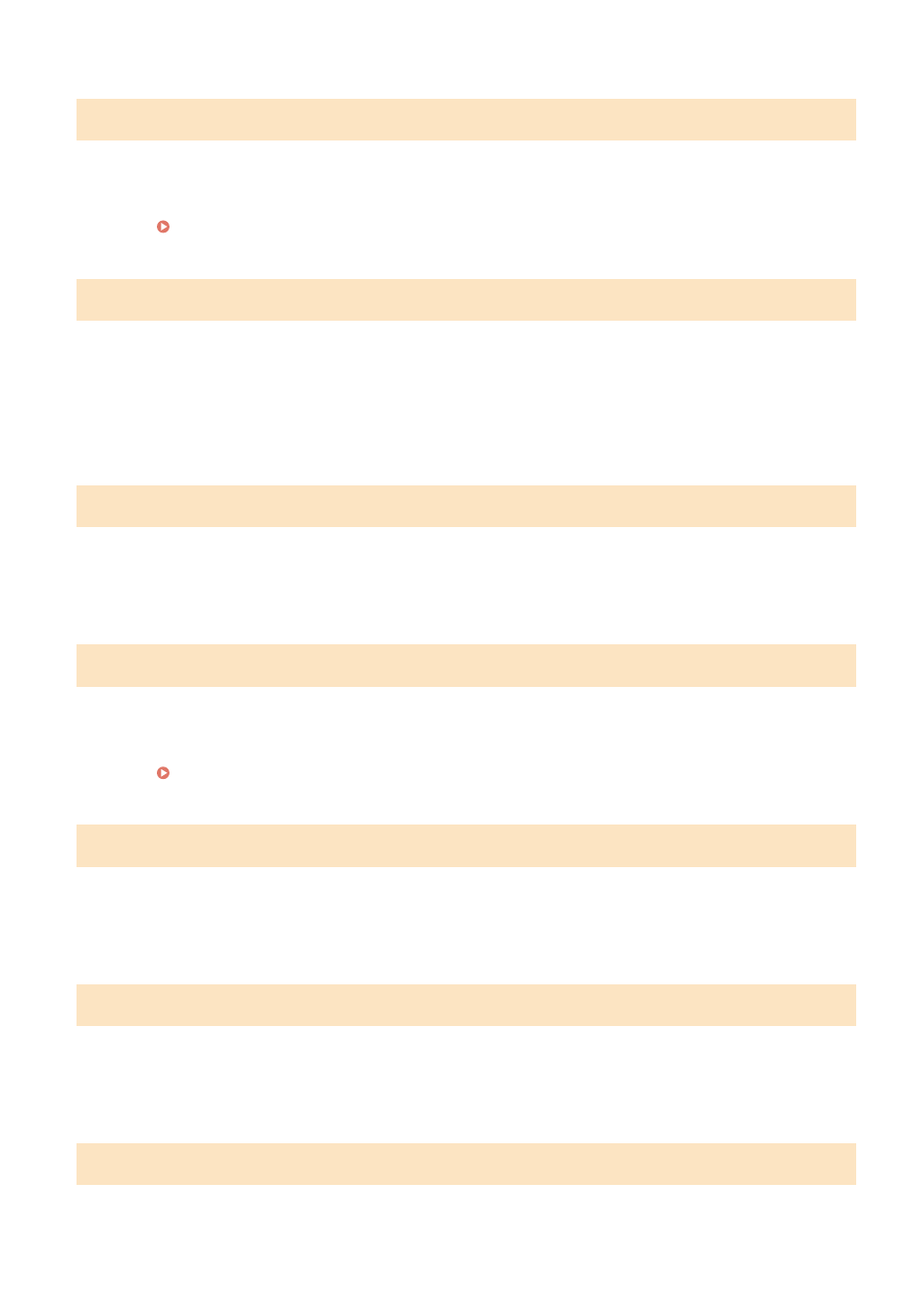
#808
An error or timeout occurred on the FTP server.
●
Check the FTP server settings.
Registering Destinations from Remote UI(P. 430)
#810
An error has been returned from the POP3 server when sending an e-mail or sending/receiving I-Fax.
●
Check whether the POP3 server is set correctly.
●
Check whether your mail server and network are running correctly. For more information, contact your
Network Administrator.
#813
The login name or the password that is used on the POP3 server is not set correctly.
●
Correctly enter the login name or the password that is used on the POP3 server.
#816
The number of print pages has reached the upper limit specified for the department.
●
To reset the print page count, click [Clear Count] on the [Department ID Management] page of Remote UI.
Registering/Editing Department ID and PIN(P. 353)
#818
The received data is in a file format that the machine cannot print.
●
Contact the other party and ask them to resend the data in a different file format.
#819
The received data is not supported (incorrect MIME information).
●
Contact the other party and ask them to check the settings and then resend the data.
#820
The received data is not supported (incorrect BASE64 or uuencode information).
Troubleshooting
638