Send, Restrict new, Destinations>(p. 519) – Canon imageCLASS D1650 All-in-One Monochrome Laser Printer User Manual
Page 527: Send>(p. 519), Common settings
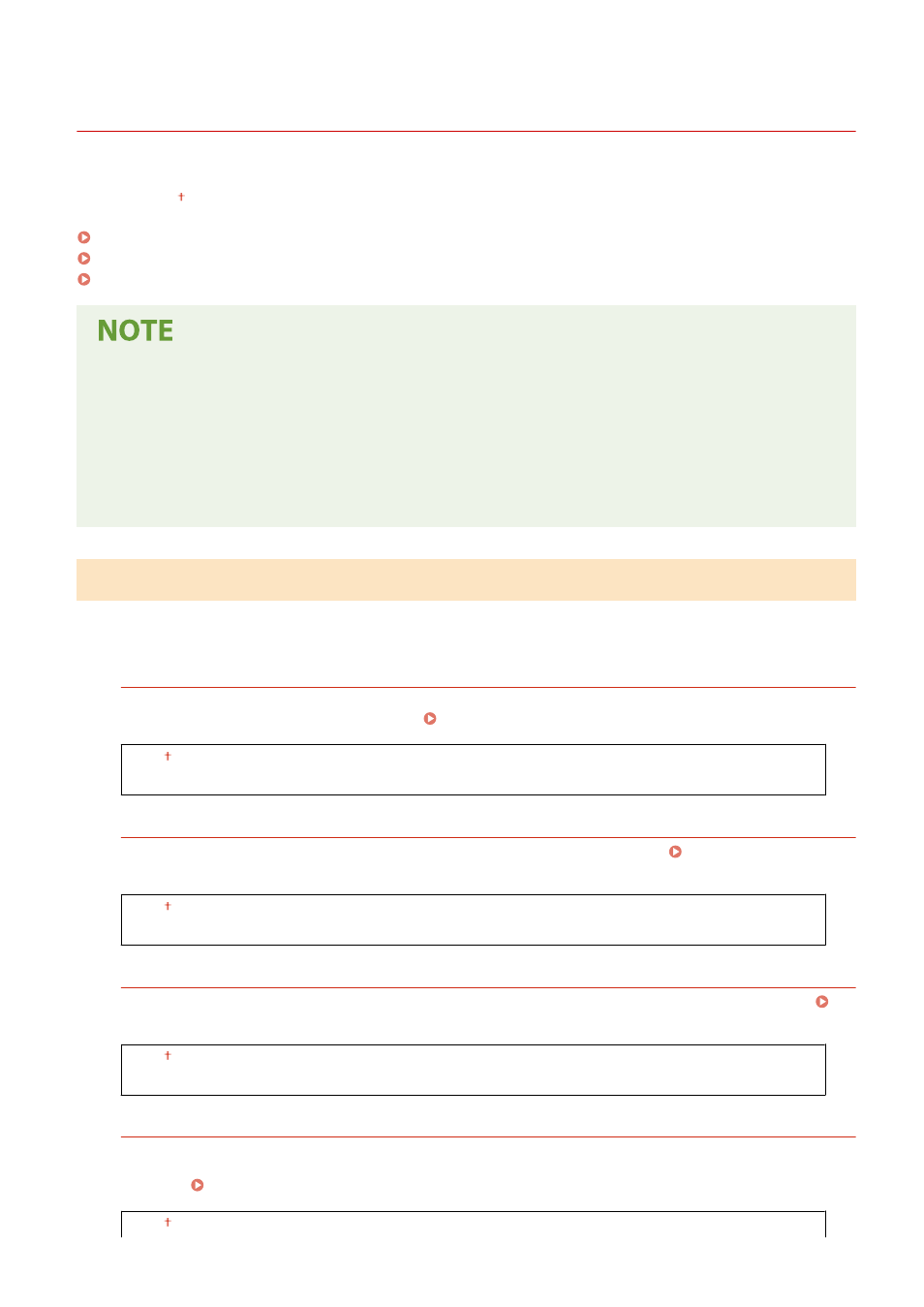
<Send>
3JX3-090
All the settings related to sending faxes and scanned originals are listed with descriptions. Default settings are marked
with a dagger ( ).
<Common Settings>(P. 519)
<Scan and Send Settings>(P. 520)
<Fax Settings>(P. 524)
Asterisks (
*
)
●
Settings marked with "
*1
" may not be displayed depending on the model you are using, options, or other
setting items.
●
Settings marked with "
*2
" may be unavailable or vary or have different defaults depending on your country
or region.
●
Settings marked with "
*3
" cannot be imported or exported.
<Common Settings>
Configure the settings to restrict destinations at the time of sending faxes, e-mails, or I-Faxes, and specify the
confirmation method to prevent transmission to wrong destinations.
<Restrict New Destinations>
Select whether to limit the fax numbers and e-mail/I-Fax addresses that can be specified as destinations to
those already registered in the Address Book. Restricting New Destinations that Can Be Specified(P. 405)
<Off>
<On>
<Restrict Resending from Log>
Select whether to prevent a destination from being selected from the sent job logs. Disabling Use of
Previously Used Destinations(P. 405)
<Off>
<On>
<Confirm When Coded Dial TX>
Select whether to display the details of an entered coded dial number when it is selected as a destination.
Displaying Destinations in Address Book(P. 405)
<Off>
<On>
<Confirm Dest. Before Sending>
Specify whether to display the destination confirmation screen when sending faxes, e-mails, or I-Faxes. If <Only
for Sequential Broadcast> is selected, the confirmation screen is displayed only when multiple destinations are
specified. Checking Destinations when Sending Data(P. 406)
<Off>
Setting Menu List
519